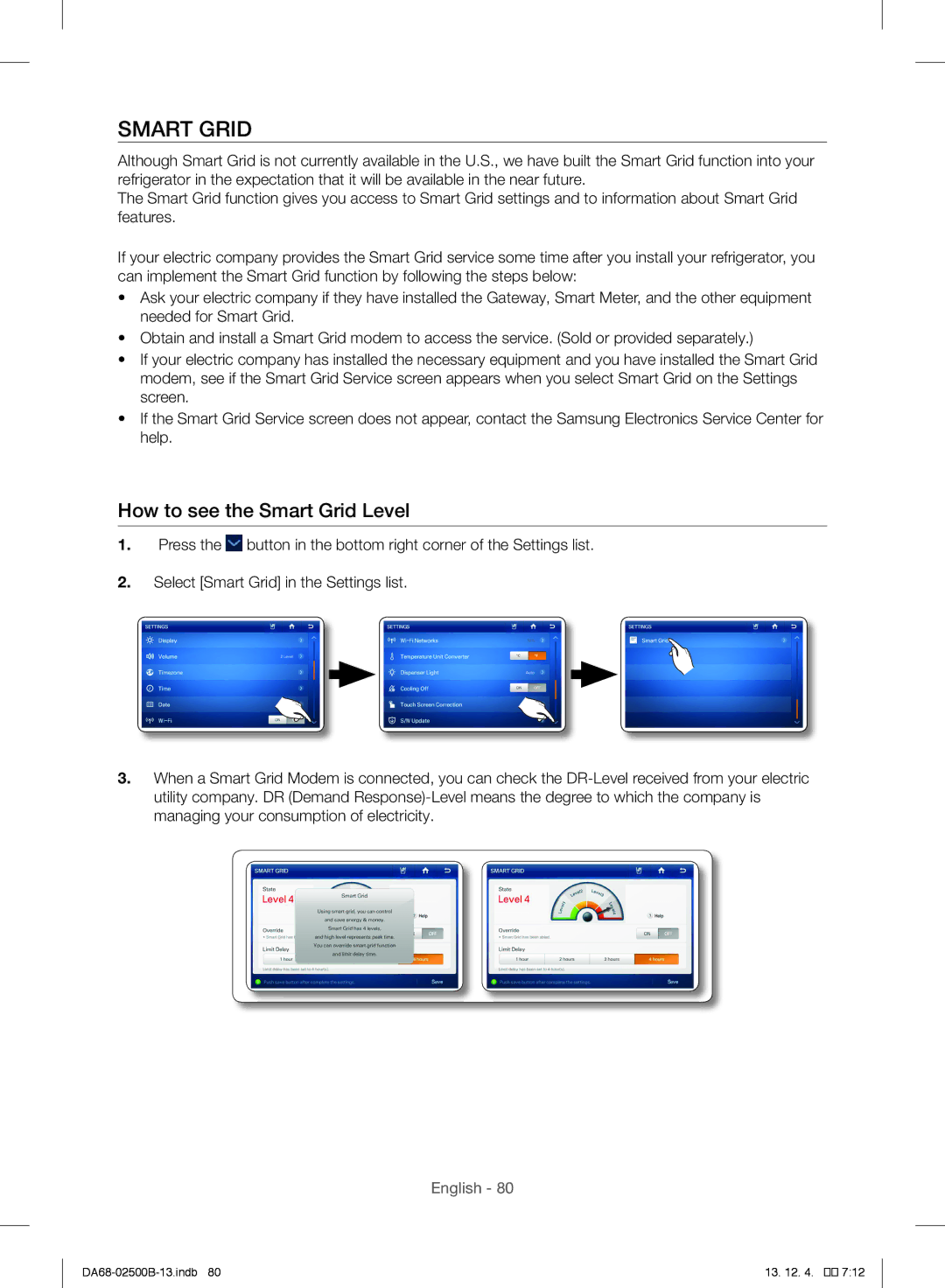SMART GRID
Although Smart Grid is not currently available in the U.S., we have built the Smart Grid function into your refrigerator in the expectation that it will be available in the near future.
The Smart Grid function gives you access to Smart Grid settings and to information about Smart Grid features.
If your electric company provides the Smart Grid service some time after you install your refrigerator, you can implement the Smart Grid function by following the steps below:
•Ask your electric company if they have installed the Gateway, Smart Meter, and the other equipment needed for Smart Grid.
•Obtain and install a Smart Grid modem to access the service. (Sold or provided separately.)
•If your electric company has installed the necessary equipment and you have installed the Smart Grid modem, see if the Smart Grid Service screen appears when you select Smart Grid on the Settings screen.
•If the Smart Grid Service screen does not appear, contact the Samsung Electronics Service Center for help.
How to see the Smart Grid Level
1.Press the ![]() button in the bottom right corner of the Settings list.
button in the bottom right corner of the Settings list.
2.Select [Smart Grid] in the Settings list.
3.When a Smart Grid Modem is connected, you can check the
English - 80
13. 12. 4. |
��![]()
![]()
![]() 7:12
7:12