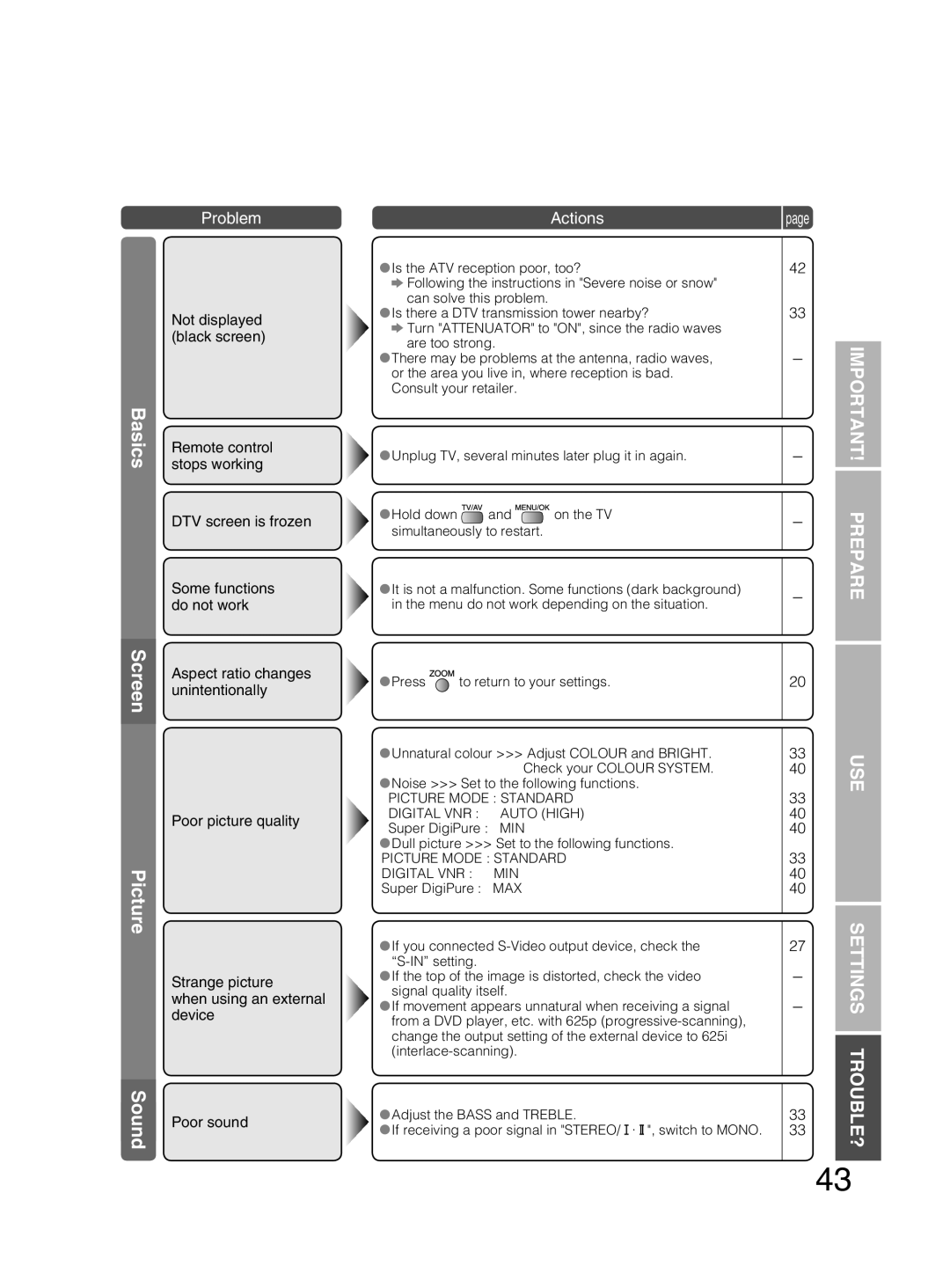Problem
| Not displayed |
| (black screen) |
Basics | stops working |
| Remote control |
| DTV screen is frozen |
| Some functions |
| do not work |
Screen | Aspect ratio changes |
| |
| unintentionally |
Poor picture quality
Picture
Strange picture
when using an external device
Sound | Poor sound |
|
Actions
![]() Is the ATV reception poor, too?
Is the ATV reception poor, too?
![]() Following the instructions in "Severe noise or snow" can solve this problem.
Following the instructions in "Severe noise or snow" can solve this problem.
![]() Is there a DTV transmission tower nearby?
Is there a DTV transmission tower nearby?
![]() Turn "ATTENUATOR" to "ON", since the radio waves are too strong.
Turn "ATTENUATOR" to "ON", since the radio waves are too strong.
![]() There may be problems at the antenna, radio waves, or the area you live in, where reception is bad. Consult your retailer.
There may be problems at the antenna, radio waves, or the area you live in, where reception is bad. Consult your retailer.
![]() Unplug TV, several minutes later plug it in again.
Unplug TV, several minutes later plug it in again.
![]() Hold down
Hold down ![]()
![]()
![]() and
and ![]()
![]()
![]()
![]()
![]() on the TV simultaneously to restart.
on the TV simultaneously to restart.
![]() It is not a malfunction. Some functions (dark background) in the menu do not work depending on the situation.
It is not a malfunction. Some functions (dark background) in the menu do not work depending on the situation.
![]() Press
Press ![]()
![]() to return to your settings.
to return to your settings.
![]() Unnatural colour >>> Adjust COLOUR and BRIGHT. Check your COLOUR SYSTEM.
Unnatural colour >>> Adjust COLOUR and BRIGHT. Check your COLOUR SYSTEM.
![]() Noise >>> Set to the following functions.
Noise >>> Set to the following functions.
PICTURE MODE : STANDARD
DIGITAL VNR : AUTO (HIGH)
Super DigiPure : MIN
![]() Dull picture >>> Set to the following functions.
Dull picture >>> Set to the following functions.
PICTURE MODE : STANDARD
DIGITAL VNR : MIN
Super DigiPure : MAX
![]() If you connected
If you connected
![]() If the top of the image is distorted, check the video signal quality itself.
If the top of the image is distorted, check the video signal quality itself.
![]() If movement appears unnatural when receiving a signal from a DVD player, etc. with 625p
If movement appears unnatural when receiving a signal from a DVD player, etc. with 625p
![]() Adjust the BASS and TREBLE.
Adjust the BASS and TREBLE.
![]() If receiving a poor signal in "STEREO/
If receiving a poor signal in "STEREO/ ![]() ·
· ![]() ", switch to MONO.
", switch to MONO.
page
42 |
| |
33 | IMPORTANT! | |
- | ||
- |
| |
- | PREPARE | |
| ||
- |
| |
20 |
| |
33 | USE | |
40 | ||
| ||
33 |
| |
40 |
| |
40 |
| |
33 |
| |
40 |
| |
40 | SETTINGS | |
- | ||
27 |
| |
- |
| |
33 | TROUBLE? | |
33 |
|
43