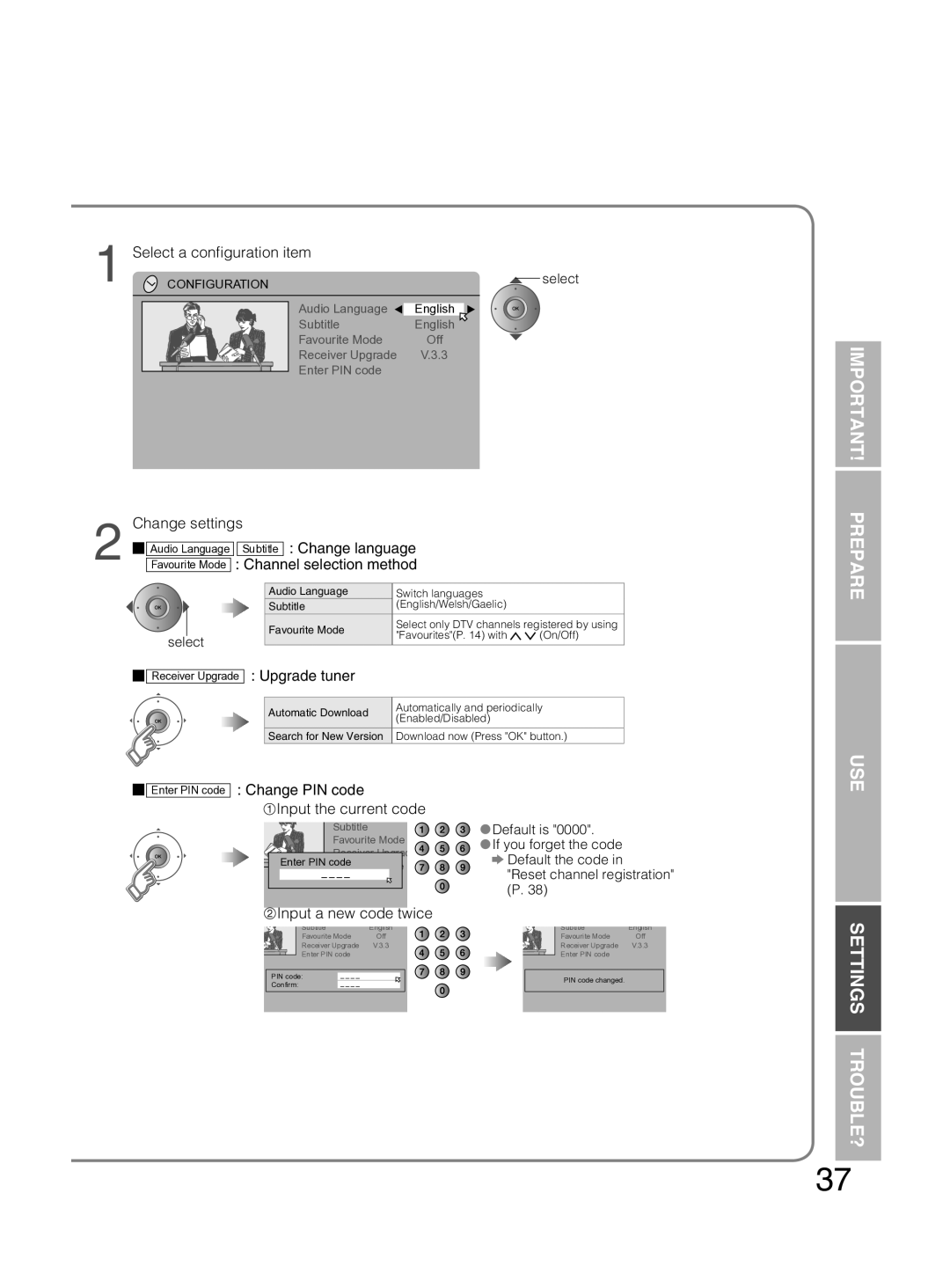1 | Select a configuration item |
|
CONFIGURATION | select | |
| Audio Language | English |
| Subtitle | English |
| Favourite Mode | Off |
| Receiver Upgrade | V.3.3 |
| Enter PIN code |
|
Change settings
2 | Audio Language | Subtitle | : Change language |
|
|
|
|
|
|
| ||||||||||||
|
|
|
|
|
|
|
|
|
|
|
| |||||||||||
Favourite Mode |
| : Channel selection method |
|
|
|
|
|
|
| |||||||||||||
|
|
|
|
|
|
|
|
|
|
|
|
|
|
|
|
|
|
|
|
|
|
|
|
|
|
|
|
|
|
|
| Audio Language |
| Switch languages |
|
|
|
|
|
|
| ||||
|
|
|
|
|
|
|
|
| Subtitle |
| (English/Welsh/Gaelic) |
|
|
|
|
| ||||||
|
|
|
|
|
|
|
|
| Favourite Mode |
| Select only DTV channels registered by using |
|
| |||||||||
|
|
|
|
|
|
|
|
|
| "Favourites"(P. 14) with | (On/Off) |
|
|
| ||||||||
| select |
|
|
|
|
|
|
|
|
|
|
|
| |||||||||
|
|
|
|
|
|
|
|
|
|
|
|
|
|
|
|
|
|
| ||||
|
| : Upgrade tuner |
|
|
|
|
|
|
|
|
|
| ||||||||||
|
|
|
|
|
|
|
|
|
|
|
|
|
| |||||||||
| Receiver Upgrade |
|
|
|
|
|
|
|
|
|
| |||||||||||
|
|
|
|
|
|
|
|
|
|
|
|
|
|
|
|
|
|
|
|
|
|
|
|
|
|
|
|
|
|
|
| Automatic Download |
| Automatically and periodically |
|
|
|
| |||||||
|
|
|
|
|
|
|
|
|
| (Enabled/Disabled) |
|
|
|
|
|
|
| |||||
|
|
|
|
|
|
|
|
|
|
|
|
|
|
|
|
|
|
|
|
| ||
|
|
|
|
|
|
|
|
| Search for New Version | Download now (Press "OK" button.) |
|
|
| |||||||||
|
|
| : Change PIN code |
|
|
|
|
|
|
|
|
|
| |||||||||
| Enter PIN code |
|
|
|
|
|
|
|
|
|
|
|
| |||||||||
|
|
|
|
|
|
|
|
| Input the current code |
|
|
|
|
|
|
| ||||||
|
|
|
|
|
|
|
|
|
|
|
| Subtitle |
|
|
| Default is "0000". |
|
| ||||
|
|
|
|
|
|
|
|
|
|
|
|
|
|
|
|
| ||||||
|
|
|
|
|
|
|
|
|
|
|
| Favourite Mode | If you forget the code |
|
| |||||||
|
|
|
|
|
|
|
|
|
|
|
| Receiver Upgrad |
|
|
| |||||||
|
|
|
|
|
|
|
|
| Enter PIN | code |
|
|
| Default the code in |
|
| ||||||
|
|
|
|
|
|
|
|
|
|
|
|
|
|
|
| "Reset channel registration" | ||||||
|
|
|
|
|
|
|
|
|
|
|
|
|
|
|
| (P. 38) |
|
|
|
| ||
|
|
|
|
|
|
|
|
| Input a new code twice |
|
|
|
| |||||||||
|
|
|
|
|
|
|
|
|
|
|
|
|
|
|
| |||||||
|
|
|
|
|
|
|
|
|
|
| � Subtitle00:00� 01/01/2004 | EnglisI activeh � |
|
|
|
| � Subtitle00:00� 01/01/2004 | EnglisI activeh � |
| |||
|
|
|
|
|
|
| E |
|
| � Favourite00:00�� 01/01/2004Mode | Inactive�Off | � |
|
|
| � Favourite00:00�� 01/01/2004Mode | Inactive��Off | |||||
|
|
|
|
|
|
| E |
|
| � Receiver00:00�� 01/01/2004Upgrade | Inactive�V.3.3 | � |
|
|
| � Receiver00:00�� 01/01/2004Upgrade | Inactive��V.3.3 | |||||
|
|
|
|
|
|
| E |
|
| � Enter00:00�� PIN01/01/2004code | Inactive� | � |
|
|
| � Enter00:00�� PIN01/01/2004code | Inactive�� | |||||
|
|
|
|
|
|
| E | 00:00� � 00:00�� 01/01/2004 | Inactive�� |
| E | 00:00� � 00:00�� | 01/01/2004 | Inactive�� | ||||||||
|
|
|
|
|
|
| E |
| � |
| � | � |
|
|
| E | � | � |
| � |
| |
|
|
|
|
|
|
| E |
| PIN code: |
|
|
|
| E |
| PIN code changed. |
|
| ||||
|
|
|
|
|
|
| E |
| Confirm: |
|
|
|
| E |
|
|
|
|
| |||
|
|
|
|
|
|
| E | 00:00� � 00:00�� 01/01/2004 | Inactive�� |
| E | 00:00� � 00:00�� | 01/01/2004 | Inactive�� | ||||||||
|
|
|
|
|
|
| E | 00:00� � 00:00�� 01/01/2004 | Inactive�� |
| E | 00:00� � 00:00�� | 01/01/2004 | Inactive�� | ||||||||
|
|
|
|
|
|
|
|
| � |
| � | � |
|
|
|
| � | � |
| � | ||
IMPORTANT! PREPARE
USE
SETTINGS TROUBLE?
37