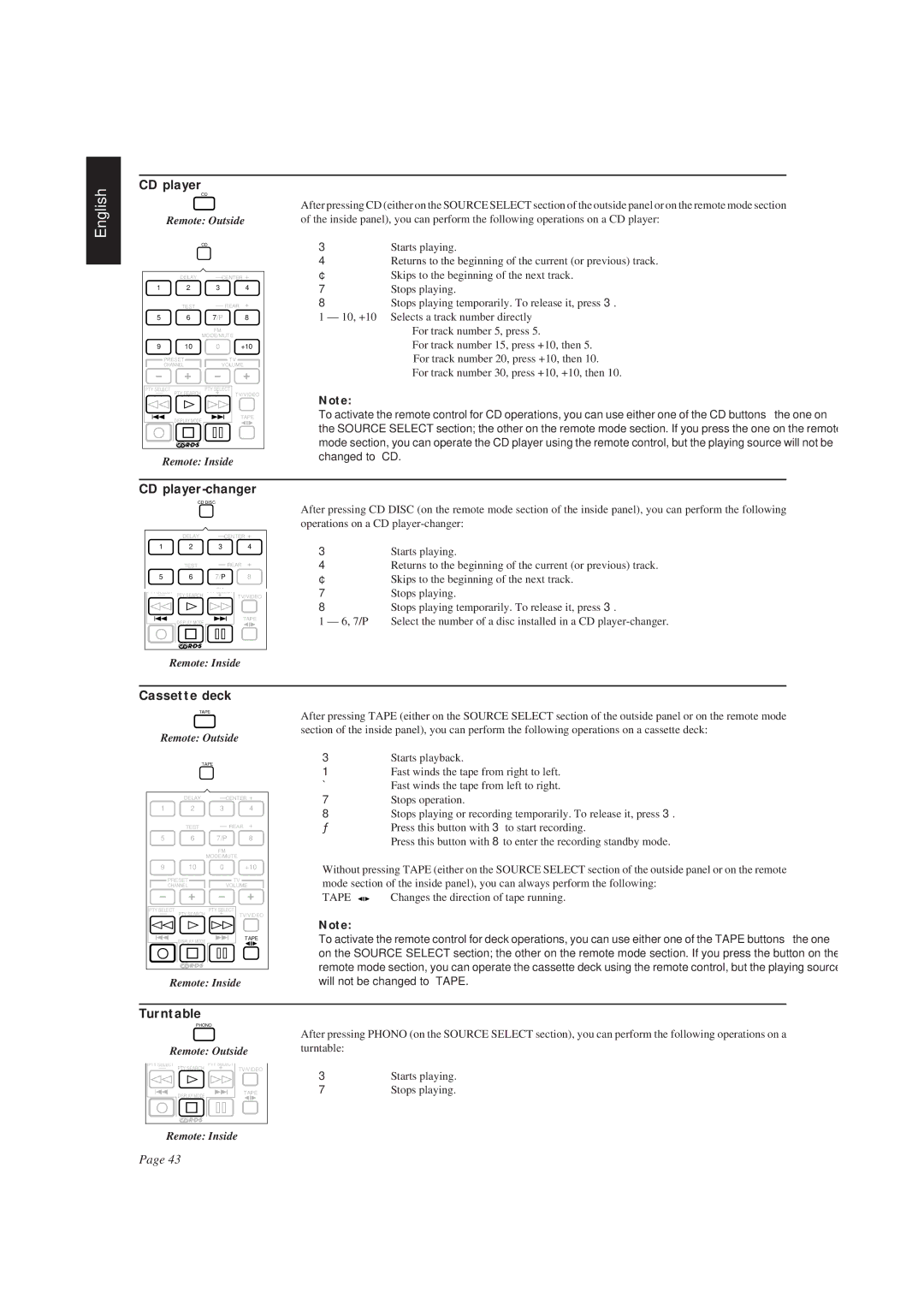English
CD player
CD
Remote: Outside
CD
| DELAY | – CENTER + | |
1 | 2 | 3 | 4 |
| TEST | – REAR | + |
5 | 6 | 7/P | 8 |
FM
MODE/MUTE
9 10 0 +10
PRESET ![]()
![]() TV
TV
CHANNELVOLUME
PTY SELECT |
| PTY SELECT |
|
– | PTY SEARCH | + | TV/VIDEO |
| DISPLAY MODE |
| TAPE |
|
|
|
Remote: Inside
After pressing CD (either on the SOURCE SELECT section of the outside panel or on the remote mode section of the inside panel), you can perform the following operations on a CD player:
3Starts playing.
4Returns to the beginning of the current (or previous) track.
¢Skips to the beginning of the next track.
7 | Stops playing. |
8 | Stops playing temporarily. To release it, press 3. |
1 — 10, +10 Selects a track number directly For track number 5, press 5.
For track number 15, press +10, then 5. For track number 20, press +10, then 10.
For track number 30, press +10, +10, then 10.
Note:
To activate the remote control for CD operations, you can use either one of the CD buttons — the one on the SOURCE SELECT section; the other on the remote mode section. If you press the one on the remote mode section, you can operate the CD player using the remote control, but the playing source will not be changed to “CD.”
CD player-changer
CD DISC
| After pressing CD DISC (on the remote mode section of the inside panel), you can perform the following |
| operations on a CD |
DELAY | – CENTER + |
1 | 2 | 3 |
| 4 | 3 | Starts playing. |
|
|
|
|
| ||
| TEST | – | REAR | + | 4 | Returns to the beginning of the current (or previous) track. |
5 | 6 | 7/P |
| 8 | ¢ | Skips to the beginning of the next track. |
|
|
|
|
| ||
– | PTY SEARCH | FM | TV/VIDEO | 7 | Stops playing. | |
+ | ||||||
PTY SELECT | PTY SELECT |
|
|
| ||
|
|
|
|
| 8 | Stops playing temporarily. To release it, press 3. |
| DISPLAY MODE |
|
| TAPE | 1 — 6, 7/P | Select the number of a disc installed in a CD |
|
|
|
| |||
| Remote: Inside |
|
| |||
Cassette deck
TAPE
Remote: Outside
TAPE
| DELAY | – CENTER + | |
1 | 2 | 3 | 4 |
| TEST | – REAR | + |
5 | 6 | 7/P | 8 |
FM
MODE/MUTE
After pressing TAPE (either on the SOURCE SELECT section of the outside panel or on the remote mode section of the inside panel), you can perform the following operations on a cassette deck:
3Starts playback.
1Fast winds the tape from right to left.
ÁFast winds the tape from left to right.
7Stops operation.
8Stops playing or recording temporarily. To release it, press 3.
¦Press this button with 3 to start recording.
Press this button with 8 to enter the recording standby mode.
9 10 0 +10
PRESET ![]()
![]() TV
TV
CHANNELVOLUME
PTY SELECT |
| PTY SELECT |
|
– | PTY SEARCH | + | TV/VIDEO |
| DISPLAY MODE |
| TAPE |
|
|
|
Remote: Inside
Without pressing TAPE (either on the SOURCE SELECT section of the outside panel or on the remote mode section of the inside panel), you can always perform the following:
TAPE | Changes the direction of tape running. |
Note:
To activate the remote control for deck operations, you can use either one of the TAPE buttons — the one on the SOURCE SELECT section; the other on the remote mode section. If you press the button on the remote mode section, you can operate the cassette deck using the remote control, but the playing source will not be changed to “TAPE.”
Turntable
PHONO
| After pressing PHONO (on the SOURCE SELECT section), you can perform the following operations on a |
Remote: Outside | turntable: |
PTY SELECT |
| PTY SELECT |
|
|
|
– | PTY SEARCH | + | TV/VIDEO | 3 | Starts playing. |
|
|
|
| ||
| DISPLAY MODE |
| TAPE | 7 | Stops playing. |
Remote: Inside
Page 43