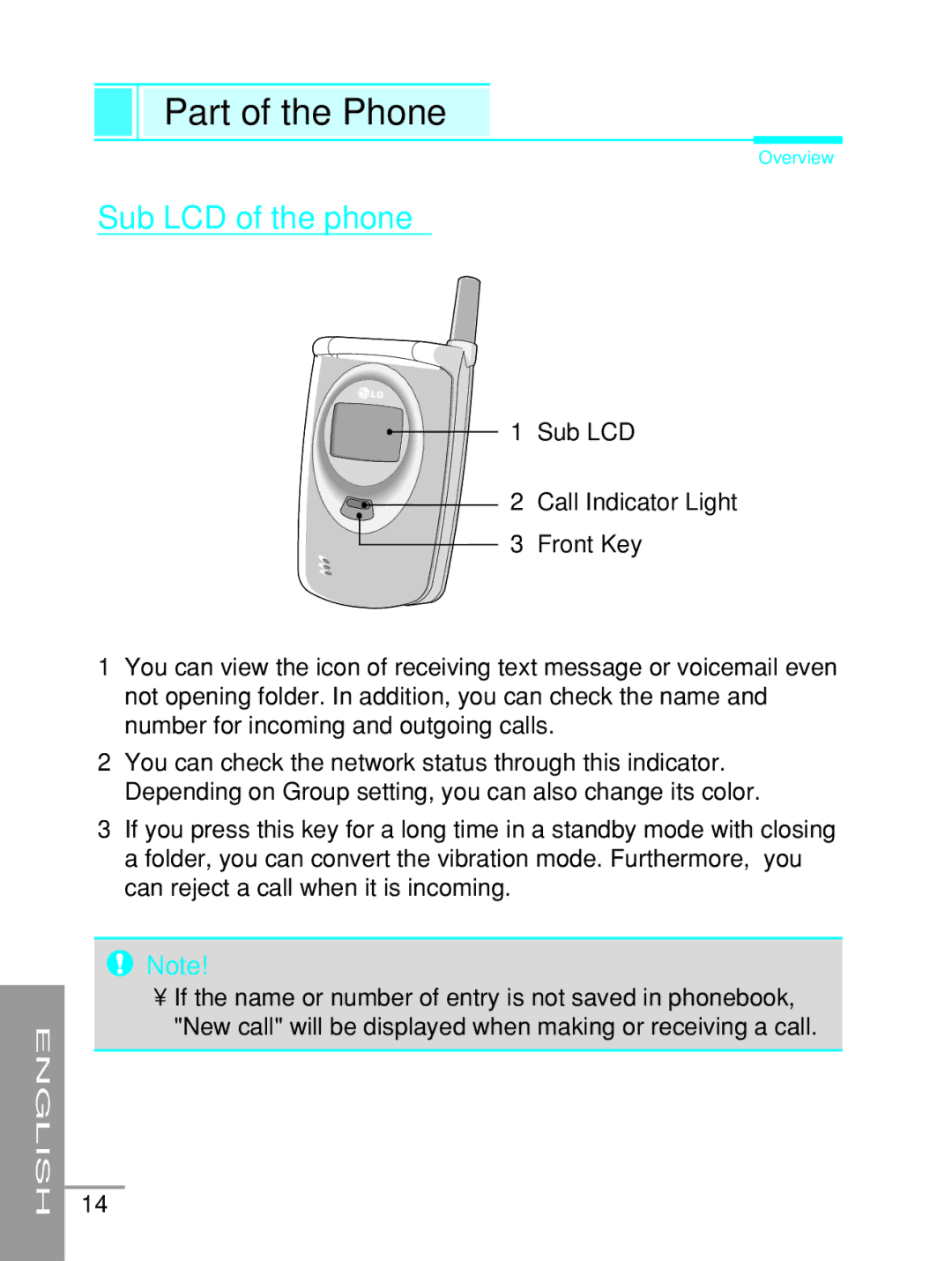Part of the Phone
Overview
Sub LCD of the phone
 1 Sub LCD
1 Sub LCD
 2 Call Indicator Light
2 Call Indicator Light
3 Front Key
ENGLISH
1You can view the icon of receiving text message or voicemail even not opening folder. In addition, you can check the name and number for incoming and outgoing calls.
2You can check the network status through this indicator. Depending on Group setting, you can also change its color.
3If you press this key for a long time in a standby mode with closing a folder, you can convert the vibration mode. Furthermore, you can reject a call when it is incoming.
Note!
•If the name or number of entry is not saved in phonebook, "New call" will be displayed when making or receiving a call.
14