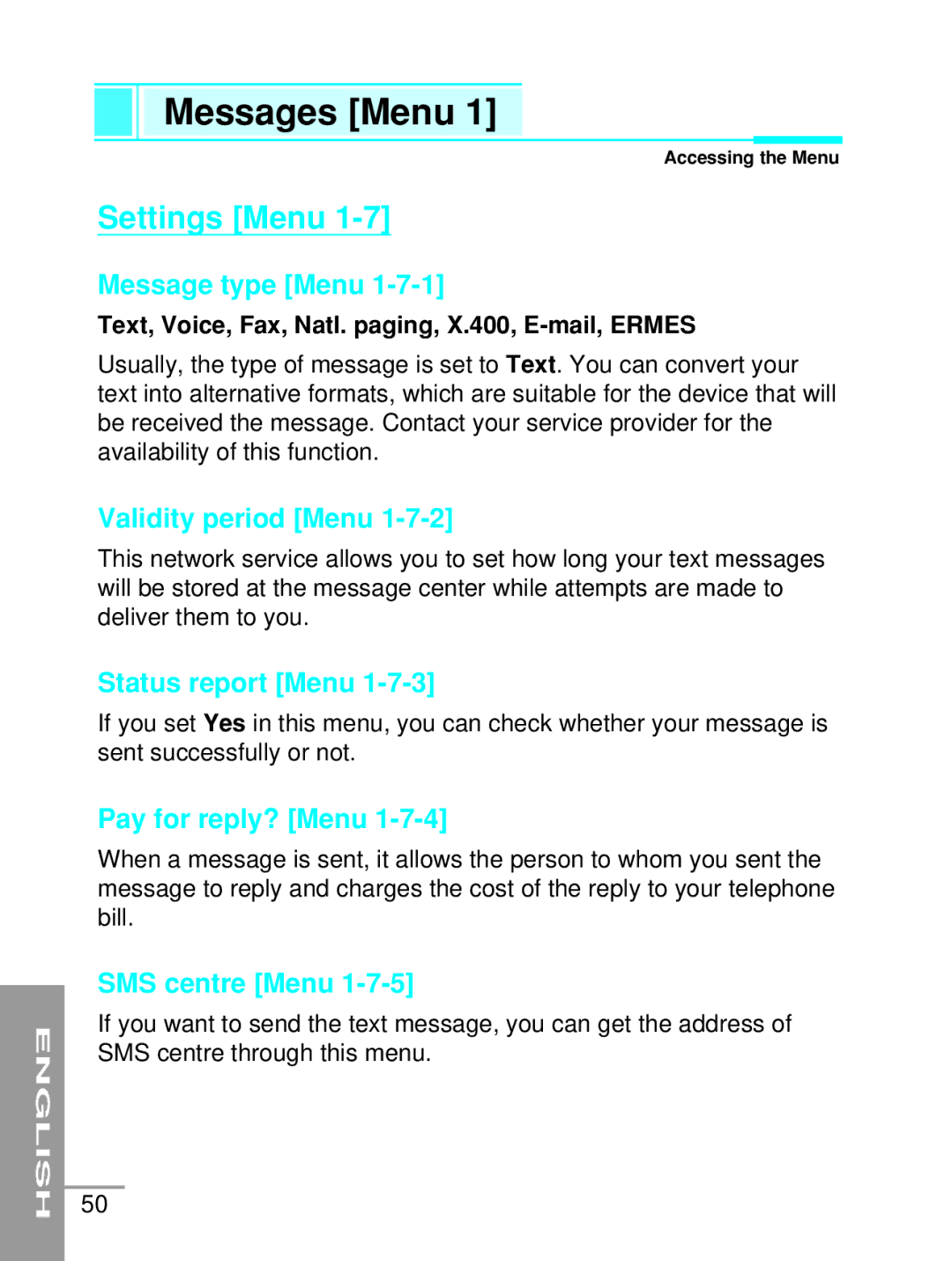ENGLISH
Messages [Menu 1]
Accessing the Menu
Settings [Menu 1-7]
Message type [Menu 1-7-1]
Text, Voice, Fax, Natl. paging, X.400, E-mail, ERMES
Usually, the type of message is set to Text. You can convert your text into alternative formats, which are suitable for the device that will be received the message. Contact your service provider for the availability of this function.
Validity period [Menu 1-7-2]
This network service allows you to set how long your text messages will be stored at the message center while attempts are made to deliver them to you.
Status report [Menu 1-7-3]
If you set Yes in this menu, you can check whether your message is sent successfully or not.
Pay for reply? [Menu 1-7-4]
When a message is sent, it allows the person to whom you sent the message to reply and charges the cost of the reply to your telephone bill.
SMS centre [Menu 1-7-5]
If you want to send the text message, you can get the address of SMS centre through this menu.
50