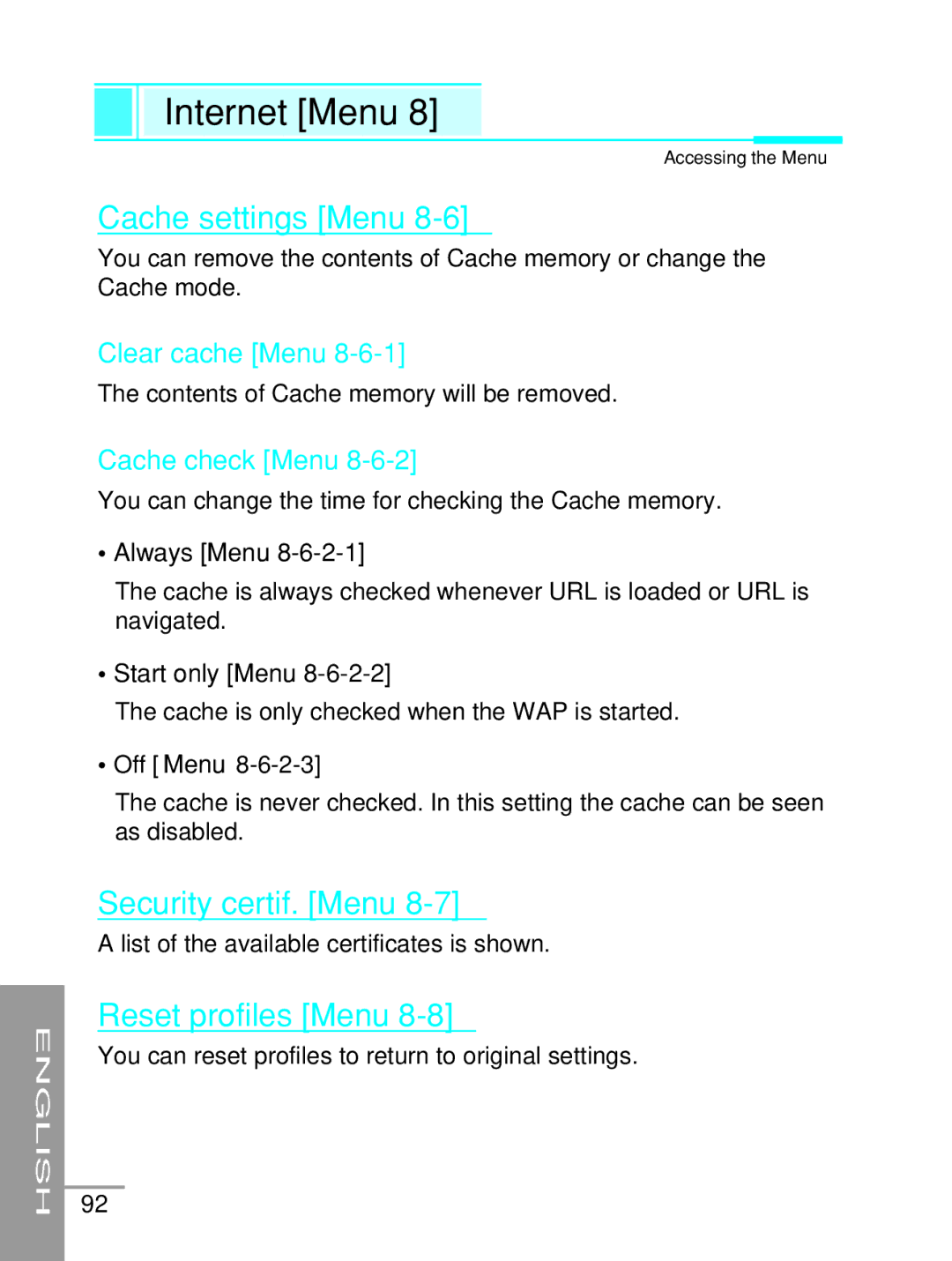ENGLISH
Internet [Menu 8]
Accessing the Menu
Cache settings [Menu 8-6]
You can remove the contents of Cache memory or change the Cache mode.
Clear cache [Menu 8-6-1]
The contents of Cache memory will be removed.
Cache check [Menu 8-6-2]
You can change the time for checking the Cache memory.
•Always [Menu
The cache is always checked whenever URL is loaded or URL is navigated.
•Start only [Menu
The cache is only checked when the WAP is started.
•Off [Menu
The cache is never checked. In this setting the cache can be seen as disabled.
Security certif. [Menu 8-7]
A list of the available certificates is shown.
Reset profiles [Menu 8-8]
You can reset profiles to return to original settings.
92