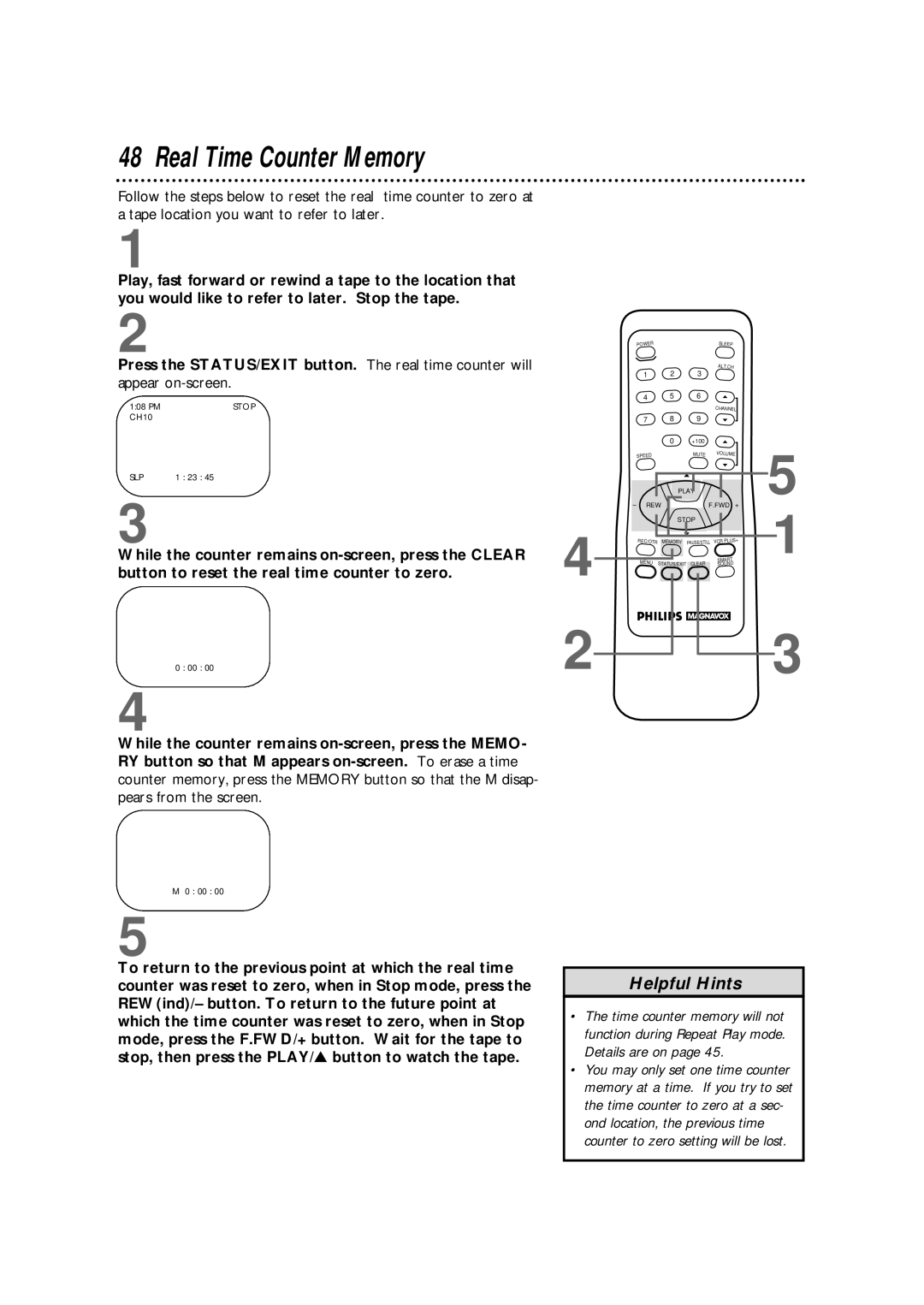48 Real Time Counter Memory
Follow the steps below to reset the real time counter to zero at a tape location you want to refer to later.
1
Play, fast forward or rewind a tape to the location that you would like to refer to later. Stop the tape.
2
Press the STATUS/EXIT button. The real time counter will
appear on-screen.
1:08 PM | STOP |
|
CH10 |
|
|
SLP | 1 : 23 : 45 |
|
3 |
| 4 |
While the counter remains | ||
button to reset the real time counter to zero. | ||
| 0 : 00 : 00 | 2 |
4
While the counter remains
POWER |
|
| SLEEP |
| 2 | 3 | ALT.CH |
1 |
| ||
4 | 5 | 6 | o |
|
|
| CHANNEL |
7 | 8 | 9 | p |
| 0 | +100 | o |
SPEED |
| MUTE | VOLUME |
|
|
|
| p |
|
|
| o |
|
| |
|
| PLAY |
|
| |
– | REW |
| F.FWD | + | |
|
| STOP |
|
| |
|
| p |
|
| |
| REC/OTR | MEMORY | PAUSE/STILL VCR PLUS+ | ||
| MENU | STATUS/EXIT | CLEAR | SMART |
|
| SOUND |
| |||
5
1
3
M 0 : 00 : 00
5
To return to the previous point at which the real time counter was reset to zero, when in Stop mode, press the REW(ind)/– button. To return to the future point at which the time counter was reset to zero, when in Stop mode, press the F.FWD/+ button. Wait for the tape to stop, then press the PLAY/▲ button to watch the tape.
Helpful Hints
•The time counter memory will not function during Repeat Play mode. Details are on page 45.
•You may only set one time counter memory at a time. If you try to set the time counter to zero at a sec- ond location, the previous time counter to zero setting will be lost.