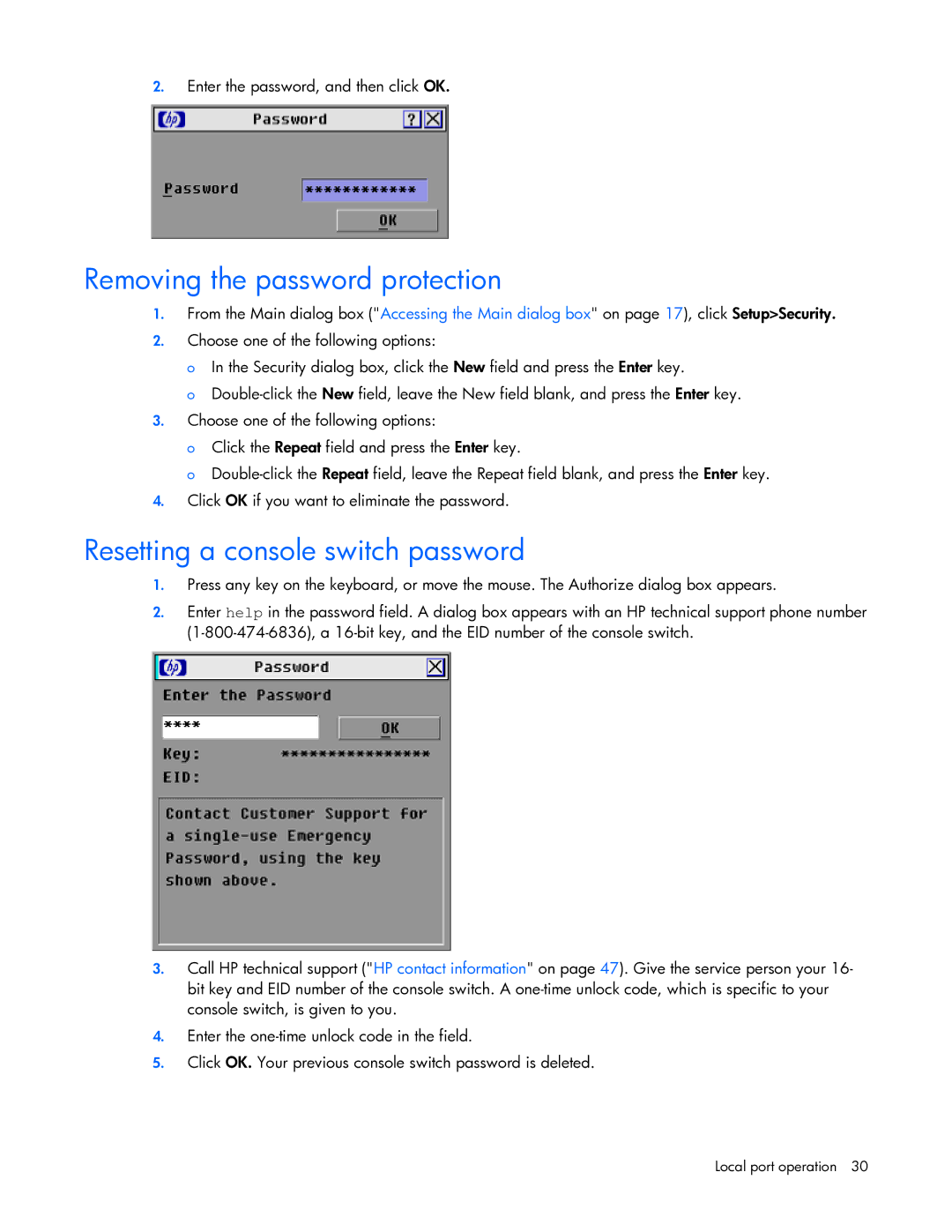2.Enter the password, and then click OK.
Removing the password protection
1.From the Main dialog box ("Accessing the Main dialog box" on page 17), click Setup>Security.
2.Choose one of the following options:
o In the Security dialog box, click the New field and press the Enter key.
o
3.Choose one of the following options:
o Click the Repeat field and press the Enter key.
o
4.Click OK if you want to eliminate the password.
Resetting a console switch password
1.Press any key on the keyboard, or move the mouse. The Authorize dialog box appears.
2.Enter help in the password field. A dialog box appears with an HP technical support phone number
3.Call HP technical support ("HP contact information" on page 47). Give the service person your 16- bit key and EID number of the console switch. A
4.Enter the
5.Click OK. Your previous console switch password is deleted.
Local port operation 30