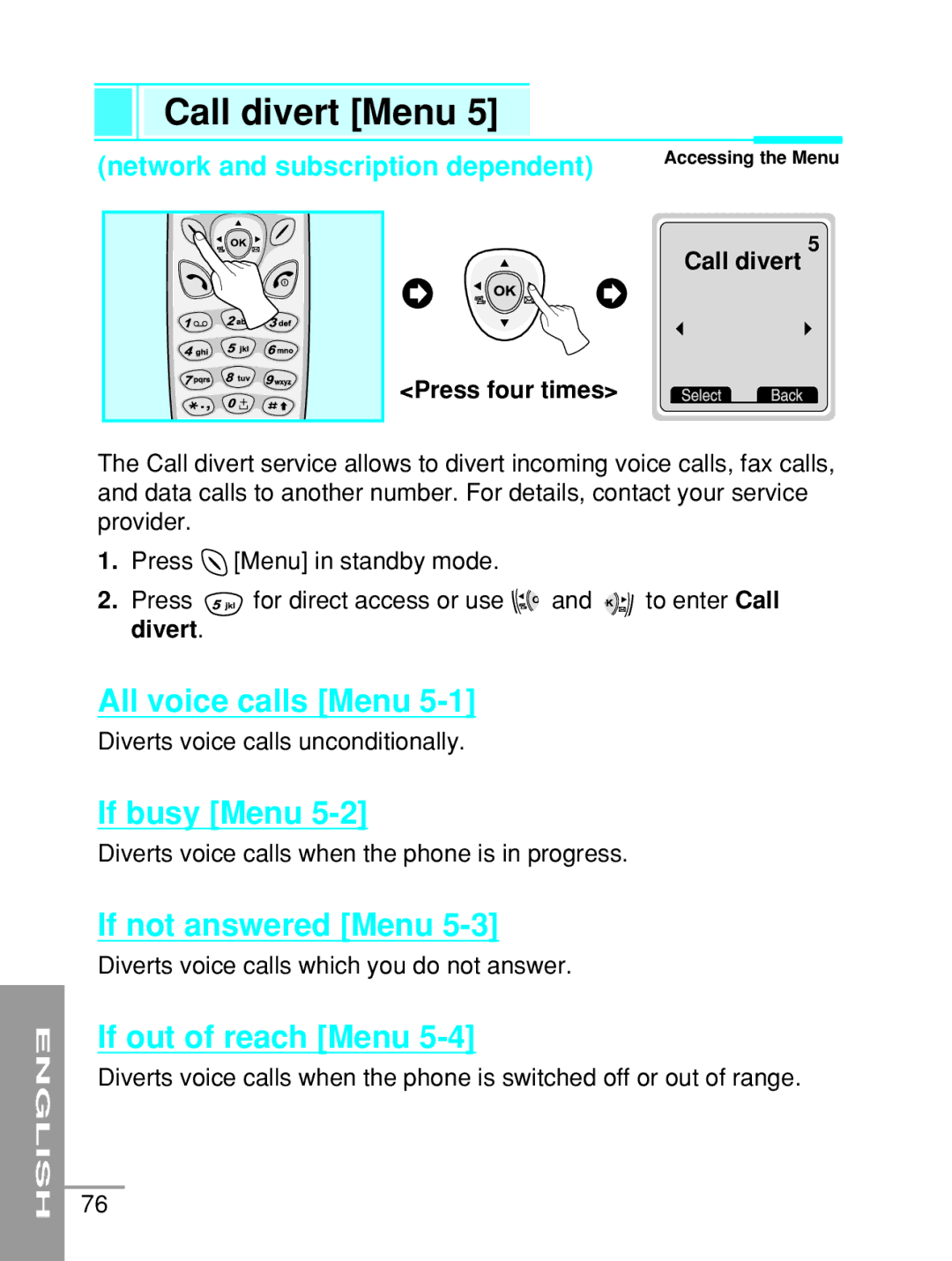ENGLISH
Call divert [Menu 5]
(network and subscription dependent) | Accessing the Menu |
| |
| 5 |
| Call divert |
<Press four times>
The Call divert service allows to divert incoming voice calls, fax calls, and data calls to another number. For details, contact your service provider.
1.Press ![]() [Menu] in standby mode.
[Menu] in standby mode.
2.Press ![]() for direct access or use
for direct access or use ![]() and
and ![]() to enter Call divert.
to enter Call divert.
All voice calls [Menu 5-1]
Diverts voice calls unconditionally.
If busy [Menu 5-2]
Diverts voice calls when the phone is in progress.
If not answered [Menu 5-3]
Diverts voice calls which you do not answer.
If out of reach [Menu 5-4]
Diverts voice calls when the phone is switched off or out of range.
76