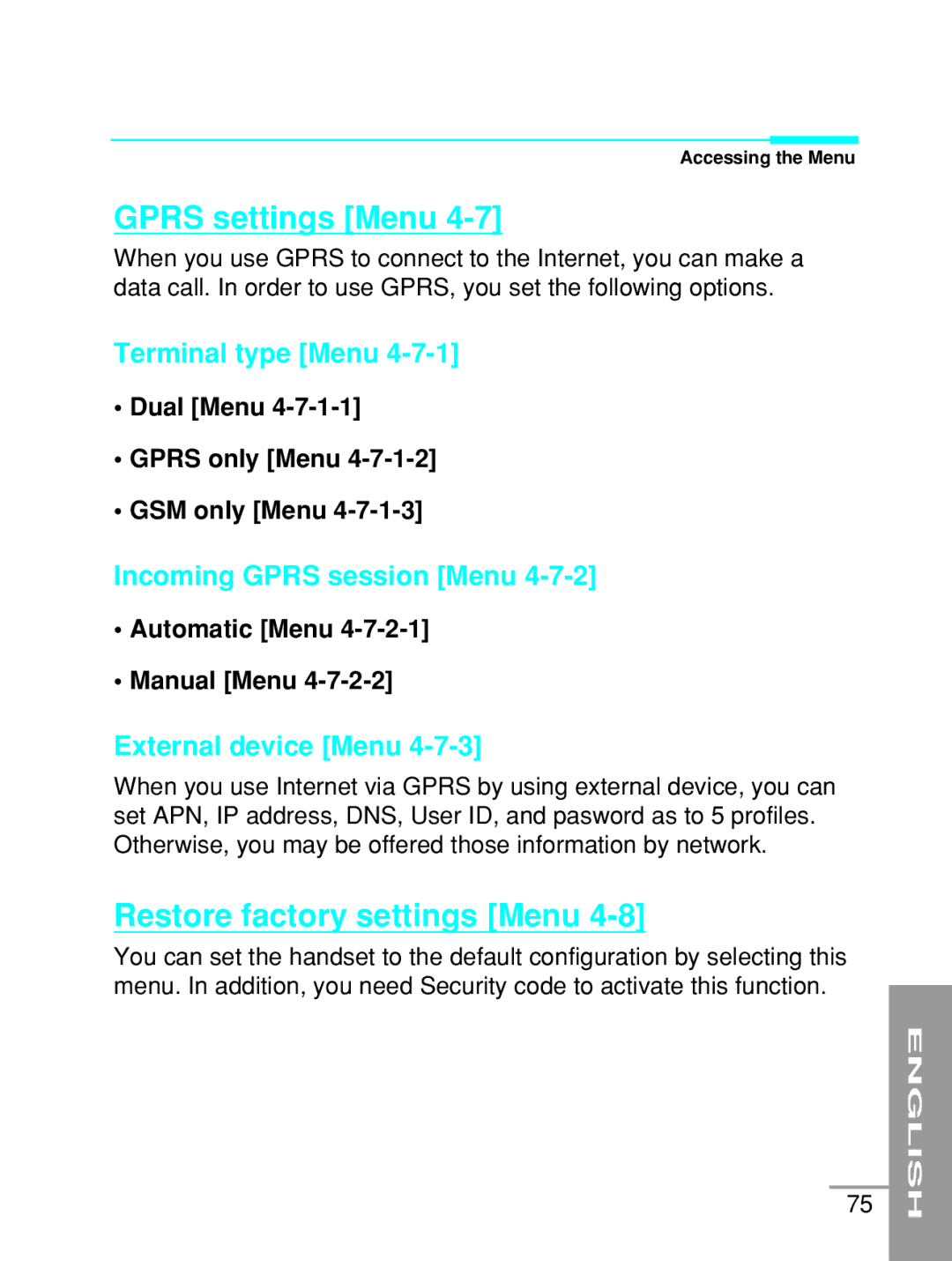Accessing the Menu
GPRS settings [Menu 4-7]
When you use GPRS to connect to the Internet, you can make a data call. In order to use GPRS, you set the following options.
Terminal type [Menu 4-7-1]
•Dual [Menu
•GPRS only [Menu
•GSM only [Menu
Incoming GPRS session [Menu 4-7-2]
•Automatic [Menu
•Manual [Menu
External device [Menu 4-7-3]
When you use Internet via GPRS by using external device, you can set APN, IP address, DNS, User ID, and pasword as to 5 profiles. Otherwise, you may be offered those information by network.
Restore factory settings [Menu 4-8]
You can set the handset to the default configuration by selecting this menu. In addition, you need Security code to activate this function.
75