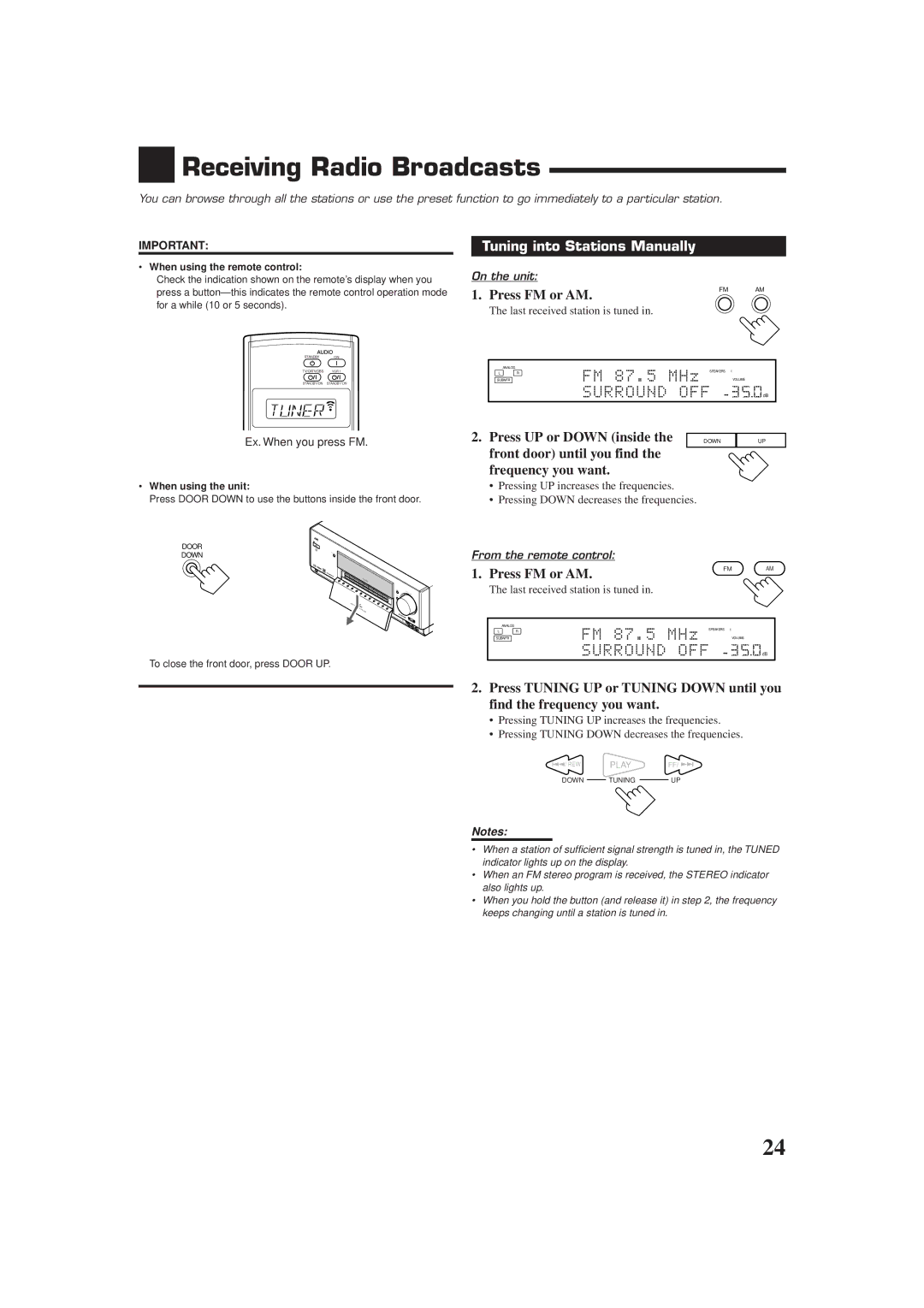RX-DP9VBK
21.1 kg / 47 lb
Cautio -- STANDBY/ON switch
Page
Table of Contents
Features
Precautions
Introduction
For more details, see
Parts Identification
Front Panel
Display Window
Tuned indicator
Analog indicator
Digital Auto indicator
Surround/DSP mode indicators
Setup MENU, Adjust MENU, SET, EXIT, %UP DOWN, @LEFT, #RIGHT
Remote Control
Signal transmission indicator
Lights up when transmitting the remote control signals
Getting Started
Before Installation
Connecting the FM and AM Antennas
Checking the Supplied Accessories
Speaker layout
Connecting the Speakers
AM Antenna Connections
Turn the loop until you have the best reception
Important for the Front 1 Speakers connection
Basic connecting procedure
Connecting the surround back speakers
Connecting the subwoofer speaker
Turntable
Connecting Audio/Video Components
Enhance your audio system
Analog Connections
CD player
CD recorder
Cassette deck or MD recorder
VCRs
VHS or VHS VCR
Video camera
DBS tuner
TV and/or DBS tuner
DVD player
Digital Connections
Digital input terminals
Digital output terminal
Replace the cover
Connecting the Power Cord
Putting Batteries in the Remote Control
Plug the power cord into an AC outlet
Basic Operations
Simple Operating Procedure
Selecting the Source to Play
Turning the Power On and Off Standby
Press one of the source selecting buttons
Speaker and signal indicators on the display
Front door while viewing
Picture from a video component
Adjusting the Volume Activating the Front Speakers
Before you start, remember
Selecting the Analog or Digital Input Mode
Select this for the analog input mode
Analog indicator lights up
Attenuating the Input Signal
Turning Line Direct On and Off
Muting the Sound
Making Sounds Natural
Changing the Source Name
Changing the Display Brightness
To cancel the Sleep Timer
Using the Sleep Timer
Basic adjustment auto memory
When the shut-off time comes
Press UP or Down inside
Tuning into Stations Manually
Receiving Radio Broadcasts
Press FM or AM
Selecting the FM Reception Mode
Using Preset Tuning
Setup Menu Configuration
Basic Settings
Operation through On-Screen Display Menus
Menu operation buttons
Button To do
Set other items on the same submenu if necessary
Menu Operating Procedure
Press Setup Menu
Press SET
For measuring unit
Select this when a subwoofer is connected
Select this when no subwoofer is used
For subwoofer
Setting the Bass Sounds-SUBWOOFER
Setting the Dynamic Range -DYNAMIC Range
Setting the Surround Sound Output -SURROUND Speaker
Preparing for THX Surround Modes-THX
Preparing for the Component Video Input -COMPONENT
Setting the Digital Input Terminals -DIGITAL
Setting the component connected to the digital
Setting the component video input terminals
To cancel the One Touch Operation
Turning On and Off the Video Output -VIDEO Power
Select this not to store the volume level setting
To recall the volume level
Adjustment Menu Configuration
Sound Adjustments
Ex. When you press Adjust Menu
Adjust Menu
On the front panel
Press Adjust Menu
Ex.When adjusting a DSP parameter
When adjusting the parametric equalizer
Adjusting the Parametric Equalizer -PARAMETRIC EQ
Adjusting the Speaker Channel Output Levels-LEVEL
Adjusting the Center Channel -CENTER Channel
Adjusting the DSP Parameters -DSP Parameter
THX Surround EX Dolby Digital EX
Using the Surround Modes
Reproducing Theater Ambience
Introducing the Surround Modes
DTS Surround
3D Headphone Mode
DVD Multi Playback Mode
Dolby Surround Dolby Pro Logic
Select and play one of the following sound sources
To cancel the THX Surround
To cancel the conventional Surround mode
Activating the Surround Modes
Adjusting the Surround Sounds Temporarily
Using the DSP Modes
Reproducing the Sound Field
Introducing the DSP Modes
If the center speaker is connected and activated
Headphone Mode
Without connecting the surround speakers
Activating the DSP Modes
Adjusting the DSP Parameters Temporarily
Press DVD Multi so that DVD Multi appears on the display
Using the DVD Multi Playback Mode
Activating the DVD Multi Playback Mode
Ex. When you press DVD Multi
Compu Link Remote Control System
Same time
Press the play 3 button on the CD player
Disc Search Only for CD Player
Text Compu Link Remote Control System
CD player MD recorder
Displaying the Disc Information on the TV screen
Text display operation buttons
Ex. When you press Text Display
Press Text Display while CD or MD is selected as the source
Showing the Disc Information on the TV Screen
Press SET again
Press Text Display while CD is selected as the source
Press %/ Þto move to SEARCH, then press
Press %/ Þto move to Performer Then press SET
On the Search
Press %/ Þto move to SEARCH, then press SET
Press %/ Þto move To GENRE, then Press SET
Press %/ Þto move To the genre you Want to search for
To correct an incorrect character
Press Text Display while MD is selected as the source
Press %/ Þto move to the genre you want, then press SET
To insert a space, press
Case
AV Compu Link Remote Control System
Connections 1 AV Compu Link Connection
Connections 2 Video Cable Connection
One-Touch DVD Play
Automatic Selection of TV’s Input Mode
Automatic Power On/Off
One-Touch Video Play
Sound control section Amplifier
Operating JVC’s Audio/Video Components
Operating Audio Components
Tuner
CD recorder
CD player
CD player-changer
Turntable
Operating Video Components
VCR VCR connected to the VCR 1 jacks
DVD player
Operating Other Manufacturers’ Equipment
Changing the Preset Signal Codes
Buttons 1-9,
Enter manufacturer’s code using
Press and hold VCR
Press VCR
Press CD
If there are more than one code listed for your brand of CD
Press DVD
Press and hold Audio on
Manufactures codes for VCR Manufacturer Codes
Manufactures codes for TV Manufacturer Codes
Manufactures codes for DBS tuner Manufacturer Codes
Manufactures codes for Catv converter Manufacturer Codes
Problem Possible Cause Solution
Troubleshooting
Specifications
Amplifier
Audio
AM tuner
Tuning Range KHz to 1 710 kHz Usable Sensitivity
Signal-to-Noise Ratio 50 dB 100 mV/m
FM tuner IHF
Authorized Service Centers
Limited Warranty
0701NHMMDWJEIN