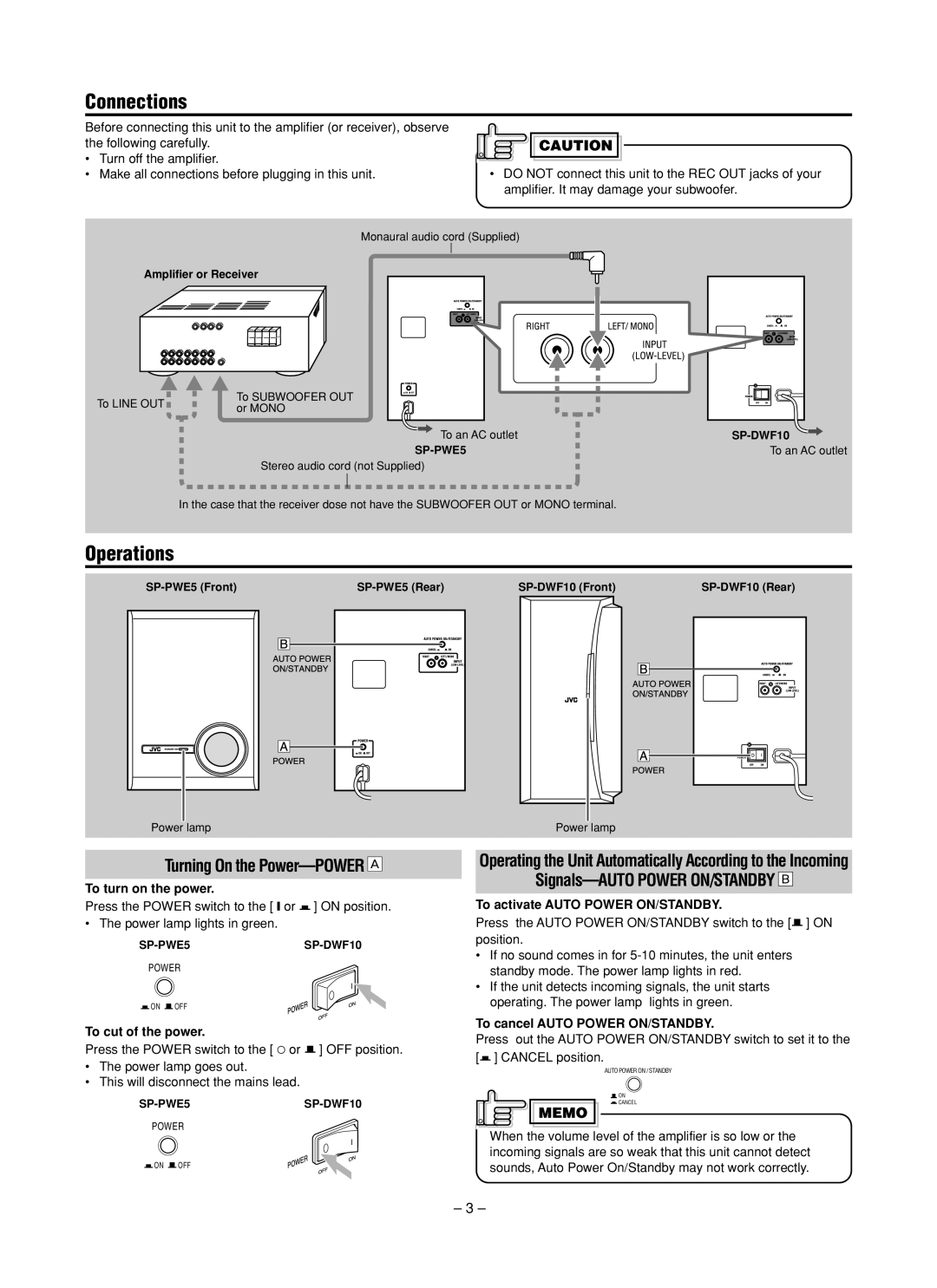SP-DWF10 specifications
The JVC SP-DWF10 is a remarkable addition to the world of home audio that showcases JVC's commitment to high-quality sound and innovative design. This subwoofer is engineered to deliver a deep, impactful bass experience that complements both dynamic movie soundtracks and nuanced music tracks, making it an exceptional choice for home theater setups and music lovers alike.One of the standout features of the JVC SP-DWF10 is its high-efficiency amplifier, which provides 300 Watts of peak power. This combination allows for powerful bass output, ensuring that every low-frequency sound is rendered with clarity and depth. The subwoofer's robust build and sophisticated engineering make it capable of delivering tight and accurate bass responses, enhancing the overall audio experience without distortion, even at high volumes.
The JVC SP-DWF10 is designed with advanced bass reflex architecture, utilizing a front-firing port that optimizes airflow, allowing for greater sound reach and flexibility in setting placement. This design not only enables deep low frequencies but also expands the overall soundstage, so listeners can enjoy a fuller range of sound when watching movies or listening to music.
Additionally, it features a 10-inch cone woofer crafted from high-quality materials, ensuring durability and efficiency. The cone's design is intended to minimize unwanted resonances and vibrations, thus producing a clean sound signature that is free of muddiness, which can often plague lesser subwoofers.
Another key characteristic of the JVC SP-DWF10 is its ease of integration with existing audio systems. It offers low-level RCA inputs, making it compatible with virtually any AV receiver. Its adjustable crossover frequency and phase control provide users with the flexibility to tailor the subwoofer's output to their specific room acoustics and personal preferences.
Moreover, the JVC SP-DWF10 is built to last, featuring a sturdy cabinet construction that reduces vibration and enhances stability. The sleek design fits seamlessly into various home environments, catering to both aesthetics and functionality.
In summary, the JVC SP-DWF10 subwoofer encapsulates the essence of powerful bass and refined audio technology. With its high-efficiency amplifier, advanced bass reflex design, and user-friendly integration options, it stands out as a formidable option for anyone looking to elevate their audio experience to new heights. Whether for movie nights or musical enjoyment, the SP-DWF10 ensures that deep bass is always at your fingertips.