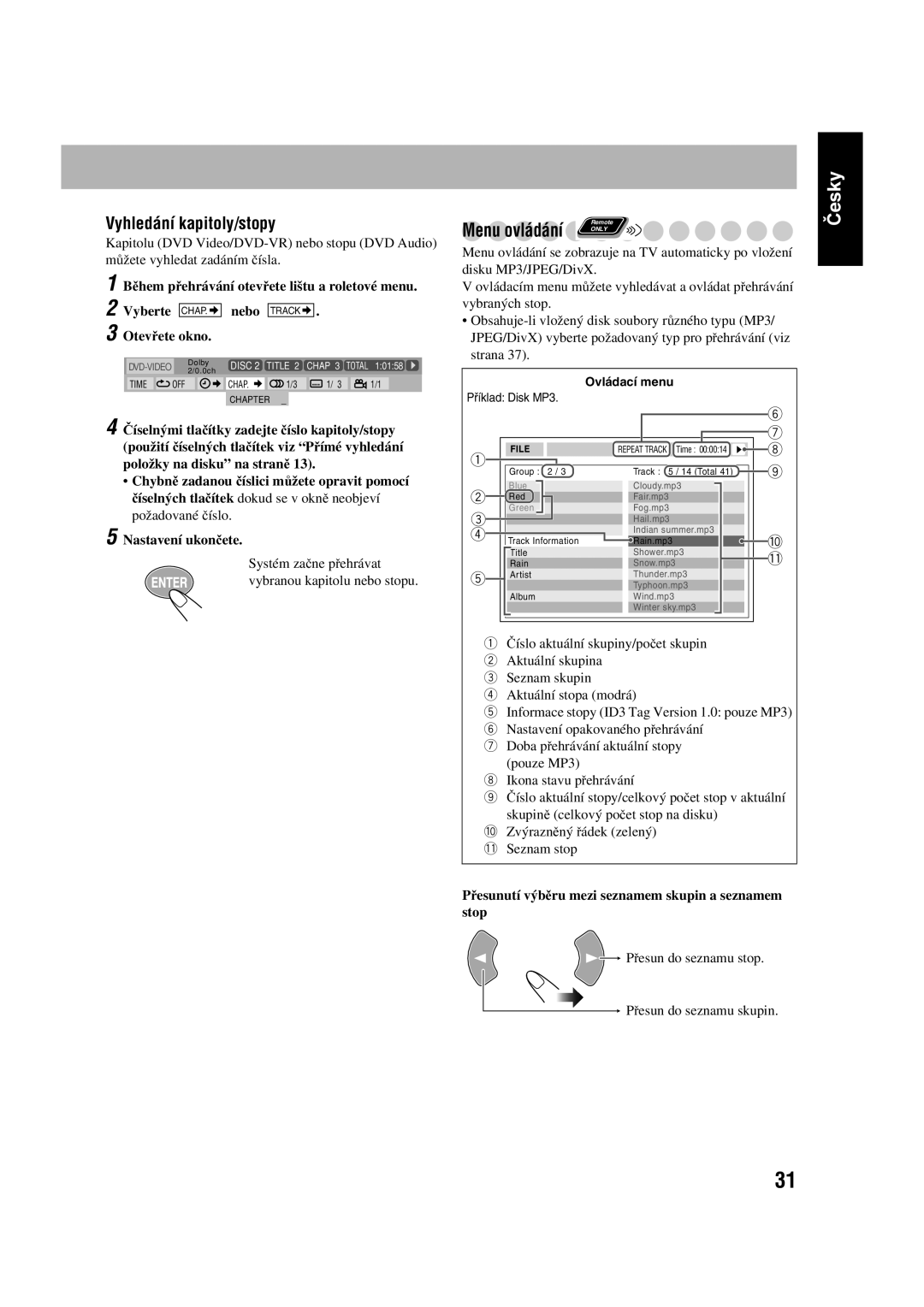CA-UXGD7, SP-UXGD7 specifications
The JVC SP-UXGD7 and CA-UXGD7 are compact audio systems designed to deliver powerful sound in a stylish and versatile form factor. These devices have gained attention for their impressive feature set, which caters to a wide range of audio needs, making them suitable for home use or more portable applications such as small gatherings or parties.At the heart of the JVC SP-UXGD7 and CA-UXGD7 systems is their high-performance amplifier, which delivers robust power output, ensuring clear and dynamic sound reproduction. The systems are equipped with dual speakers that are engineered to produce rich bass tones while maintaining a balanced audio profile across various genres of music. This results in an immersive listening experience that satisfies both casual listeners and audiophiles alike.
One standout feature of the JVC SP-UXGD7 is its Bluetooth connectivity, allowing users to easily pair their smartphones, tablets, or other Bluetooth-enabled devices for seamless audio streaming. This feature provides convenience and flexibility, enabling users to enjoy their favorite playlists without the hassle of wires. Additionally, the system includes a USB port, allowing users to connect USB flash drives and play their music directly, providing further versatility in playback options.
The CA-UXGD7 also boasts FM radio functionality, allowing users to tune into their favorite radio stations. The built-in digital tuner ensures clear reception and ease of use. Users can also program their favorite stations into the system for quick access.
In terms of design, the JVC SP-UXGD7 and CA-UXGD7 feature a sleek and modern aesthetic that complements any room environment. The compact size allows for easy placement on shelves, desktops, or even as part of a home theater setup without occupying too much space.
Another notable characteristic of these systems is their user-friendly interface. The intuitive controls and illuminated display make navigation straightforward, allowing users to adjust volume levels, switch tracks, or change modes with ease.
In conclusion, the JVC SP-UXGD7 and CA-UXGD7 combine powerful audio performance, versatile connectivity options, and a modern design, making them ideal choices for anyone looking to enhance their audio experience in a compact package. Whether you are streaming music, listening to the radio, or enjoying media from a USB drive, these audio systems deliver quality sound that meets diverse listening preferences.