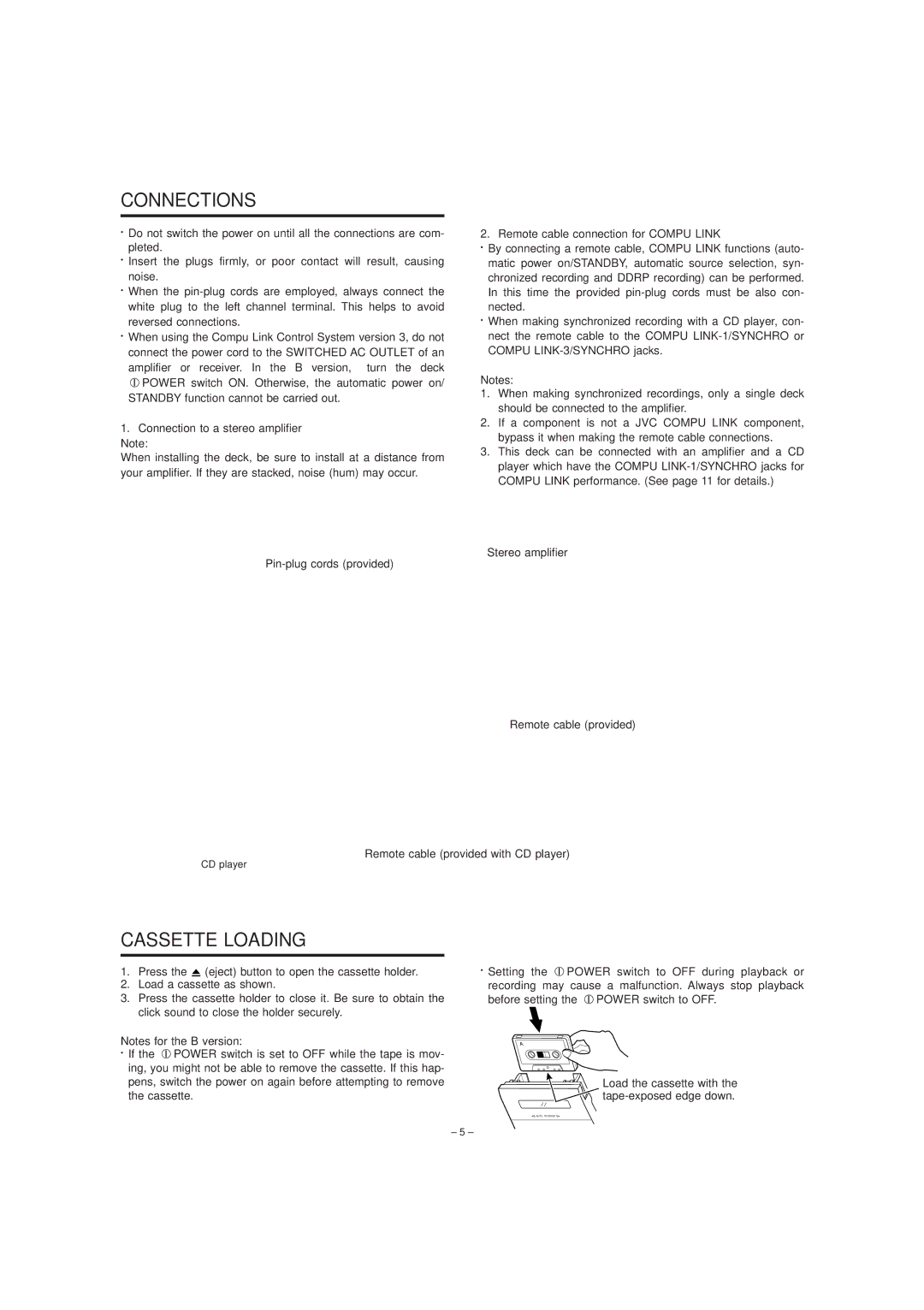TD-W354 specifications
The JVC TD-W354 is a well-regarded cassette deck known for its robust performance and user-friendly features, making it a notable choice for audiophiles and casual listeners alike. This dual cassette deck combines classic analog technology with modern conveniences, offering an impressive range of options for tape enthusiasts.One of the standout features of the TD-W354 is its dual cassette mechanism, enabling users to play and record from both decks. This dual functionality allows for straightforward compilation of tape mixes and easy copying of cassettes, enhancing convenience for those who appreciate the charm of magnetic tape formats. The device supports both Type I (normal) and Type II (high bias) tapes, broadening its compatibility across different cassette types.
In terms of technology, the TD-W354 boasts a Precision Auto Stop feature, which automatically halts playback when the tape reaches its end. This prevents potential wear and damage to the tapes, prolonging their life and ensuring the integrity of the recordings. The unit also implements a Dolby NR (Noise Reduction) system, which can significantly reduce unwanted noise during playback, providing a cleaner, more dynamic sound experience.
Another important aspect of the JVC TD-W354 is its ease of use. The front panel includes straightforward controls that allow users to navigate the device with minimal hassle. With features like a large LCD display, users can easily monitor track information and playback status. Auto-reverse functionality further adds to the convenience, allowing continuous playback without the need to manually flip the tape.
The build quality of the JVC TD-W354 is another highlight, featuring a sturdy and aesthetically pleasing design that fits well in any audio setup. It offers analog audio outputs for connecting to amplifiers or other audio equipment, ensuring compatibility with a wide range of home theater or stereo systems.
Overall, the JVC TD-W354 represents a blend of nostalgia and functionality, making it a valuable piece of equipment for those looking to dive into the world of cassette tapes. With its reliable performance, user-friendly features, and robust construction, the TD-W354 continues to be a respected choice in the realm of cassette decks, appealing to both vintage enthusiasts and new listeners alike.