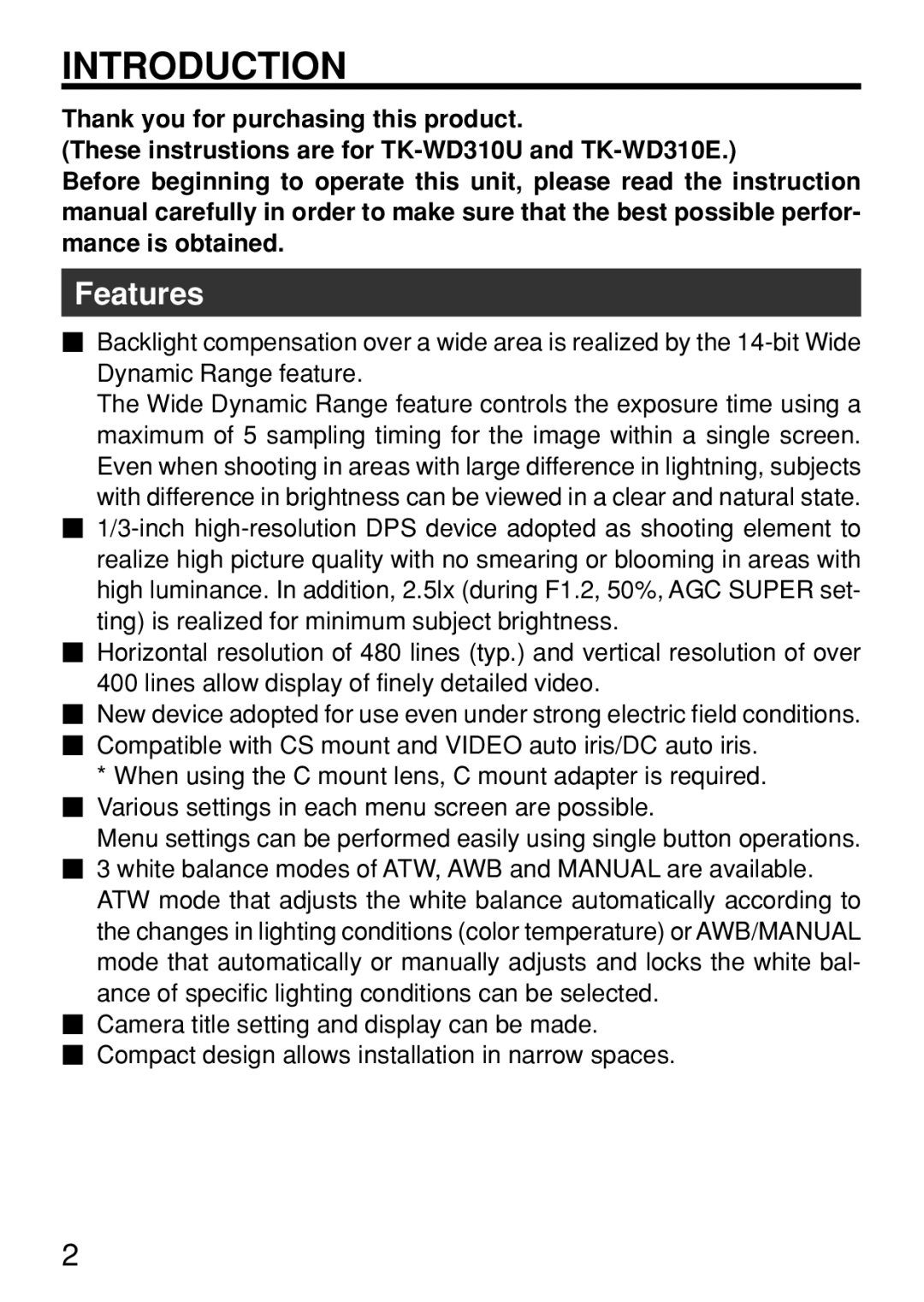TK-WD310U specifications
The JVC TK-WD310U is an advanced video camera that stands out in the realm of broadcast and professional video production. With its robust features and high-performance capabilities, it meets the rigorous demands of various applications ranging from live events to studio production.One of the notable attributes of the TK-WD310U is its high-definition imaging system. The camera boasts a 2/3-inch CCD sensor that captures pristine image quality with impressive detail and dynamic range. This sensor ensures that even in low-light conditions, the performance remains exceptional, making it suitable for a variety of settings, including indoor and outdoor configurations.
The JVC TK-WD310U also supports multiple output formats, including HD-SDI, which allows for seamless integration into existing broadcast infrastructures. Additionally, the camera features a versatile 10x zoom lens that provides producers with the flexibility needed for varied shot compositions. The lens is equipped with advanced optical technologies, ensuring sharp focus and minimal distortion throughout the zoom range.
Another critical aspect of the TK-WD310U is its robust connectivity options. The camera includes Ethernet control and RS-232/RS-422 interfaces, enabling remote operation and integration into larger camera networks. This feature is particularly beneficial for multicamera setups prevalent in live broadcasting and event coverage.
The built-in image stabilizer enhances stability during handheld shooting, preventing unwanted shakes that could distract viewers from the content. Moreover, the camera includes customizable settings, allowing operators to adjust color balance, brightness, and other parameters to suit specific filming conditions and creative intentions.
Ergonomically designed, the JVC TK-WD310U incorporates user-friendly controls and an intuitive interface. Lightweight yet durable, the camera is built to withstand the rigors of professional use while ensuring comfort during extensive shoots.
In summary, the JVC TK-WD310U combines high-definition imaging, excellent connectivity, and user-centric design, making it an ideal choice for professionals in the broadcasting and video production industry. Its versatility and advanced features empower creators to deliver high-quality content across a variety of platforms, setting a standard for performance in high-definition video capture.