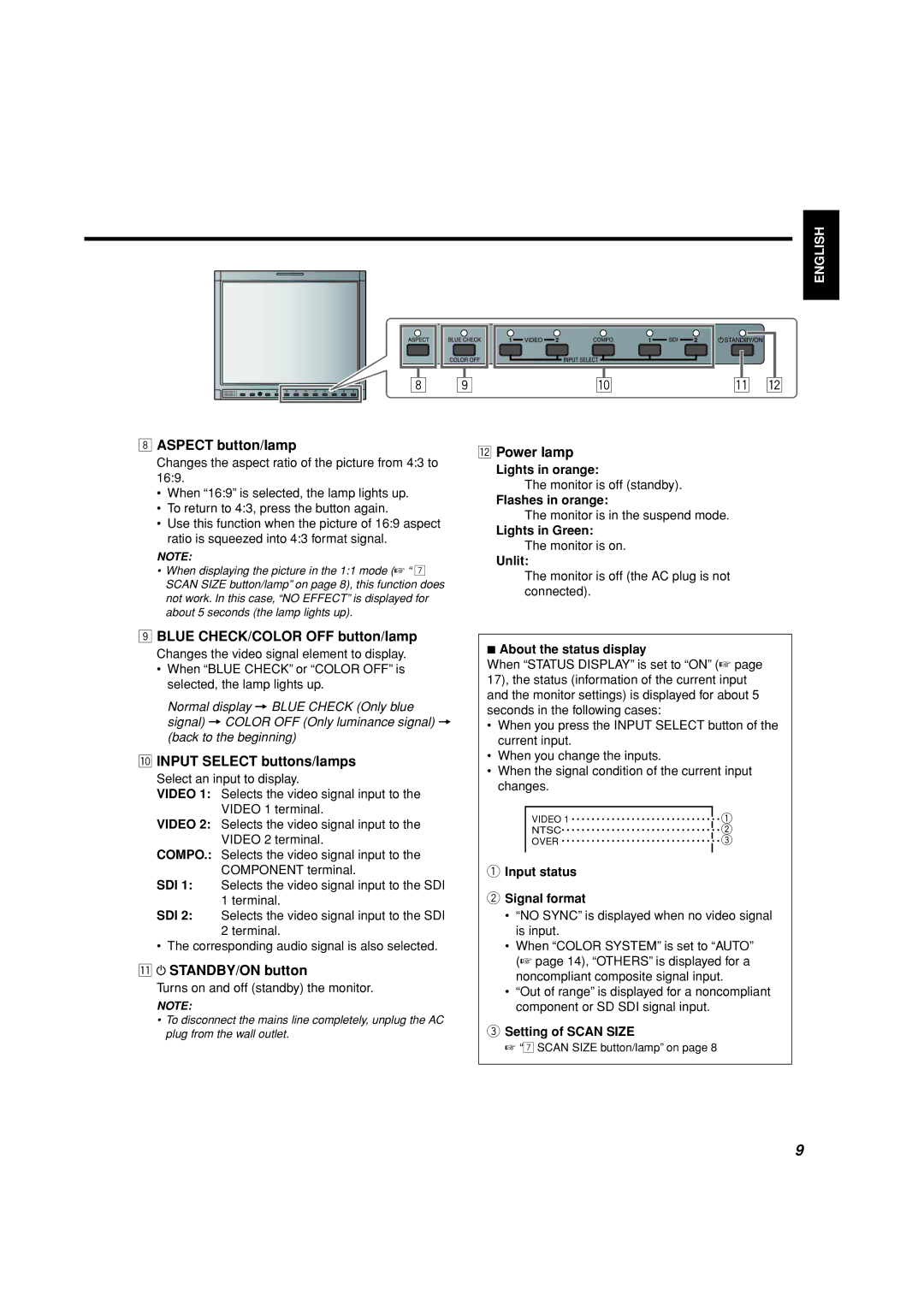ENGLISH
8 |
9 |
p | q w |
8ASPECT button/lamp
Changes the aspect ratio of the picture from 4:3 to 16:9.
•When “16:9” is selected, the lamp lights up.
•To return to 4:3, press the button again.
•Use this function when the picture of 16:9 aspect ratio is squeezed into 4:3 format signal.
NOTE:
•When displaying the picture in the 1:1 mode (☞ “ 7 SCAN SIZE button/lamp” on page 8), this function does not work. In this case, “NO EFFECT” is displayed for about 5 seconds (the lamp lights up).
wPower lamp
Lights in orange:
The monitor is off (standby).
Flashes in orange:
The monitor is in the suspend mode.
Lights in Green:
The monitor is on.
Unlit:
The monitor is off (the AC plug is not connected).
9BLUE CHECK/COLOR OFF button/lamp
Changes the video signal element to display.
•When “BLUE CHECK” or “COLOR OFF” is selected, the lamp lights up.
Normal display = BLUE CHECK (Only blue signal) = COLOR OFF (Only luminance signal) = (back to the beginning)
pINPUT SELECT buttons/lamps
Select an input to display.
VIDEO 1: Selects the video signal input to the VIDEO 1 terminal.
VIDEO 2: Selects the video signal input to the VIDEO 2 terminal.
COMPO.: Selects the video signal input to the
COMPONENT terminal.
SDI 1: Selects the video signal input to the SDI 1 terminal.
SDI 2: Selects the video signal input to the SDI
2terminal.
•The corresponding audio signal is also selected.
q  STANDBY/ON button
STANDBY/ON button
Turns on and off (standby) the monitor.
NOTE:
•To disconnect the mains line completely, unplug the AC plug from the wall outlet.
7About the status display
When “STATUS DISPLAY” is set to “ON” (☞ page 17), the status (information of the current input and the monitor settings) is displayed for about 5 seconds in the following cases:
•When you press the INPUT SELECT button of the current input.
•When you change the inputs.
•When the signal condition of the current input changes.
VIDEO 1 ![]()
![]()
![]()
![]()
![]()
![]()
![]()
![]()
![]()
![]()
![]()
![]()
![]()
![]()
![]()
![]()
NTSC![]()
![]()
![]()
![]()
![]()
![]()
![]()
![]()
![]()
![]()
![]()
![]()
![]()
![]()
![]()
![]()
OVER ![]()
![]()
![]()
![]()
![]()
![]()
![]()
![]()
![]()
![]()
![]()
![]()
![]()
![]()
![]()
![]()
1Input status
2Signal format
•“NO SYNC” is displayed when no video signal is input.
•When “COLOR SYSTEM” is set to “AUTO” (☞ page 14), “OTHERS” is displayed for a noncompliant composite signal input.
•“Out of range” is displayed for a noncompliant component or SD SDI signal input.
3Setting of SCAN SIZE
☞ “7 SCAN SIZE button/lamp” on page 8
9