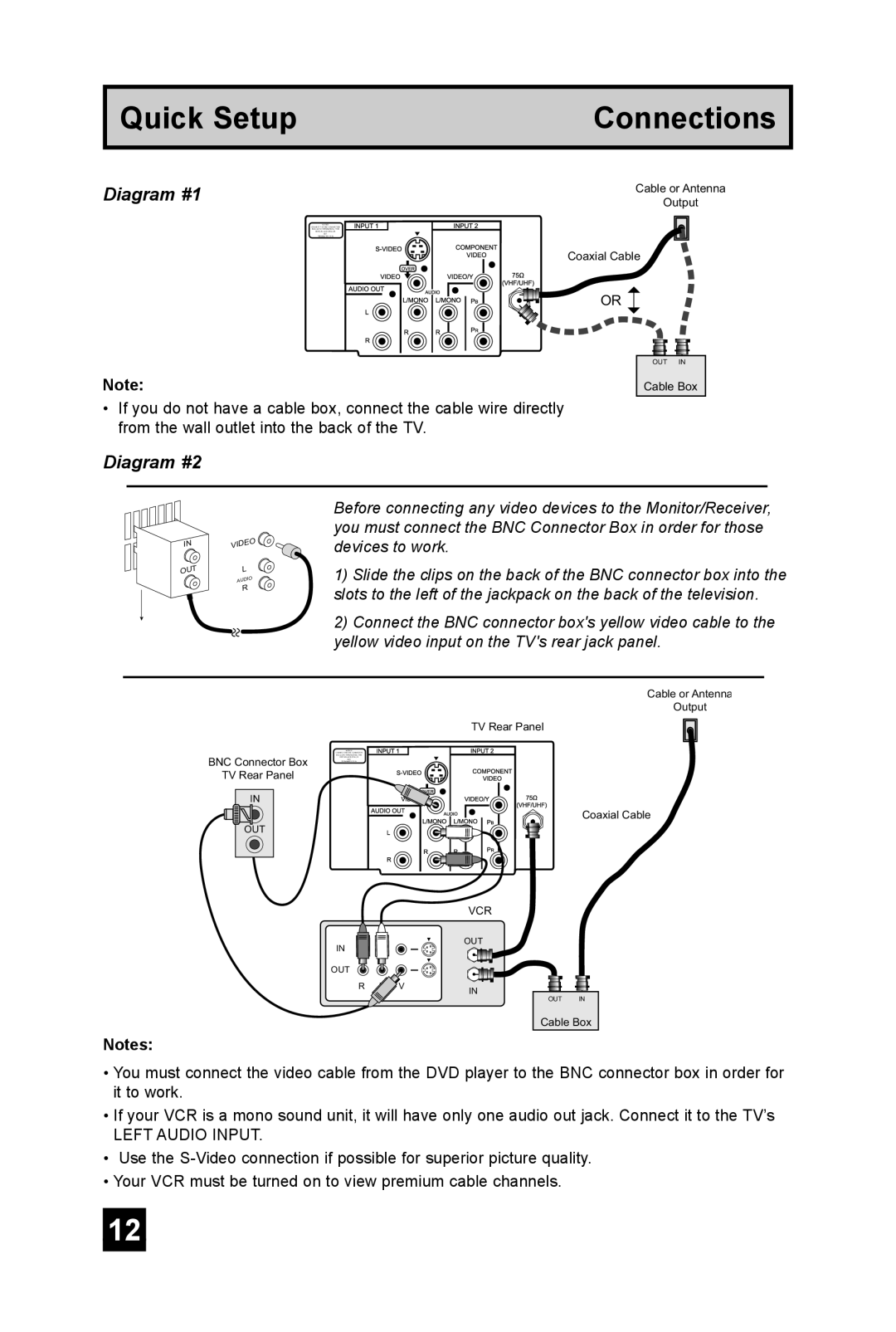Quick Setup | Connections |
|
|
Diagram #1
����������������
������
�������������
��
Note:
�����������
���������
•If you do not have a cable box, connect the cable wire directly from the wall outlet into the back of the TV.
Diagram #2
�� | ����� |
��� | � |
| ����� |
| � |
Before connecting any video devices to the Monitor/Receiver, you must connect the BNC Connector Box in order for those devices to work.
1)Slide the clips on the back of the BNC connector box into the slots to the left of the jackpack on the back of the television.
2)Connect the BNC connector box's yellow video cable to the yellow video input on the TV's rear jack panel.
�����������������
�������������
��
���
��
���
������� ![]() �
�
Notes:
����������������
������
�������������
�������������
���
���
��
��������������
���������
•You must connect the video cable from the DVD player to the BNC connector box in order for it to work.
•If your VCR is a mono sound unit, it will have only one audio out jack. Connect it to the TV’s
LEFT AUDIO INPUT.
•Use the
•Your VCR must be turned on to view premium cable channels.
12