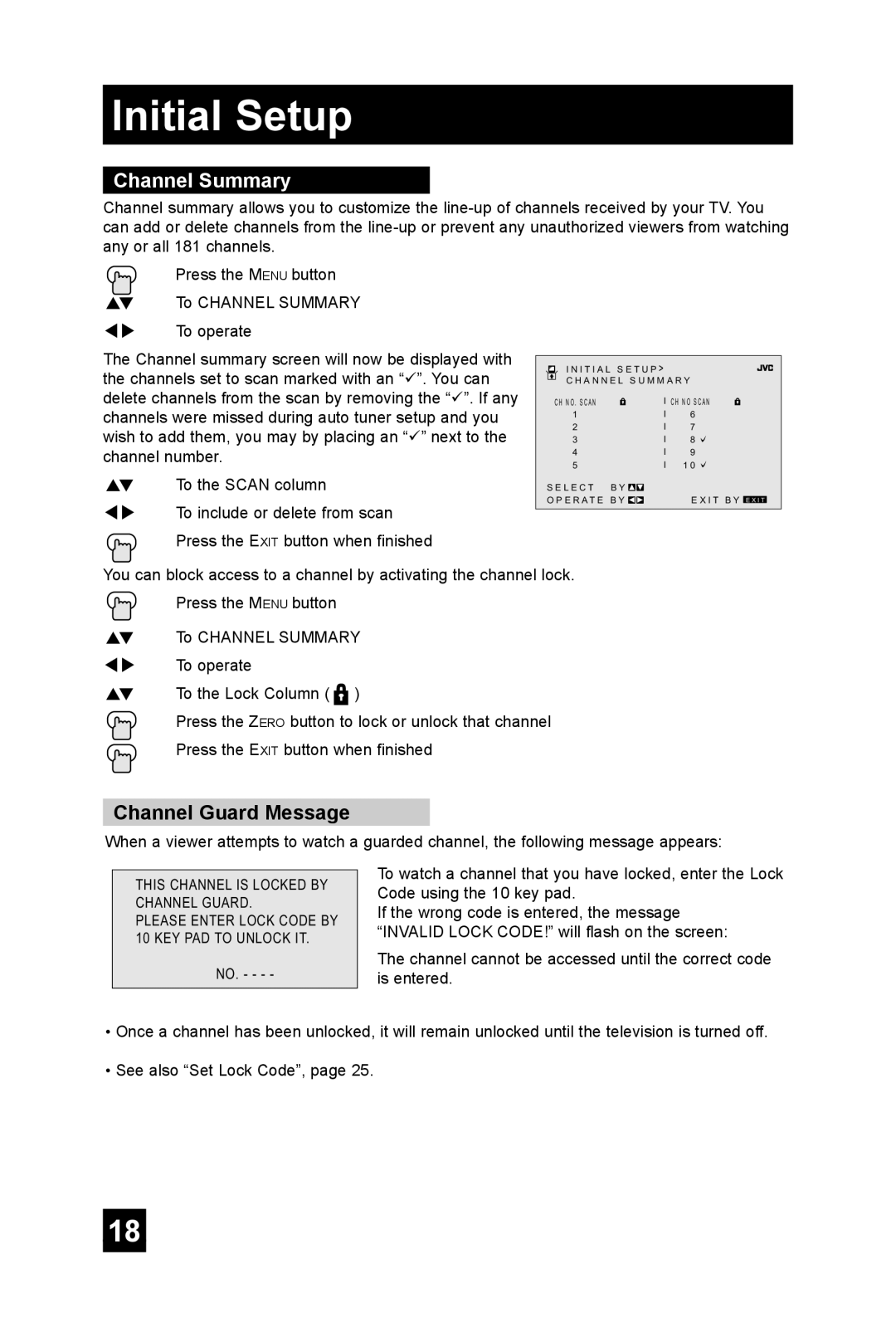Initial Setup
Channel Summary
Channel summary allows you to customize the
![]() Press the MENU button π† To CHANNEL SUMMARY √® To operate
Press the MENU button π† To CHANNEL SUMMARY √® To operate
The Channel summary screen will now be displayed with the channels set to scan marked with an “¸”. You can delete channels from the scan by removing the “¸”. If any channels were missed during auto tuner setup and you wish to add them, you may by placing an “¸” next to the channel number.
π† To the SCAN column
è To include or delete from scan Press the EXIT button when finished
� � � � � � � � � � � � � �
� � � � � � � � � � � � � � �
� � � � � � � � � � � | � � � � � � � � � � � | |
� | � � | � |
� | � � | � |
� | � � | � |
� | � � | � |
� | � | � � |
� � � � � � � � � � � ![]()
![]()
� � � � � � � � � � ![]()
![]() � � � � � � � � � � �
� � � � � � � � � � �
You can block access to a channel by activating the channel lock. Press the MENU button
π† To CHANNEL SUMMARY √® To operate
π† To the Lock Column ( ![]() )
)
Press the ZERO button to lock or unlock that channel Press the EXIT button when finished
Channel Guard Message
When a viewer attempts to watch a guarded channel, the following message appears:
�������������������������
��������������
�������������������������
������������������������
�������������������
���������������������������������
To watch a channel that you have locked, enter the Lock Code using the 10 key pad.
If the wrong code is entered, the message “INVALID LOCK CODE!” will flash on the screen:
The channel cannot be accessed until the correct code is entered.
•Once a channel has been unlocked, it will remain unlocked until the television is turned off.
•See also “Set Lock Code”, page 25.
18