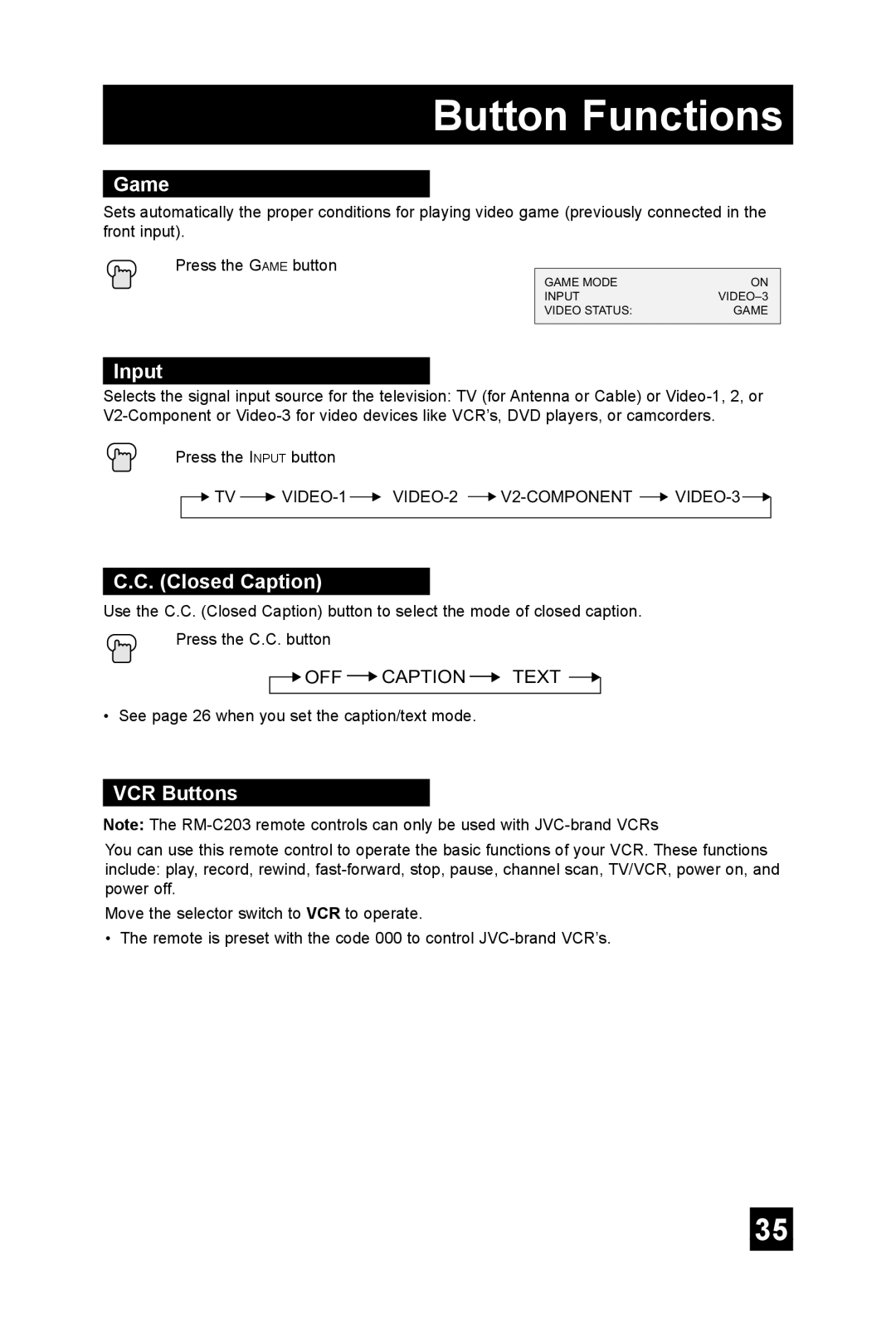Button Functions
Game
Sets automatically the proper conditions for playing video game (previously connected in the front input).
Press the GAME button
�������������� | �� |
������� | |
������������� | ���� |
Input
Selects the signal input source for the television: TV (for Antenna or Cable) or
Press the INPUT button
![]() ��
�� ![]() �������
������� ![]() �������
������� ![]() ������������
������������ ![]() �������
�������![]()
C.C. (Closed Caption)
Use the C.C. (Closed Caption) button to select the mode of closed caption. Press the C.C. button
![]() ���
��� ![]() �������
������� ![]() ����
���� ![]()
• See page 26 when you set the caption/text mode.
VCR Buttons
Note: The
You can use this remote control to operate the basic functions of your VCR. These functions include: play, record, rewind,
Move the selector switch to VCR to operate.
• The remote is preset with the code 000 to control
35