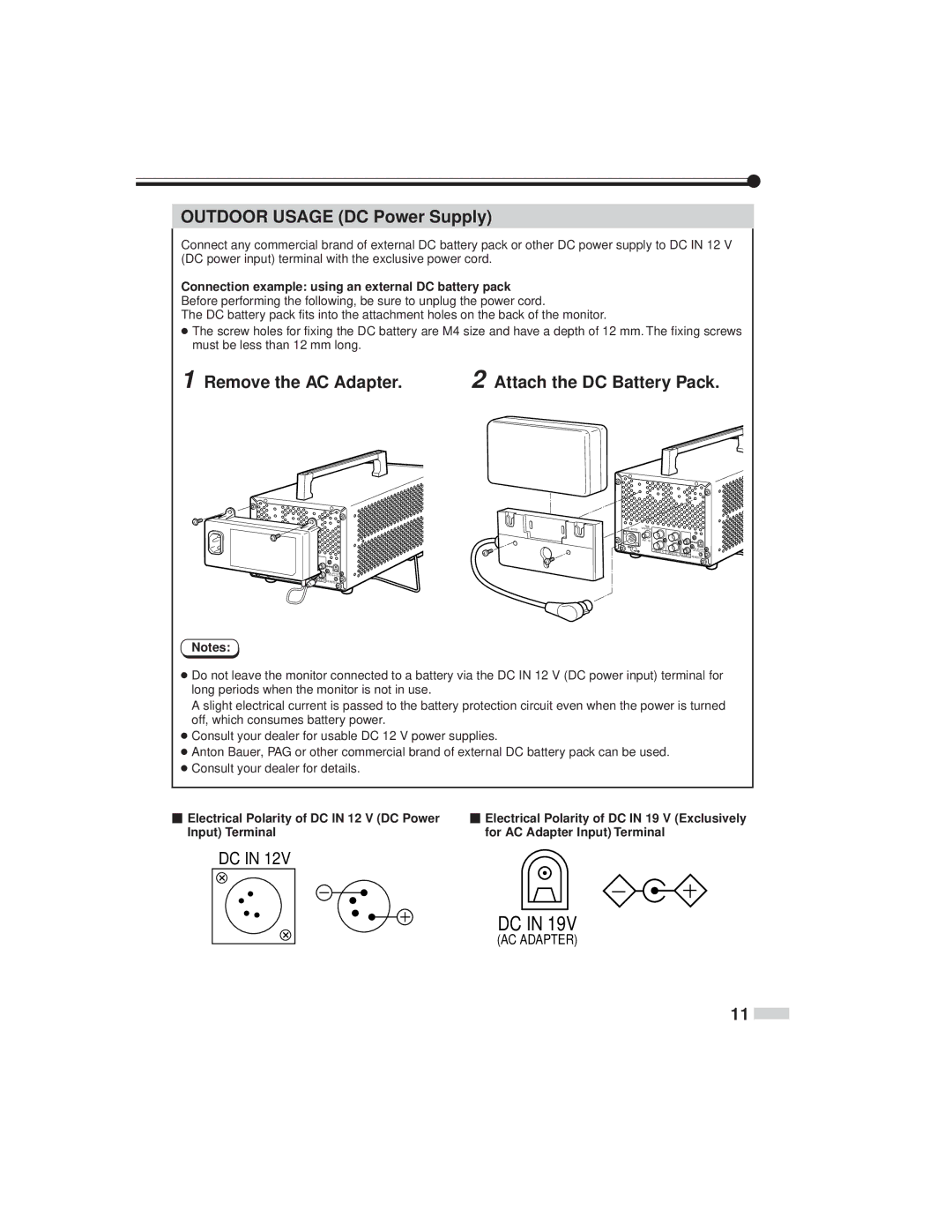OUTDOOR USAGE (DC Power Supply)
Connect any commercial brand of external DC battery pack or other DC power supply to DC IN 12 V (DC power input) terminal with the exclusive power cord.
Connection example: using an external DC battery pack Before performing the following, be sure to unplug the power cord.
The DC battery pack fits into the attachment holes on the back of the monitor.
The screw holes for fixing the DC battery are M4 size and have a depth of 12 mm. The fixing screws must be less than 12 mm long.
1 Remove the AC Adapter. | 2 Attach the DC Battery Pack. |
DC IN | 75 | |
VHF/UHF | ||
12V |
IN | IN |
ANT. IN |
|
OUT | OUT |
| |
VIDEO A | VIDEO |
B
![]() A
A ![]()
B![]()
AUDIO IN
DC IN 19V (AC ADAPTER)
REMOTE IN
75 DC IN 12V VHF/UHF
IN | IN |
ANT. IN |
|
OUT | OUT |
VIDEO A | VIDEO |
B
![]() A
A ![]()
B![]()
AUDIO IN
DC IN 19V (AC ADAPTER)
REMOTE IN
Notes:
Do not leave the monitor connected to a battery via the DC IN 12 V (DC power input) terminal for long periods when the monitor is not in use.
A slight electrical current is passed to the battery protection circuit even when the power is turned off, which consumes battery power.
Consult your dealer for usable DC 12 V power supplies.
Anton Bauer, PAG or other commercial brand of external DC battery pack can be used. Consult your dealer for details.
Electrical Polarity of DC IN 12 V (DC Power | Electrical Polarity of DC IN 19 V (Exclusively |
Input) Terminal | for AC Adapter Input) Terminal |
DC IN 12V
DC IN 19V
(AC ADAPTER)
11 ![]()