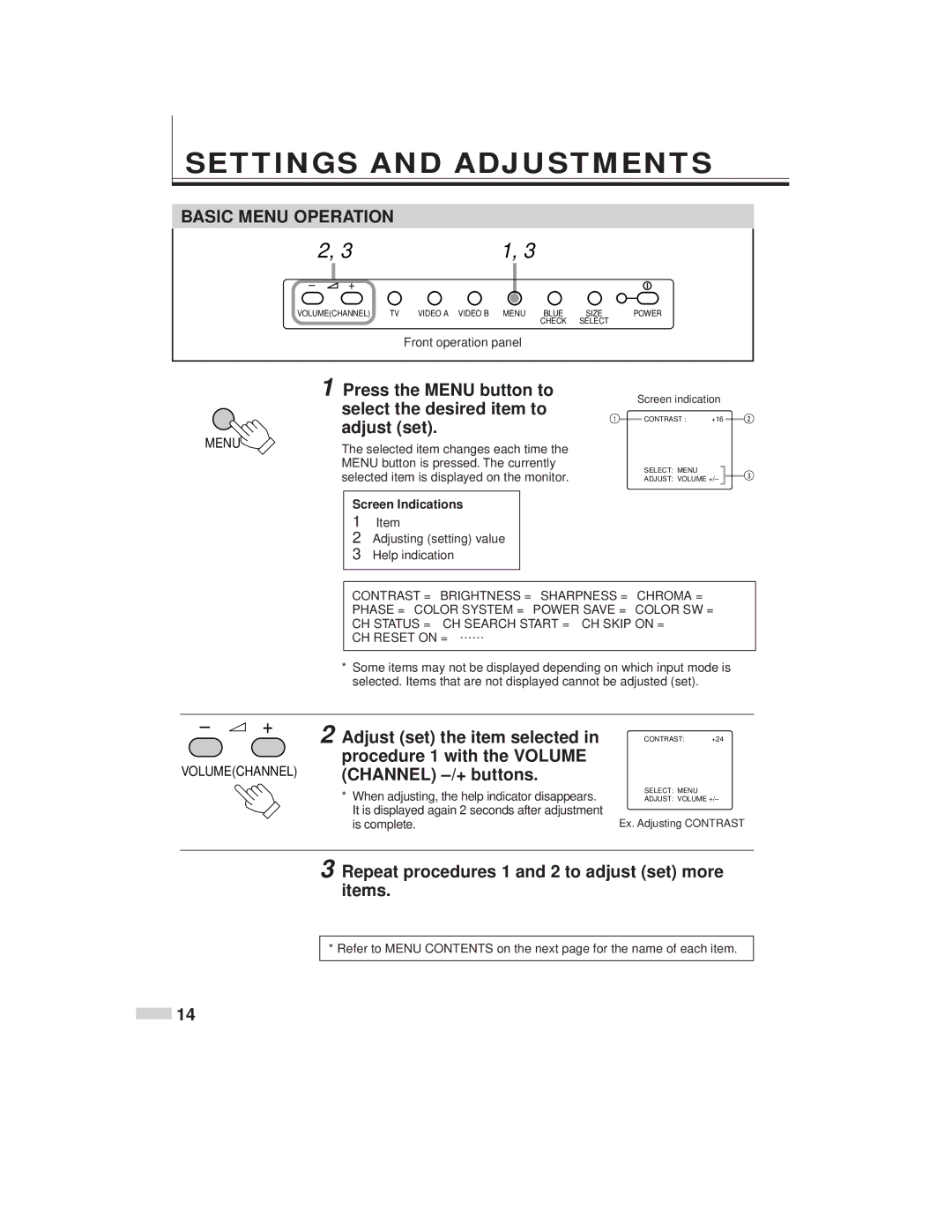SETTINGS AND ADJUSTMENTS
BASIC MENU OPERATION
| 2, 3 | 1, 3 |
|
|
– | + |
|
|
|
VOLUME(CHANNEL) | TV VIDEO A VIDEO B MENU BLUE | SIZE | POWER | |
|
| CHECK | SELECT |
|
|
| Front operation panel |
|
|
| 1 Press the MENU button to |
| Screen indication | |
| select the desired item to |
| ||
|
| CONTRAST : +16 | ||
| adjust (set). |
| ||
MENU |
|
| ||
The selected item changes each time the |
|
| ||
|
|
| ||
| MENU button is pressed. The currently |
| SELECT: MENU | |
| selected item is displayed on the monitor. |
| ||
|
| ADJUST: VOLUME +/– | ||
Screen Indications
1Item
2Adjusting (setting) value
3 Help indication
CONTRAST = BRIGHTNESS = SHARPNESS = CHROMA =
PHASE = COLOR SYSTEM = POWER SAVE = COLOR SW =
CH STATUS = CH SEARCH START = CH SKIP ON =
CH RESET ON = ……
*Some items may not be displayed depending on which input mode is selected. Items that are not displayed cannot be adjusted (set).
– ![]() +
+
VOLUME(CHANNEL)
2 Adjust (set) the item selected in procedure 1 with the VOLUME (CHANNEL)
*When adjusting, the help indicator disappears. It is displayed again 2 seconds after adjustment is complete.
CONTRAST: +24
SELECT: MENU
ADJUST: VOLUME +/–
Ex. Adjusting CONTRAST
3 Repeat procedures 1 and 2 to adjust (set) more items.
* Refer to MENU CONTENTS on the next page for the name of each item.
![]() 14
14