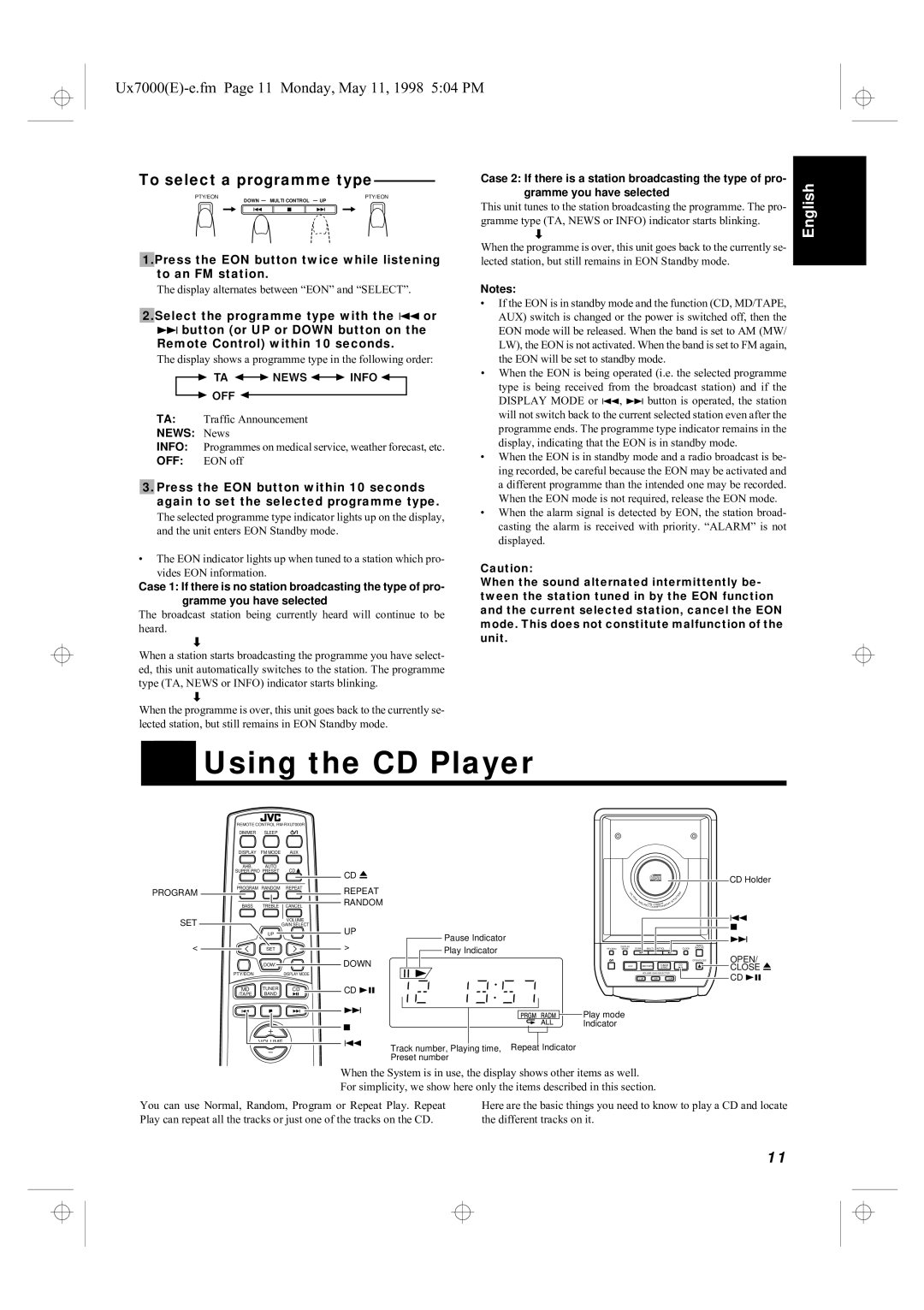UX-7000R specifications
The JVC UX-7000R is a sophisticated compact stereo system that embodies the brand's commitment to quality and innovation. With its sleek design and advanced features, this system is designed to deliver exceptional sound performance while fitting seamlessly into modern living spaces.One of the standout features of the JVC UX-7000R is its powerful amplifier, which delivers a rich and clear audio experience. The system houses powerful speakers that provide robust bass and crystal-clear highs, making it ideal for a wide range of music genres. The inclusion of a subwoofer enhances the low-frequency response, bringing depth to your listening experience.
In terms of connectivity, the UX-7000R is equipped with multiple input options, including AUX, USB, and CD player support. The USB port allows for direct playback from flash drives, making it easy to enjoy your music collection without the need for additional devices. Additionally, the system is compatible with various audio formats, ensuring versatility in playback.
The UX-7000R also features a built-in radio tuner that supports AM/FM bands, allowing users to access a variety of radio stations. The digital tuning and programmable presets make it convenient to save your favorite stations for quick access.
One of the highlights of the JVC UX-7000R is its user-friendly interface. The intuitive control panel and remote control provide easy navigation through the system's features. The LED display is clear, making it easy to see track information and settings at a glance.
In terms of aesthetics, the JVC UX-7000R boasts a contemporary design with a glossy finish that complements any décor. Its compact size makes it suitable for smaller spaces, while still delivering impressive audio quality.
For those who value sound quality and modern features in a compact package, the JVC UX-7000R represents an excellent choice. Its combination of powerful audio performance, versatile connectivity options, and sleek design make it a standout product in the realm of home audio systems. Whether for casual listening or dynamic parties, the JVC UX-7000R delivers an enriching auditory experience. With its thoughtful features and technology, it remains a relevant option for audiophiles and casual listeners alike.