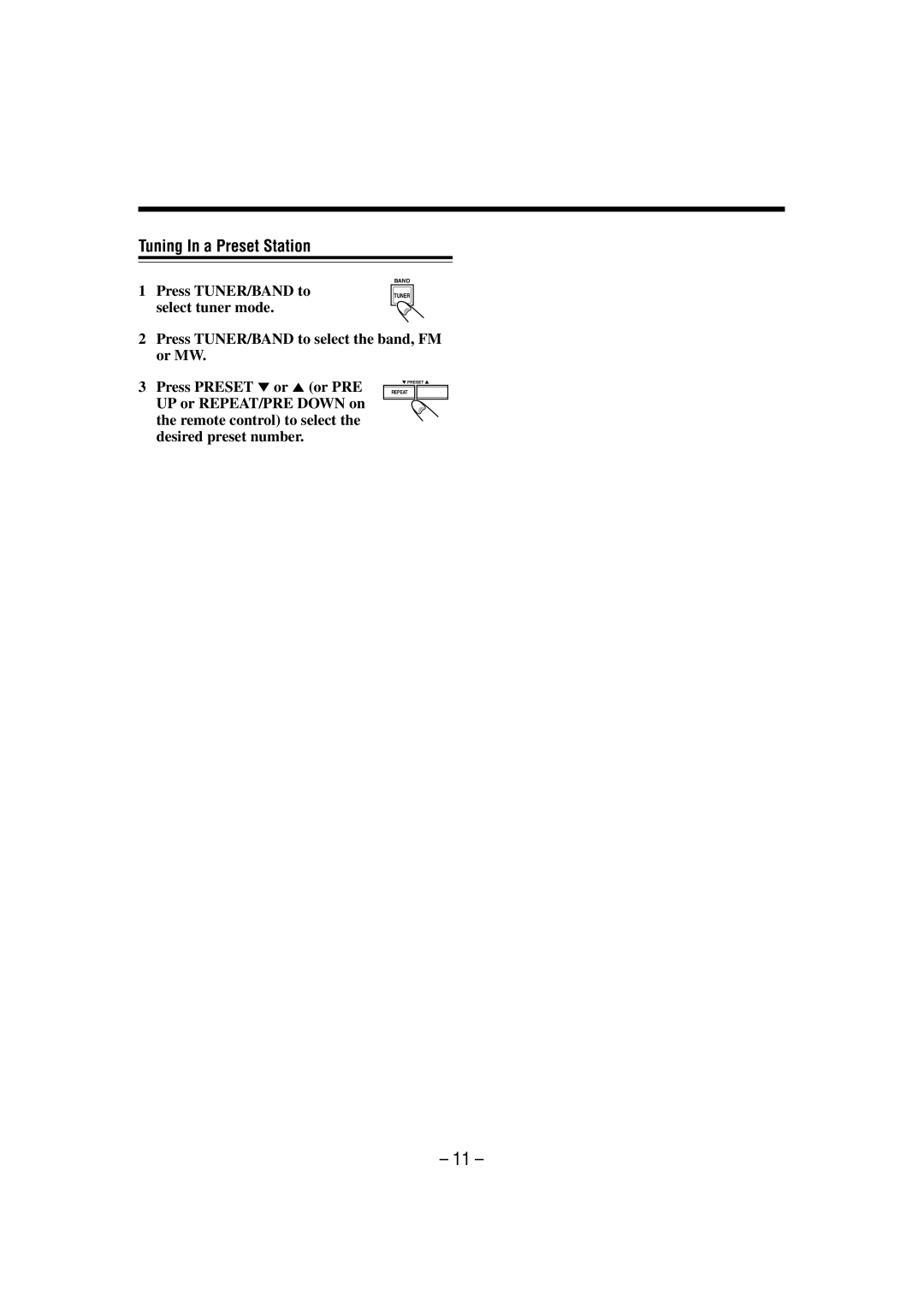Tuning In a Preset Station
1Press TUNER/BAND to select tuner mode.
BAND
TUNER
2Press TUNER/BAND to select the band, FM or MW.
3Press PRESET ∞ or 5 (or PRE
UP or REPEAT/PRE DOWN on the remote control) to select the desired preset number.
![]() PRESET
PRESET ![]()
REPEAT
– 11 –