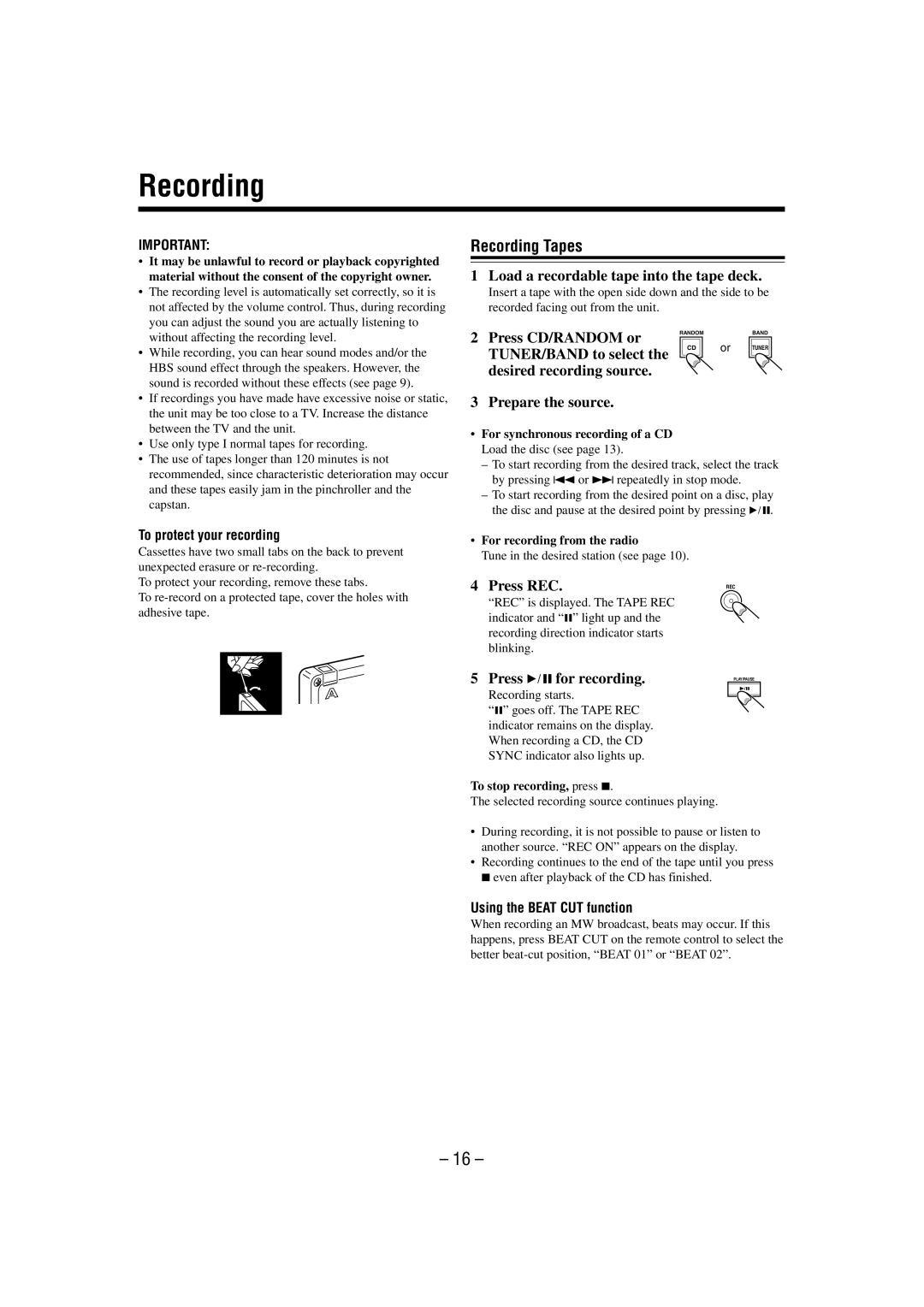Recording
IMPORTANT:
•It may be unlawful to record or playback copyrighted material without the consent of the copyright owner.
•The recording level is automatically set correctly, so it is not affected by the volume control. Thus, during recording you can adjust the sound you are actually listening to without affecting the recording level.
•While recording, you can hear sound modes and/or the HBS sound effect through the speakers. However, the sound is recorded without these effects (see page 9).
•If recordings you have made have excessive noise or static, the unit may be too close to a TV. Increase the distance between the TV and the unit.
•Use only type I normal tapes for recording.
•The use of tapes longer than 120 minutes is not recommended, since characteristic deterioration may occur and these tapes easily jam in the pinchroller and the capstan.
Recording Tapes
1 Load a recordable tape into the tape deck.
Insert a tape with the open side down and the side to be recorded facing out from the unit.
2 Press CD/RANDOM or | RANDOM |
| BAND | |
CD | or | TUNER | ||
TUNER/BAND to select the | ||||
|
|
| ||
desired recording source. |
|
|
|
3 Prepare the source.
•For synchronous recording of a CD Load the disc (see page 13).
–To start recording from the desired track, select the track by pressing 4 or ¢ repeatedly in stop mode.
–To start recording from the desired point on a disc, play the disc and pause at the desired point by pressing 6.
To protect your recording
Cassettes have two small tabs on the back to prevent unexpected erasure or
To protect your recording, remove these tabs.
To
•For recording from the radio
Tune in the desired station (see page 10).
4 Press REC.
“REC” is displayed. The TAPE REC indicator and “8” light up and the recording direction indicator starts blinking.
5 Press 6 for recording.
Recording starts.
“8” goes off. The TAPE REC indicator remains on the display. When recording a CD, the CD SYNC indicator also lights up.
To stop recording, press 7.
The selected recording source continues playing.
REC
PLAY/PAUSE
•During recording, it is not possible to pause or listen to another source. “REC ON” appears on the display.
•Recording continues to the end of the tape until you press 7 even after playback of the CD has finished.
Using the BEAT CUT function
When recording an MW broadcast, beats may occur. If this happens, press BEAT CUT on the remote control to select the better
– 16 –