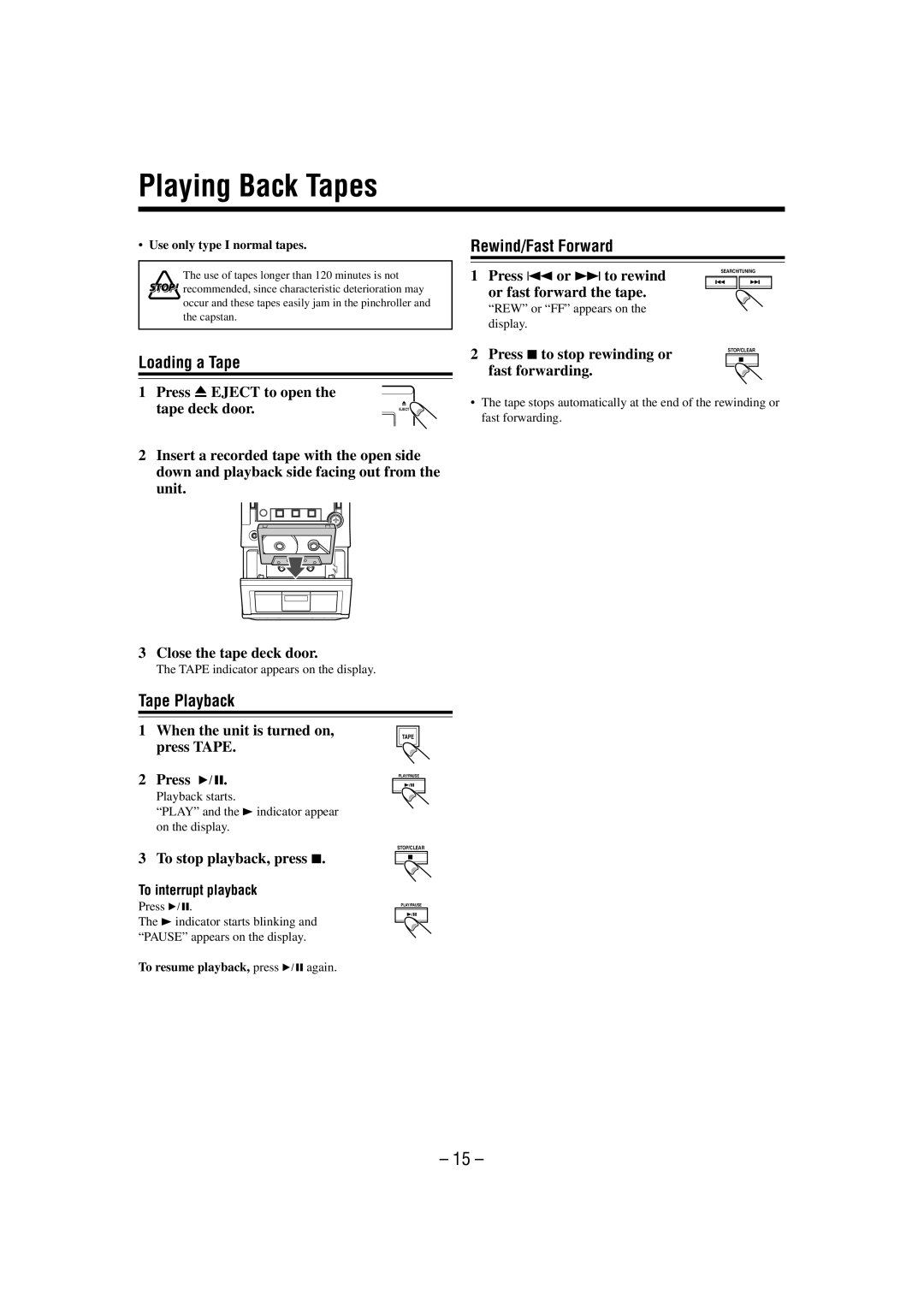Playing Back Tapes
•Use only type I normal tapes.
Rewind/Fast Forward
The use of tapes longer than 120 minutes is not ![]()
![]()
![]() recommended, since characteristic deterioration may occur and these tapes easily jam in the pinchroller and the capstan.
recommended, since characteristic deterioration may occur and these tapes easily jam in the pinchroller and the capstan.
Loading a Tape
1 Press 0 EJECT to open the
1 Press 4 or ¢ to rewind or fast forward the tape.
“REW” or “FF” appears on the display.
2Press 7 to stop rewinding or fast forwarding.
SEARCH/TUNING
STOP/CLEAR
tape deck door. | EJECT |
2Insert a recorded tape with the open side down and playback side facing out from the unit.
3 Close the tape deck door.
The TAPE indicator appears on the display.
Tape Playback
•The tape stops automatically at the end of the rewinding or fast forwarding.
1When the unit is turned on, press TAPE.
2Press 6.
Playback starts.
“PLAY” and the 3 indicator appear on the display.
3 To stop playback, press 7.
To interrupt playback
Press 6.
The 3 indicator starts blinking and “PAUSE” appears on the display.
TAPE
PLAY/PAUSE
STOP/CLEAR
PLAY/PAUSE
To resume playback, press 6 again.
– 15 –