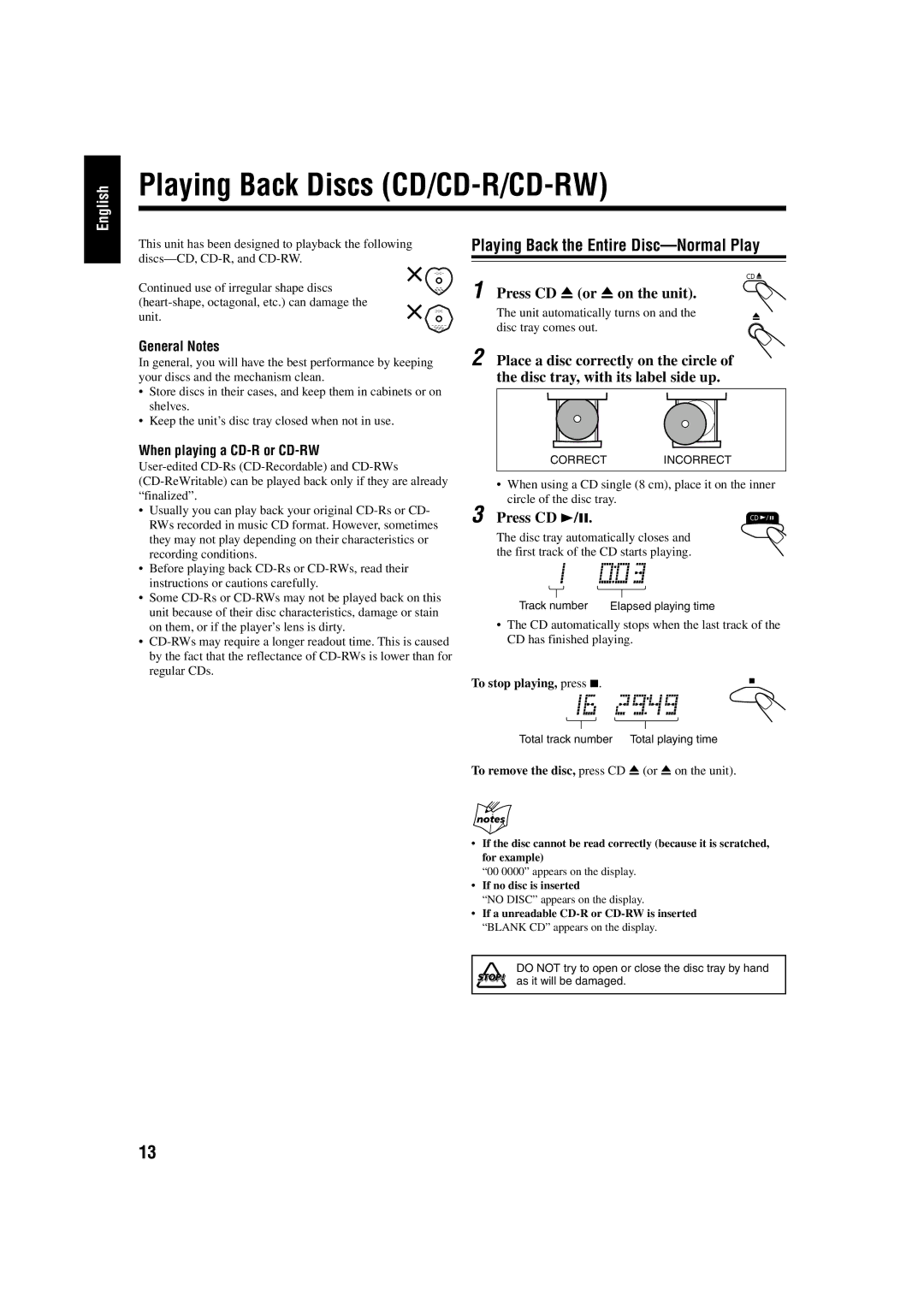English
Playing Back Discs (CD/CD-R/CD-RW)
This unit has been designed to playback the following
Continued use of irregular shape discs
General Notes
In general, you will have the best performance by keeping your discs and the mechanism clean.
•Store discs in their cases, and keep them in cabinets or on shelves.
•Keep the unit’s disc tray closed when not in use.
When playing a CD-R or CD-RW
•Usually you can play back your original
•Before playing back
•Some
•
Playing Back the Entire Disc—Normal Play
CD ![]()
1 Press CD 0 (or 0 on the unit).
The unit automatically turns on and the disc tray comes out.
2 Place a disc correctly on the circle of the disc tray, with its label side up.
CORRECTINCORRECT
•When using a CD single (8 cm), place it on the inner circle of the disc tray.
3 Press CD 3/8. | CD |
|
The disc tray automatically closes and the first track of the CD starts playing.
Track number | Elapsed playing time |
•The CD automatically stops when the last track of the CD has finished playing.
To stop playing, press 7.
Total track number Total playing time
To remove the disc, press CD 0 (or 0 on the unit).
•If the disc cannot be read correctly (because it is scratched, for example)
“00 0000” appears on the display.
•If no disc is inserted
“NO DISC” appears on the display.
•If a unreadable
DO NOT try to open or close the disc tray by hand as it will be damaged.
13