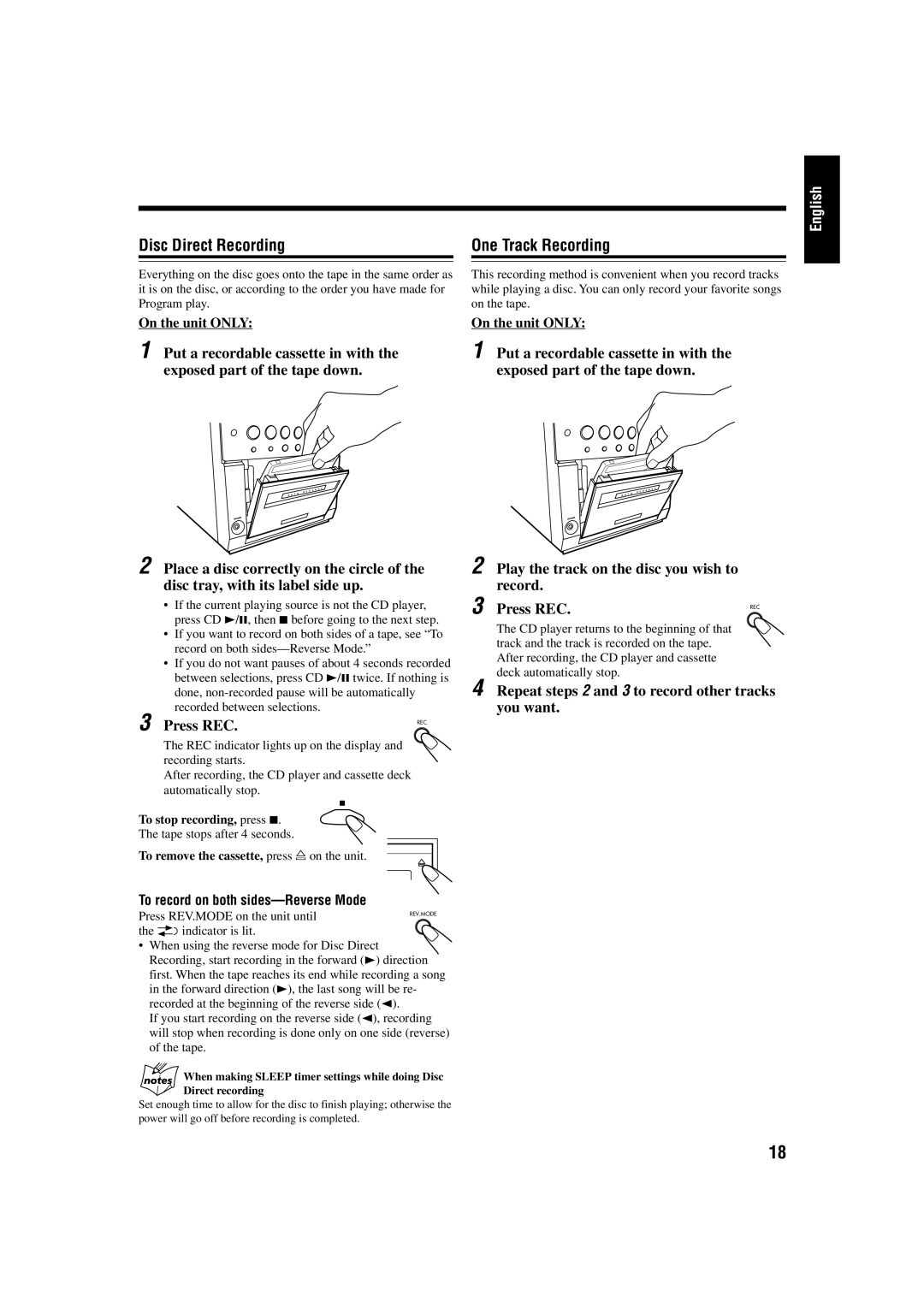English
Disc Direct Recording |
| One Track Recording |
|
|
|
Everything on the disc goes onto the tape in the same order as it is on the disc, or according to the order you have made for Program play.
On the unit ONLY:
1 Put a recordable cassette in with the exposed part of the tape down.
|
|
|
|
|
|
| E | R | S | E |
|
|
|
| R | E | V |
| |||
|
| T | O |
|
|
|
| |||
A | U |
|
|
|
|
|
|
|
PHONES
2 Place a disc correctly on the circle of the disc tray, with its label side up.
• If the current playing source is not the CD player, press CD 3/8, then 7 before going to the next step.
• If you want to record on both sides of a tape, see “To record on both
• If you do not want pauses of about 4 seconds recorded between selections, press CD 3/8 twice. If nothing is
| done, |
| ||
3 | recorded between selections. |
| ||
Press REC. | REC | |||
| ||||
| The REC indicator lights up on the display and |
| ||
| recording starts. |
| ||
| After recording, the CD player and cassette deck |
| ||
| automatically stop. |
| ||
|
|
|
|
|
|
|
|
|
|
To stop recording, press 7.
The tape stops after 4 seconds.
To remove the cassette, press ) on the unit.
To record on both sides—Reverse Mode
Press REV.MODE on the unit until | REV.MODE | |
| ||
the | indicator is lit. |
|
•When using the reverse mode for Disc Direct Recording, start recording in the forward (3) direction first. When the tape reaches its end while recording a song in the forward direction (3), the last song will be re- recorded at the beginning of the reverse side (2).
If you start recording on the reverse side (2), recording will stop when recording is done only on one side (reverse) of the tape.
When making SLEEP timer settings while doing Disc Direct recording
Set enough time to allow for the disc to finish playing; otherwise the power will go off before recording is completed.
This recording method is convenient when you record tracks while playing a disc. You can only record your favorite songs on the tape.
On the unit ONLY:
1 Put a recordable cassette in with the exposed part of the tape down.
|
|
|
|
|
|
| E | R | S | E |
|
|
|
| R | E | V |
| |||
|
| T | O |
|
|
|
| |||
A | U |
|
|
|
|
|
|
| ||
PHONES |
|
|
|
|
|
|
|
|
|
|
2 | Play the track on the disc you wish to |
|
3 | record. |
|
Press REC. | REC | |
|
| |
| The CD player returns to the beginning of that |
|
| track and the track is recorded on the tape. |
|
| After recording, the CD player and cassette |
|
4 | deck automatically stop. |
|
Repeat steps 2 and 3 to record other tracks | ||
you want.
18