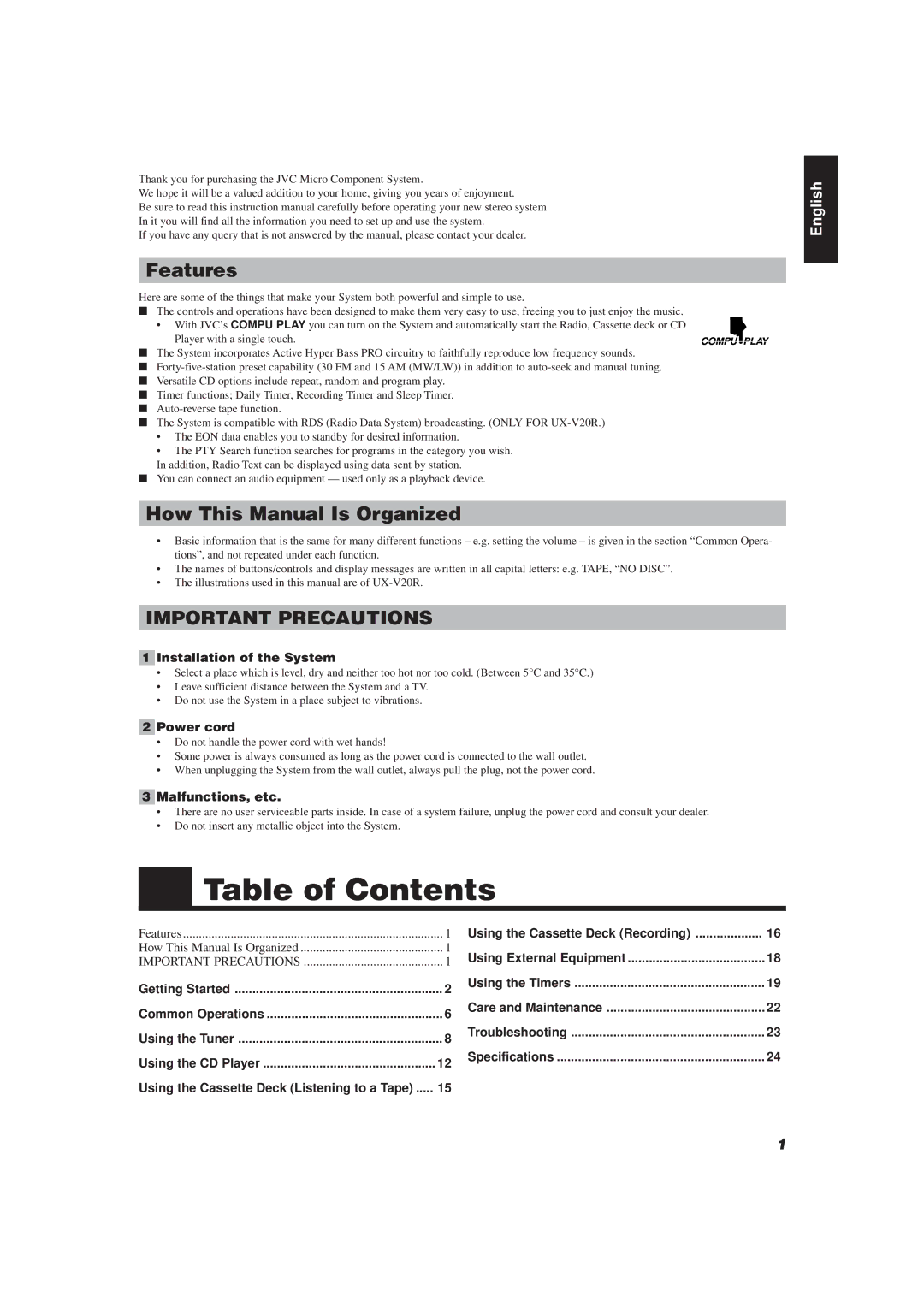UX-V10, UX-V20R specifications
The JVC UX-V20R and UX-V10 are impressive micro hi-fi systems that combine advanced audio technology with sleek design, making them a great choice for music enthusiasts. Both models stand out due to their compact size, making them suitable for small spaces without compromising on sound quality.The JVC UX-V20R features a powerful 100 watts RMS output, which ensures robust sound performance across various genres. This model is equipped with a dual cassette deck that allows for convenient playback and recording, catering to users who still appreciate the nostalgic charm of cassette tapes. Furthermore, the UX-V20R supports CD playback, complete with a digital sound processor that enhances audio quality, resulting in a rich listening experience.
One of the key technologies in this system is the incorporation of JVC's Advanced Surround feature, providing an immersive audio listening experience. This technology simulates a multi-speaker environment, allowing users to feel as if they are at a live performance, even when using a standard stereo configuration. Additionally, the UX-V20R is compatible with various audio sources, including AM/FM radio and auxiliary inputs, allowing users to connect their smartphones or other devices effortlessly.
On the other hand, the JVC UX-V10, while boasting a slightly lower power output at around 80 watts RMS, maintains impressive audio fidelity. This model also includes a built-in CD player and FM radio, providing versatility for different listening preferences. The UX-V10 focuses on delivering crisp highs and deep lows, thanks to its custom speaker design that optimizes sound dispersion.
Another noteworthy feature of the UX-V10 is its user-friendly interface, complete with an easy-to-read LCD display and intuitive controls, allowing for seamless navigation through tracks or radio stations. Both models come with remote controls, adding to convenience and flexibility in managing playback without needing to be in close proximity to the system.
The design of the JVC UX-V20R and UX-V10 is elegant and contemporary, making them an appealing addition to any décor. The systems are compatible with various formats and sources, making them versatile solutions for music lovers. Whether it's for casual listening, hosting gatherings, or simply enjoying high-quality audio at home, the JVC UX-V20R and UX-V10 fulfill a blend of performance, functionality, and aesthetic appeal.