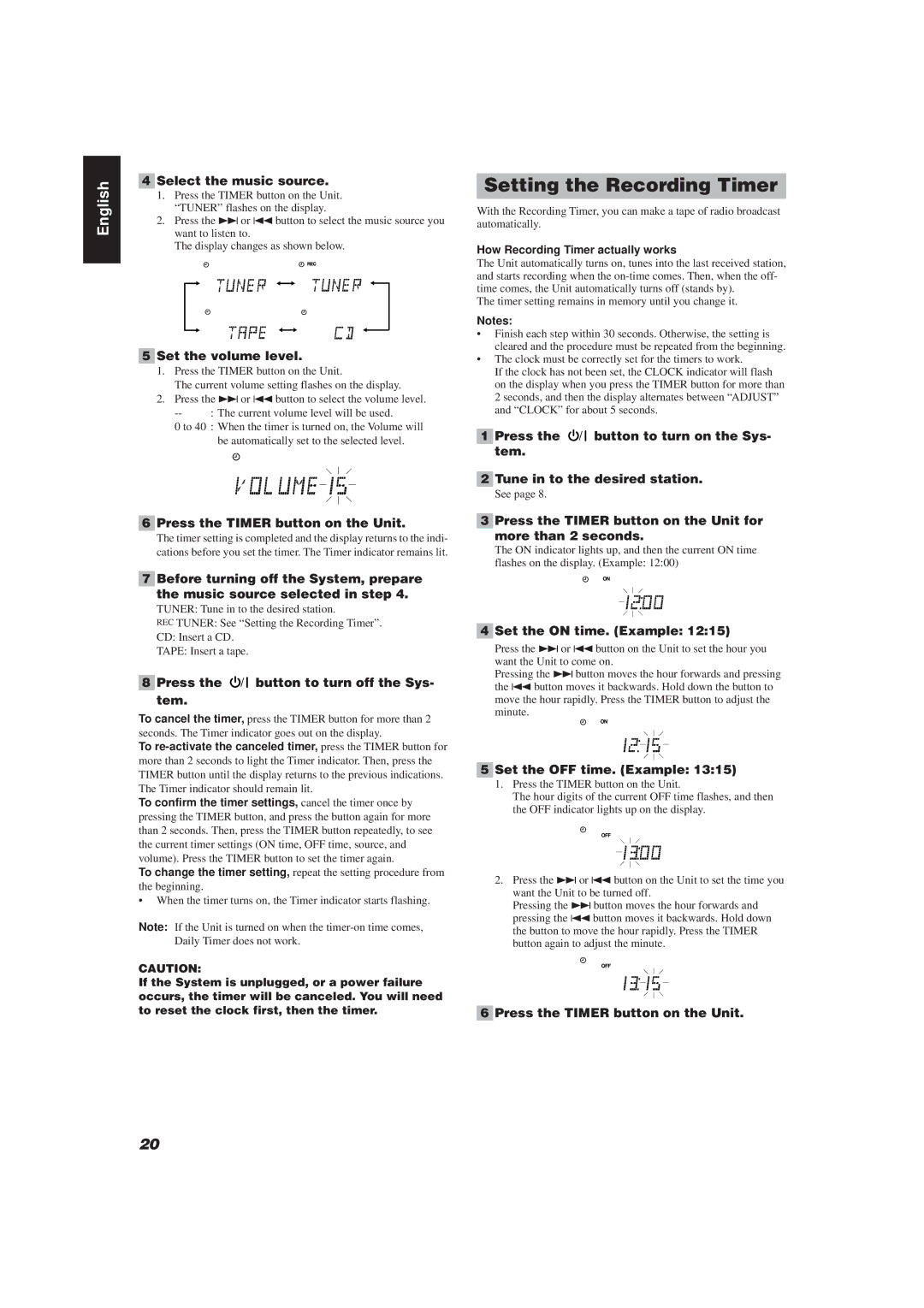UX-V20R/UX-V10 specifications
The JVC UX-V20R and UX-V10 are compact audio systems that embody the combination of functionality, stylish design, and advanced technology. Designed for music lovers who do not want to compromise on sound quality, these units represent a robust entry in the realm of home audio systems.One of the standout features of the UX-V20R and UX-V10 is their powerful sound output. Both systems are equipped with high-quality speakers that deliver a rich and balanced audio experience, making them ideal for any genre of music. The systems utilize JVC's advanced acoustic technology, which enhances the clarity and depth of sound. The bass response is particularly impressive, providing a full-bodied sound that can fill a room.
In terms of connectivity, both models are versatile. They come with multiple input options, including CD players, USB ports, and auxiliary inputs. This versatility allows users to play music from a variety of sources, whether it’s CDs, digital music files, or external devices. The USB port offers the convenience of direct connection to USB flash drives, enabling hassle-free playback of MP3 and WMA files.
The design of the JVC UX-V20R and UX-V10 systems is sleek and modern, fitting seamlessly into any home décor. The compact size makes these systems perfect for small spaces without sacrificing audio performance. The user-friendly interface and intuitive controls allow for easy navigation through various functionalities, making them accessible for users of all ages.
Both models also feature FM/AM radio tuners, allowing users to enjoy their favorite radio stations. The integrated digital tuning feature ensures clear reception, and the preset station options make it convenient to switch between channels.
Moreover, the systems have been designed with energy efficiency in mind, effectively reducing power consumption while maintaining high audio performance. This eco-friendly approach not only benefits the environment but also translates into savings on electricity bills.
In conclusion, the JVC UX-V20R and UX-V10 are exceptional compact audio systems that provide unmatched audio quality, versatile connectivity, and an attractive design. Whether for casual listening at home or hosting gatherings, these systems deliver a satisfying audio experience that caters to the needs of modern music enthusiasts.