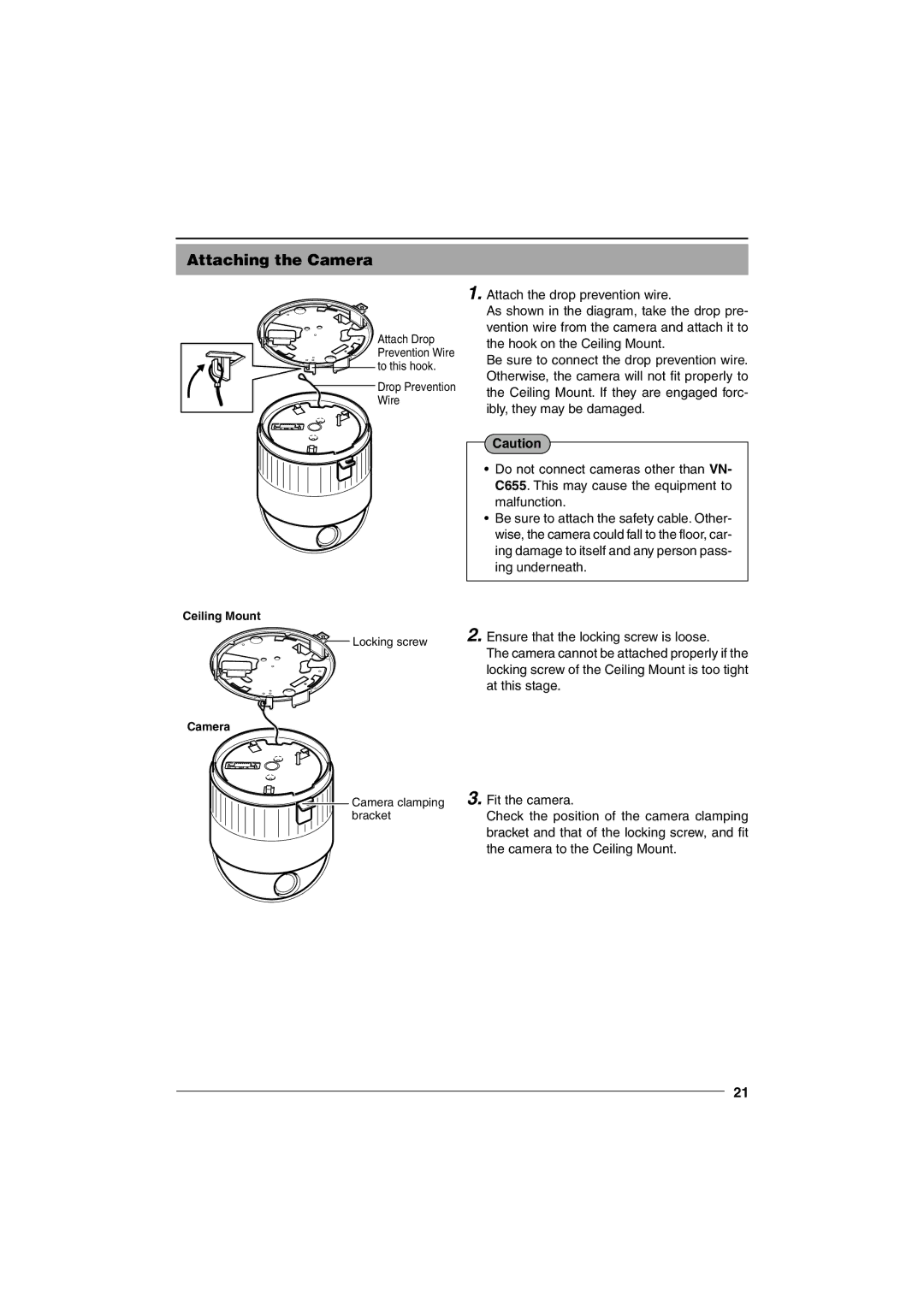VN-C655U specifications
The JVC VN-C655U is a high-performance network camera specifically designed for surveillance and security use. Ideal for various applications, ranging from corporate environments to public spaces, the VN-C655U brings together cutting-edge technologies that enhance its functionality.One of the standout features of the VN-C655U is its exceptional image quality. Equipped with a 1/3-inch progressive scan CCD sensor, the camera delivers crisp and clear video at resolutions of up to 640x480 pixels. The progressive scan technology is particularly advantageous as it reduces motion blur, making it suitable for capturing fast-moving subjects. Furthermore, the camera offers a frame rate of up to 30 frames per second, ensuring real-time monitoring without noticeable latency.
The VN-C655U is also designed with versatility in mind. It supports both indoor and outdoor usage, thanks to its robust construction and weather-resistant features. This adaptability ensures that the camera can perform effectively in different environmental conditions. Additionally, the camera is equipped with a 10x optical zoom lens, which allows for detailed close-ups without losing image quality. With a wide field of view, the VN-C655U can cover expansive areas and is perfect for monitoring large facilities.
Connectivity is another key aspect of the VN-C655U. It supports Power over Ethernet (PoE), which allows for simplified installation by streamlining cabling requirements. Users can also access the camera remotely via a web interface, making it easy to configure settings and monitor footage from anywhere using an internet connection. This feature is integral for security personnel needing real-time oversight and control over surveillance operations.
The JVC VN-C655U incorporates advanced image processing technologies, including wide dynamic range (WDR) to handle challenging lighting conditions. This capability ensures clear images, even in high-contrast environments where shadows and bright light coexist. Additionally, the camera supports motion detection, generating alerts and notifications when activity is detected within designated areas, enhancing security and response times.
Overall, the JVC VN-C655U is a feature-rich network camera tailored for modern surveillance needs. With its excellent image quality, versatile design, advanced connectivity, and intelligent monitoring capabilities, it serves as a reliable option for anyone seeking to enhance the security of their premises. Whether for business or public safety applications, the VN-C655U proves to be a valuable asset that combines performance with flexibility.