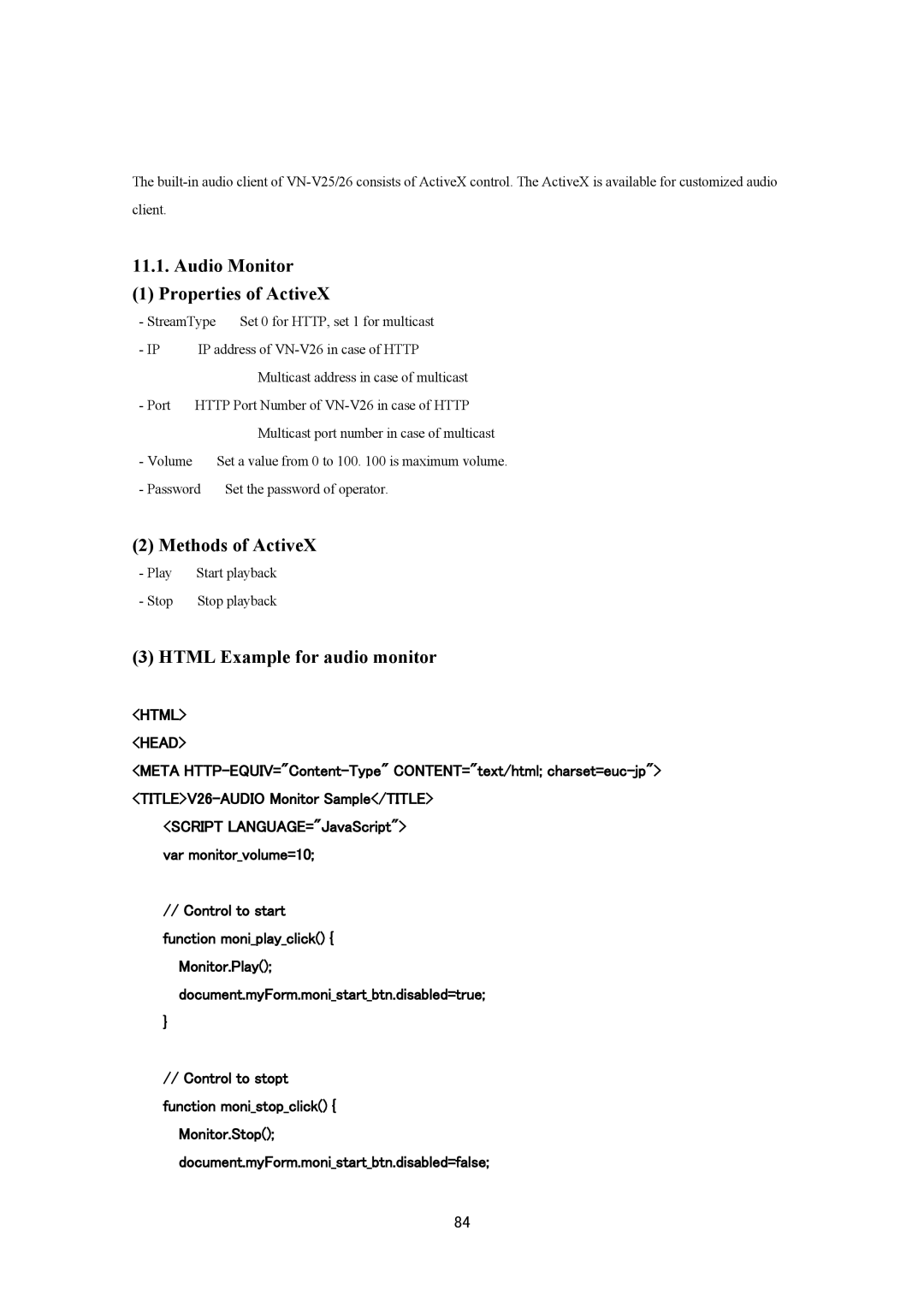VN-V26U, VN-V25U specifications
JVC has made significant strides in the surveillance sector with the introduction of its VN-V25U and VN-V26U series of network cameras. These cameras are designed to deliver high-quality video surveillance solutions for various applications, from commercial establishments to residential settings. Both models offer distinct features and technologies that enhance their functionality and usability.One of the main features of the VN-V25U and VN-V26U is their high-resolution imaging capabilities. The VN-V25U supports 1.3 megapixels resolution, while the VN-V26U boasts an impressive 2 megapixels resolution. This ensures that users receive clear and detailed footage for effective monitoring. The wide dynamic range functionality further enhances image quality in challenging lighting conditions, making sure that important details are captured even in bright and dark areas simultaneously.
The VN-V25U and VN-V26U models are equipped with powerful progressive scan technology. Unlike traditional interlaced scanning, progressive scanning captures the entire image in one go. This results in smoother video, reducing motion blur and providing clearer images of fast-moving subjects. This feature is particularly beneficial in environments where clarity is crucial, such as in retail surveillance or for monitoring public spaces.
Another impressive aspect of these cameras is their flexibility in installation and integration. They support Power over Ethernet (PoE), allowing for simplified wiring and installation processes, reducing the need for additional power cables. Both models offer various lens options, enabling users to customize their field of view based on specific surveillance needs. This adaptability is essential in settings where camera placement can vary significantly.
The VN-V25U and VN-V26U also incorporate advanced video compression technologies such as H.264. This enables efficient video storage and transmission, reducing bandwidth usage without compromising on quality. The inclusion of motion detection capabilities further enhances their functionality, allowing for intelligent monitoring and alert systems.
Finally, JVC's commitment to robustness is evident in these models. They are designed with durable enclosures suitable for both indoor and outdoor applications, ensuring that they can withstand various environmental conditions. Together, these features make the VN-V25U and VN-V26U series a compelling choice for those seeking reliable and advanced video surveillance solutions. Whether used in small businesses or large-scale facilities, these cameras provide the performance and security that end-users demand.