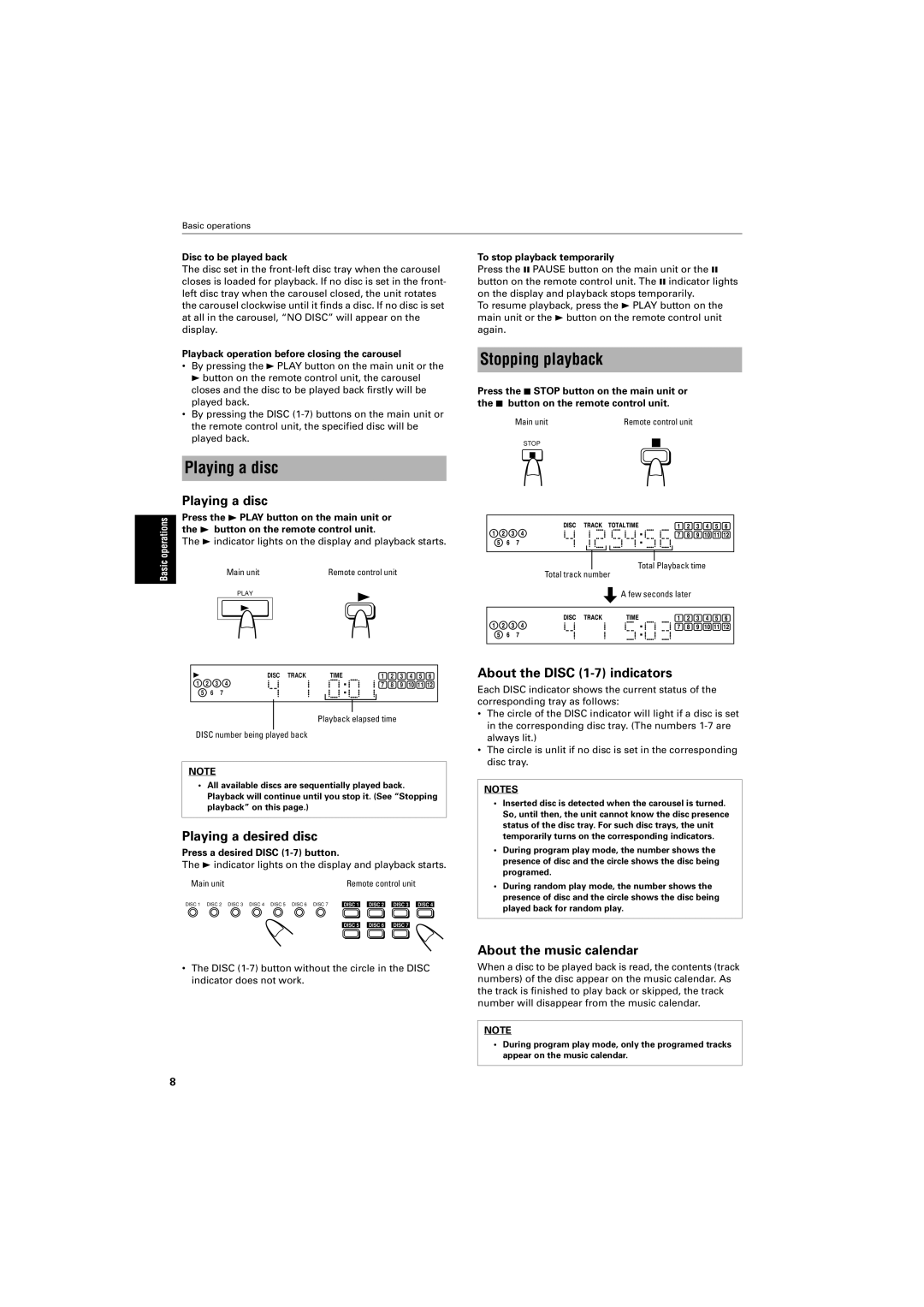Basic operations
Disc to be played back
The disc set in the
Playback operation before closing the carousel
•By pressing the 3 PLAY button on the main unit or the 3 button on the remote control unit, the carousel closes and the disc to be played back firstly will be played back.
•By pressing the DISC
To stop playback temporarily
Press the 8 PAUSE button on the main unit or the 8 button on the remote control unit. The 8 indicator lights on the display and playback stops temporarily.
To resume playback, press the 3 PLAY button on the main unit or the 3 button on the remote control unit again.
Stopping playback
Press the 7 STOP button on the main unit or the 7 button on the remote control unit.
Main unit | Remote control unit |
STOP
Basic operations
Playing a disc
Playing a disc
Press the 3 PLAY button on the main unit or the 3 button on the remote control unit.
The 3 indicator lights on the display and playback starts.
Main unit | Remote control unit |
PLAY |
|
| DISCTRACKTOTALTIME | 1 | 234 | 5 | 6 | ||||||||
12356 | 74 |
|
|
|
|
|
| 7 | 890 | 1 | 2 | |||
|
|
|
|
|
|
|
|
|
|
|
|
|
|
|
|
|
|
|
|
|
| Total |
| Playback time |
|
| |||
|
|
|
|
|
|
|
|
|
| |||||
1235674 | RANDOMPROGRAMTotal DISCtrack numberTRACK | TIME | STEP 1371 | 148902153164 | 17511862 | |||||||||
![]() A few seconds later
A few seconds later
1 | 2 | 3 | DISC TRACK |
| TIME | STEP | 1 | 2 | 3 | 4 | 5 | 6 | |
4 |
|
|
| 7 | 8 | 9 | 10 | 11 | 12 | ||||
| 5 | 6 | 7 |
|
|
|
| 13 | 14 | 15 | 16 | 17 | 18 |
|
|
|
|
|
|
|
|
|
|
|
|
|
|
Playback elapsed time
DISC number being played back
NOTE
•All available discs are sequentially played back. Playback will continue until you stop it. (See “Stopping playback” on this page.)
Playing a desired disc
Press a desired DISC (1-7) button.
The 3 indicator lights on the display and playback starts.
Main unit | Remote control unit |
| ||
DISC 1 DISC 2 DISC 3 DISC 4 DISC 5 DISC 6 DISC 7 | DISC 1 | DISC 2 | DISC 3 | DISC 4 |
| DISC 5 | DISC 6 | DISC 7 |
|
•The DISC
About the DISC (1-7) indicators
Each DISC indicator shows the current status of the corresponding tray as follows:
•The circle of the DISC indicator will light if a disc is set in the corresponding disc tray. (The numbers
•The circle is unlit if no disc is set in the corresponding disc tray.
NOTES
•Inserted disc is detected when the carousel is turned. So, until then, the unit cannot know the disc presence status of the disc tray. For such disc trays, the unit temporarily turns on the corresponding indicators.
•During program play mode, the number shows the presence of disc and the circle shows the disc being programed.
•During random play mode, the number shows the presence of disc and the circle shows the disc being played back for random play.
About the music calendar
When a disc to be played back is read, the contents (track numbers) of the disc appear on the music calendar. As the track is finished to play back or skipped, the track number will disappear from the music calendar.
NOTE
•During program play mode, only the programed tracks appear on the music calendar.
8