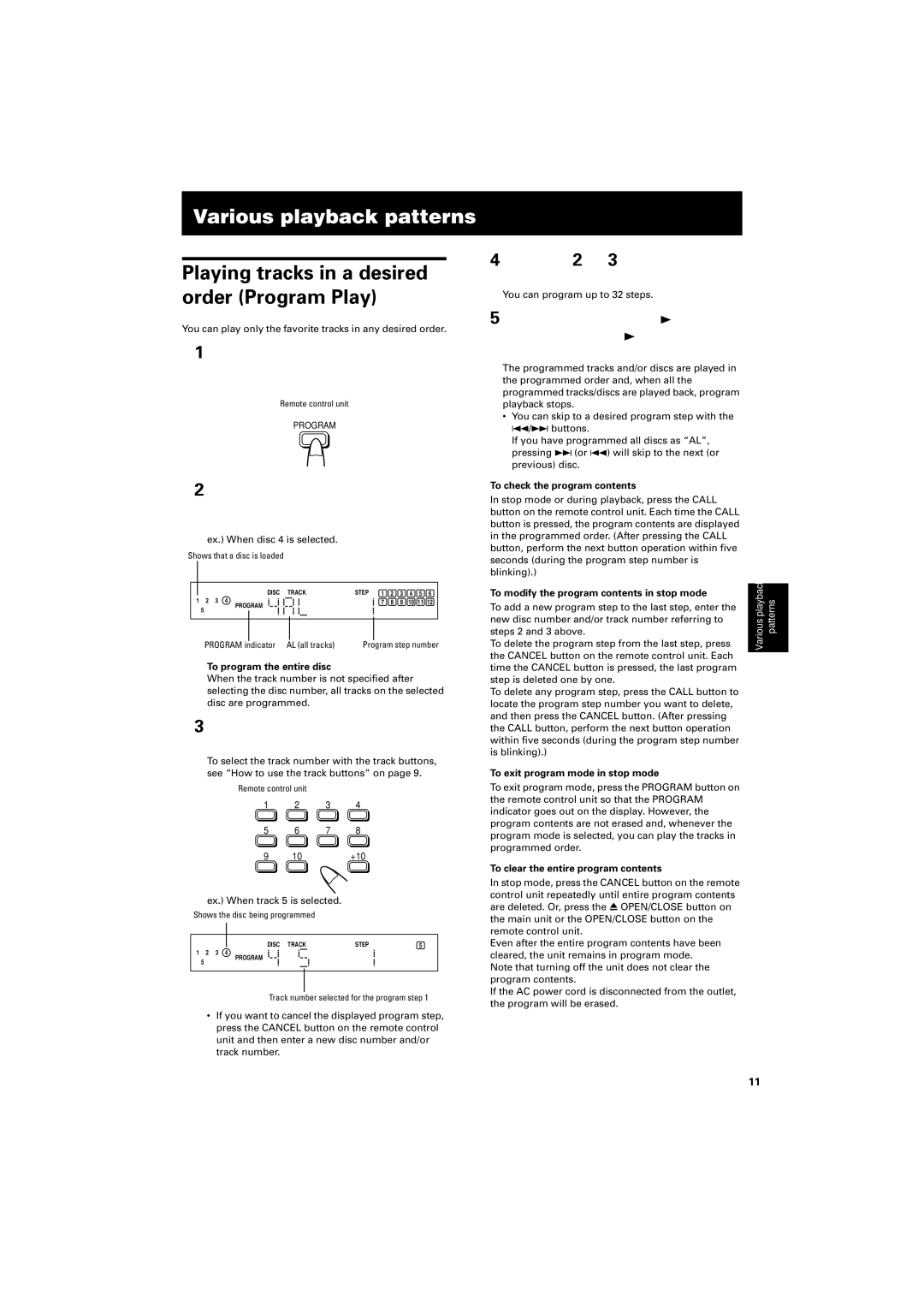Various playback patterns
Playing tracks in a desired order (Program Play)
You can play only the favorite tracks in any desired order.
1 In stop mode, press the PROGRAM button so that the PROGRAM indicator lights on the display.
Remote control unit
PROGRAM
4 Repeat steps 2 and 3 for other tracks and/or discs to be programmed.
You can program up to 32 steps.
5 Start playback by pressing the 3PLAY button on the main unit or the 3 button on the remote control unit.
The programmed tracks and/or discs are played in the programmed order and, when all the programmed tracks/discs are played back, program playback stops.
•You can skip to a desired program step with the 4/¢ buttons.
If you have programmed all discs as “AL”, pressing ¢ (or 4) will skip to the next (or previous) disc.
2 Select the disc which contains the track to be programmed with the DISC
ex.) When disc 4 is selected.
Shows that a disc is loaded
|
|
|
|
|
|
|
|
|
|
|
|
|
| |
|
|
|
| DISC TRACK | TIME | STEP | 1 | 2 | 3 | 4 | 5 | 6 | ||
1 | 2 | 3 | 4 | |||||||||||
|
|
|
| 7 | 8 | 9 | 10 | 11 | 12 | |||||
|
|
| PROGRAM |
|
|
|
|
|
|
|
| |||
| 5 | 6 | 7 |
|
|
|
| 13 | 14 | 15 | 16 | 17 | 18 | |
|
|
|
|
| ||||||||||
|
|
|
|
|
|
|
|
|
|
|
|
|
| |
|
|
|
|
|
|
|
|
|
|
|
|
|
| |
|
|
|
|
|
|
|
|
|
|
|
|
|
| |
PROGRAM indicator AL (all tracks) | Program step number |
To program the entire disc
When the track number is not specified after selecting the disc number, all tracks on the selected disc are programmed.
3 Select the track number by pressing the track buttons on the remote control unit.
To select the track number with the track buttons, see “How to use the track buttons” on page 9.
Remote control unit
1 | 2 | 3 | 4 |
5 | 6 | 7 | 8 |
9 | 10 |
| +10 |
ex.) When track 5 is selected.
Shows the disc being programmed
|
|
|
|
|
|
|
|
|
|
|
|
|
|
1 | 2 | 3 |
| DISC TRACK | TIME | STEP | 1 | 2 | 3 | 4 | 5 | 6 | |
| |||||||||||||
4 |
|
|
| 7 | 8 | 9 | 10 | 11 | 12 | ||||
5 |
| 6 | 7 | PROGRAM |
|
| 13 | 14 | 15 | 16 | 17 | 18 | |
|
|
|
|
| |||||||||
|
|
|
|
|
|
|
|
|
|
|
|
|
|
|
|
|
|
|
|
|
|
|
|
|
|
|
|
Track number selected for the program step 1
•If you want to cancel the displayed program step, press the CANCEL button on the remote control unit and then enter a new disc number and/or track number.
•To check the program contents
In stop mode or during playback, press the CALL button on the remote control unit. Each time the CALL button is pressed, the program contents are displayed in the programmed order. (After pressing the CALL button, perform the next button operation within five seconds (during the program step number is blinking).)
•To modify the program contents in stop mode
To add a new program step to the last step, enter the new disc number and/or track number referring to steps 2 and 3 above.
To delete the program step from the last step, press the CANCEL button on the remote control unit. Each time the CANCEL button is pressed, the last program step is deleted one by one.
To delete any program step, press the CALL button to locate the program step number you want to delete, and then press the CANCEL button. (After pressing the CALL button, perform the next button operation within five seconds (during the program step number is blinking).)
•To exit program mode in stop mode
To exit program mode, press the PROGRAM button on the remote control unit so that the PROGRAM indicator goes out on the display. However, the program contents are not erased and, whenever the program mode is selected, you can play the tracks in programmed order.
•To clear the entire program contents
In stop mode, press the CANCEL button on the remote control unit repeatedly until entire program contents are deleted. Or, press the 0 OPEN/CLOSE button on the main unit or the OPEN/CLOSE button on the remote control unit.
Even after the entire program contents have been cleared, the unit remains in program mode.
Note that turning off the unit does not clear the program contents.
If the AC power cord is disconnected from the outlet, the program will be erased.
Various playback | patterns |
|
|
11