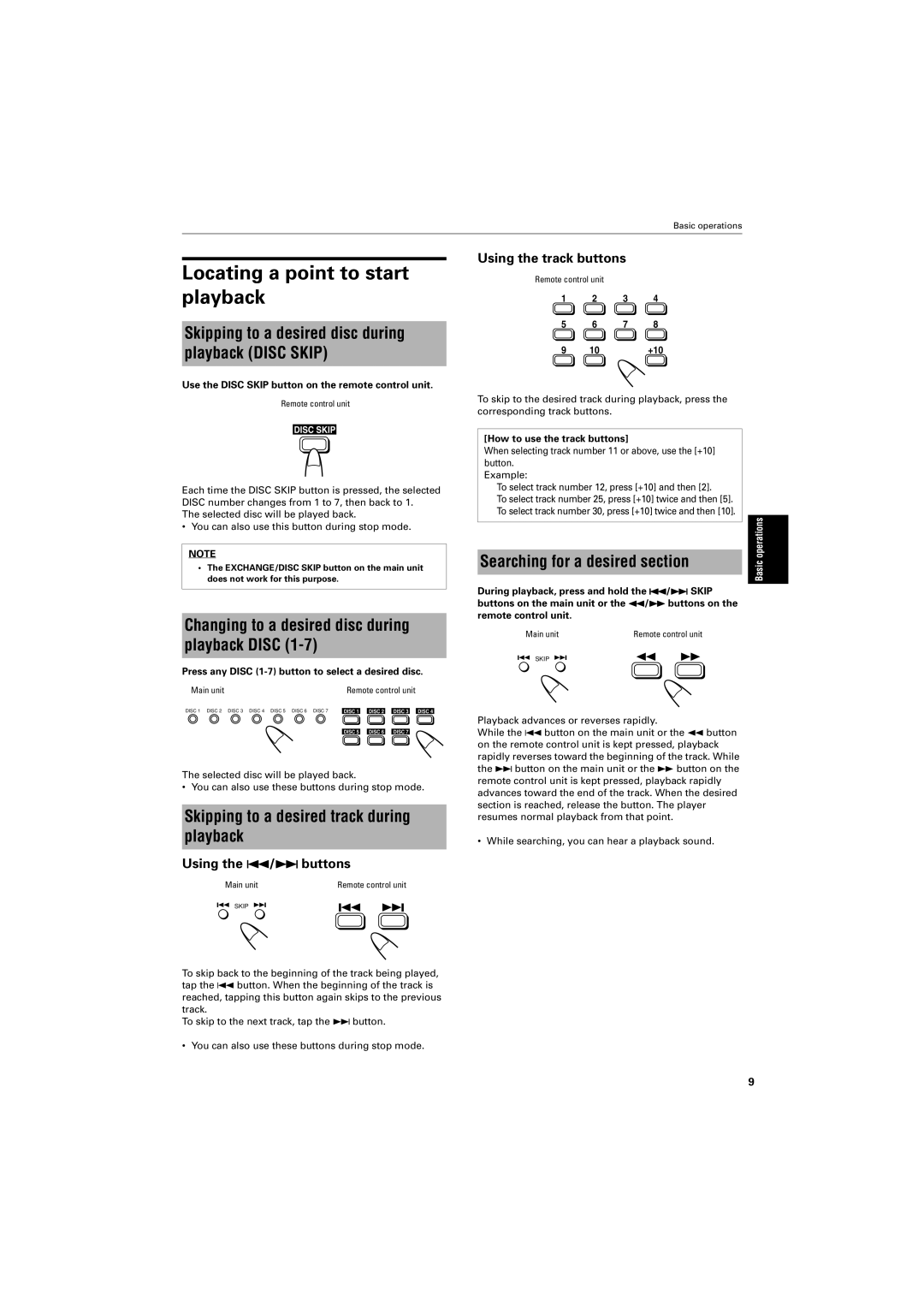Basic operations
Locating a point to start playback
Skipping to a desired disc during playback (DISC SKIP)
Use the DISC SKIP button on the remote control unit.
Remote control unit
DISC SKIP
Each time the DISC SKIP button is pressed, the selected DISC number changes from 1 to 7, then back to 1.
The selected disc will be played back.
•You can also use this button during stop mode.
NOTE
•The EXCHANGE/DISC SKIP button on the main unit does not work for this purpose.
Changing to a desired disc during playback DISC (1-7)
Using the track buttons
Remote control unit
1 2 3 4
5 6 7 8
9 | 10 | +10 |
To skip to the desired track during playback, press the corresponding track buttons.
[How to use the track buttons]
When selecting track number 11 or above, use the [+10] button.
Example:
To select track number 12, press [+10] and then [2].
To select track number 25, press [+10] twice and then [5]. To select track number 30, press [+10] twice and then [10].
Searching for a desired section
During playback, press and hold the 4/¢ SKIP buttons on the main unit or the 1/¡ buttons on the remote control unit.
Main unit | Remote control unit |
SKIP
Basic operations
Press any DISC (1-7) button to select a desired disc.
Main unit | Remote control unit |
| ||
DISC 1 DISC 2 DISC 3 DISC 4 DISC 5 DISC 6 DISC 7 | DISC 1 | DISC 2 | DISC 3 | DISC 4 |
| DISC 5 | DISC 6 | DISC 7 |
|
The selected disc will be played back.
•You can also use these buttons during stop mode.
Skipping to a desired track during playback
Using the 4/¢ buttons
Main unit | Remote control unit |
SKIP
To skip back to the beginning of the track being played, tap the 4 button. When the beginning of the track is reached, tapping this button again skips to the previous track.
To skip to the next track, tap the ¢ button.
Playback advances or reverses rapidly.
While the 4 button on the main unit or the 1 button on the remote control unit is kept pressed, playback rapidly reverses toward the beginning of the track. While the ¢ button on the main unit or the ¡ button on the remote control unit is kept pressed, playback rapidly advances toward the end of the track. When the desired section is reached, release the button. The player resumes normal playback from that point.
•While searching, you can hear a playback sound.
•You can also use these buttons during stop mode.
9