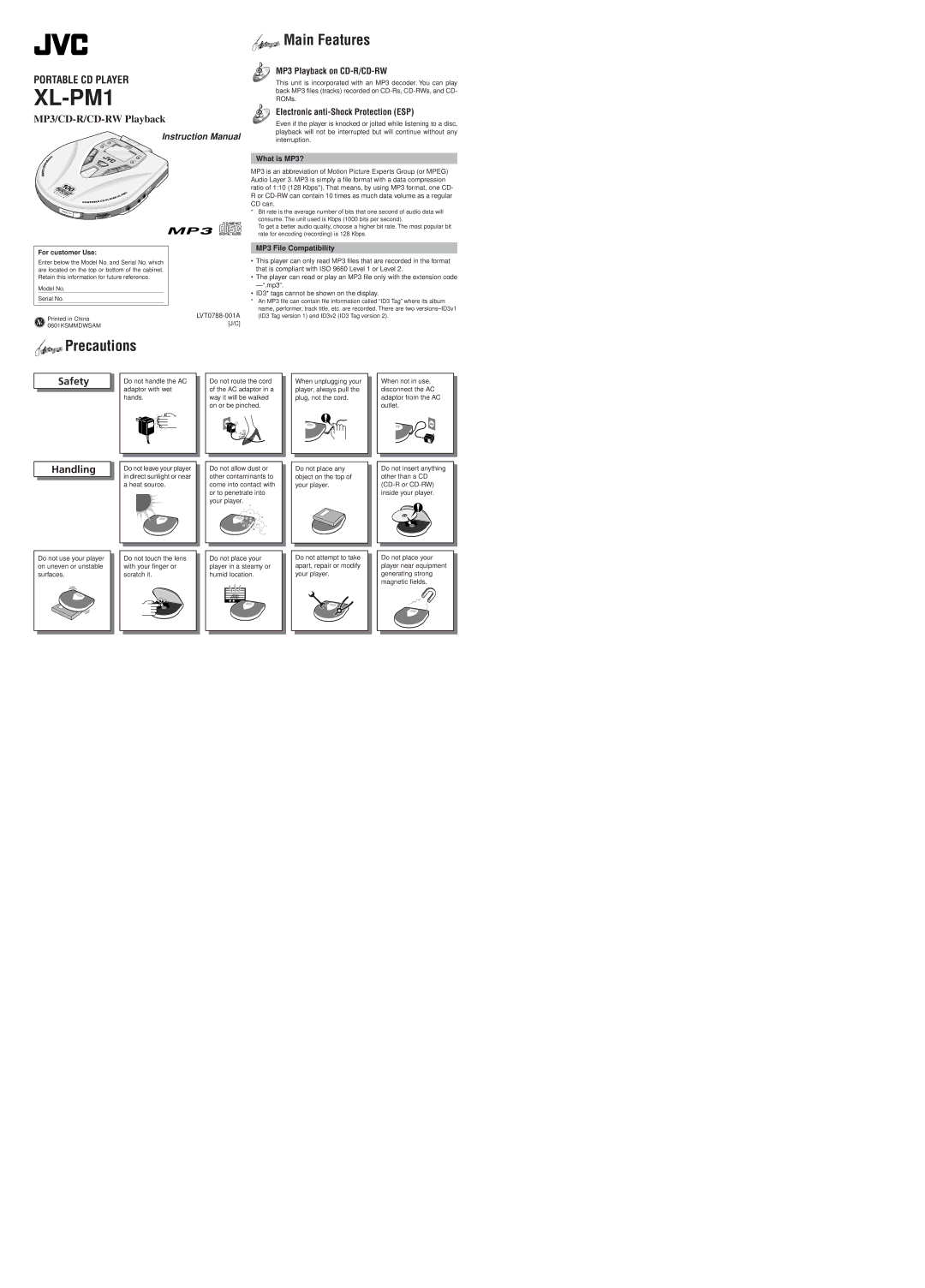PORTABLE CD PLAYER
XL-PM1
| RANEDPEAT/ |
|
| Instruction Manual |
| R |
|
|
|
G | OM |
|
|
|
ROUP | DIGI |
| C | OMP |
|
| TAL A |
| ACT |
|
|
| UDIO | |


 Main Features
Main Features
MP3 Playback on CD-R/CD-RW
This unit is incorporated with an MP3 decoder. You can play back MP3 files (tracks) recorded on
Electronic anti-Shock Protection (ESP)
Even if the player is knocked or jolted while listening to a disc, playback will not be interrupted but will continue without any interruption.
![]() +10 ESP RESUME
+10 ESP RESUME ![]()
HBS
![]() 4.5V
4.5V
IN
C
D
What is MP3?
MP3 is an abbreviation of Motion Picture Experts Group (or MPEG) Audio Layer 3. MP3 is simply a file format with a data compression ratio of 1:10 (128 Kbps*). That means, by using MP3 format, one CD- R or
OPEN ![]()
| ut |
e | O |
Lin |
|
Volume
CD can.
* Bit rate is the average number of bits that one second of audio data will |
consume. The unit used is Kbps (1000 bits per second). |
COMPACT
DIGITAL AUDIO
To get a better audio quality, choose a higher bit rate. The most popular bit |
rate for encoding (recording) is 128 Kbps. |
For customer Use:
Enter below the Model No. and Serial No. which are located on the top or bottom of the cabinet. Retain this information for future reference.
Model No.
Serial No.
Printed in China
JVC 0601KSMMDWSAM
[J/C]
MP3 File Compatibility
•This player can only read MP3 files that are recorded in the format that is compliant with ISO 9660 Level 1 or Level 2.
•The player can read or play an MP3 file only with the extension code
•ID3* tags cannot be shown on the display.
*An MP3 file can contain file information called “ID3 Tag” where its album name, performer, track title, etc. are recorded. There are two



 Precautions
Precautions
| Safety |
|
|
| Do not handle the AC |
|
|
|
|
|
| ||
|
|
|
|
| adaptor with wet |
|
|
|
| ||||
|
|
|
|
| hands. |
|
|
|
|
|
|
|
|
|
|
|
|
|
|
|
Do not route the cord of the AC adaptor in a way it will be walked on or be pinched.
When unplugging your player, always pull the plug, not the cord.
When not in use, disconnect the AC adaptor from the AC outlet.
Handling
Do not use your player on uneven or unstable surfaces.
Do not leave your player in direct sunlight or near a heat source.
Do not touch the lens with your finger or scratch it.
Do not allow dust or other contaminants to come into contact with or to penetrate into your player.
Do not place your player in a steamy or humid location.
Do not place any object on the top of your player.
Do not attempt to take apart, repair or modify your player.
Do not insert anything other than a CD
Do not place your player near equipment generating strong magnetic fields.