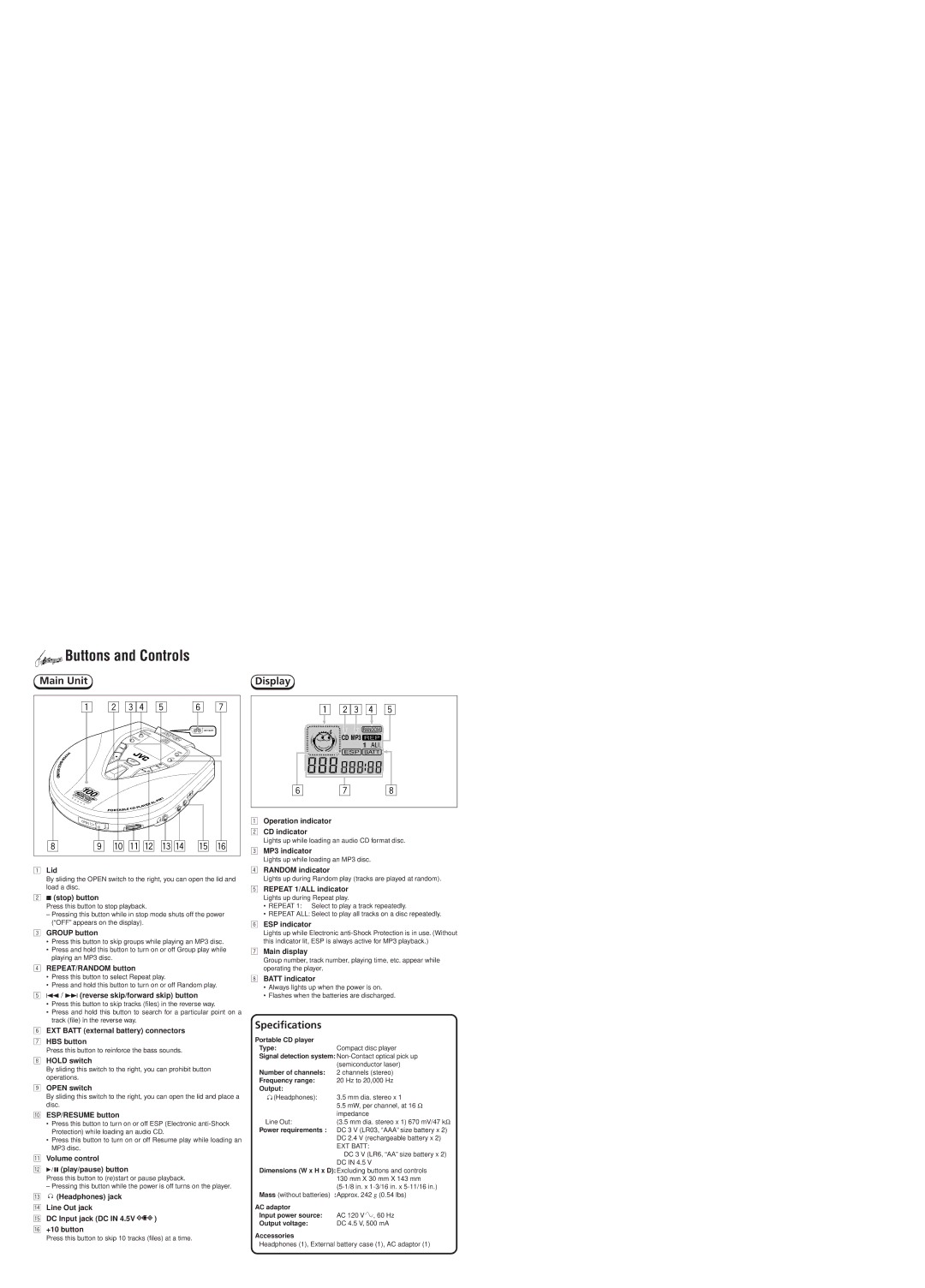Buttons and Controls
Buttons and Controls
Main Unit | Display |
1 | 2 34 5 | 6 | 7 | ||
|
|
| REPEAT/ |
| EXT BATT |
|
|
|
|
| |
| GR | RANDOM |
|
| |
|
| O |
|
|
|
|
| UP | DIGITAL COMPACT |
|
|
|
|
|
|
| |
|
|
| AUDIO |
|
|
|
|
| H |
|
|
|
|
| BS |
|
|
|
|
| + |
|
|
| R ESP | 10 |
|
| |
|
|
|
| ||
| ES |
|
|
|
|
| U |
|
|
|
|
| ME |
|
|
|
|
|
|
|
| V |
|
|
|
|
| 4.5 |
|
|
|
|
| IN |
|
|
|
|
| C |
|
|
|
|
| D |
|
|
|
| Out |
|
|
|
|
| Line |
|
|
OP |
|
|
|
|
|
EN | Volum | e |
|
|
|
|
|
|
|
| |
8 | 9 p q w er | t y | |||
1 Lid |
|
|
|
|
|
By sliding the OPEN switch to the right, you can open the lid and load a disc.
27 (stop) button
Press this button to stop playback.
–Pressing this button while in stop mode shuts off the power (“OFF” appears on the display).
3GROUP button
•Press this button to skip groups while playing an MP3 disc.
•Press and hold this button to turn on or off Group play while playing an MP3 disc.
4REPEAT/RANDOM button
•Press this button to select Repeat play.
•Press and hold this button to turn on or off Random play.
54 / ¢ (reverse skip/forward skip) button
•Press this button to skip tracks (files) in the reverse way.
•Press and hold this button to search for a particular point on a track (file) in the reverse way.
6EXT BATT (external battery) connectors
7HBS button
Press this button to reinforce the bass sounds.
8HOLD switch
By sliding this switch to the right, you can prohibit button operations.
9OPEN switch
By sliding this switch to the right, you can open the lid and place a disc.
pESP/RESUME button
•Press this button to turn on or off ESP (Electronic
•Press this button to turn on or off Resume play while loading an MP3 disc.
qVolume control
w6 (play/pause) button
Press this button to (re)start or pause playback.
– Pressing this button while the power is off turns on the player.
e![]()
![]() (Headphones) jack
(Headphones) jack
rLine Out jack
tDC Input jack (DC IN 4.5V ![]() )
)
y+10 button
Press this button to skip 10 tracks (files) at a time.
1 23 4 5
RANDOM
CD MP3 REP
HBS 1 ALL
![]() ESP BATT
ESP BATT ![]()
6 7 8
1Operation indicator
2CD indicator
Lights up while loading an audio CD format disc.
3MP3 indicator
Lights up while loading an MP3 disc.
4RANDOM indicator
Lights up during Random play (tracks are played at random).
5REPEAT 1/ALL indicator
Lights up during Repeat play.
•REPEAT 1: Select to play a track repeatedly.
•REPEAT ALL: Select to play all tracks on a disc repeatedly.
6ESP indicator
Lights up while Electronic
7Main display
Group number, track number, playing time, etc. appear while operating the player.
8BATT indicator
•Always lights up when the power is on.
•Flashes when the batteries are discharged.
Specifications
Portable CD player |
|
Type: | Compact disc player |
Signal detection system:
| (semiconductor laser) |
Number of channels: | 2 channels (stereo) |
Frequency range: | 20 Hz to 20,000 Hz |
Output: |
|
(Headphones): | 3.5 mm dia. stereo x 1 |
| 5.5 mW, per channel, at 16 Ω |
| impedance |
Line Out: | (3.5 mm dia. stereo x 1) 670 mV/47 kΩ |
Power requirements : | DC 3 V (LR03, “AAA” size battery x 2) |
| DC 2.4 V (rechargeable battery x 2) |
| EXT BATT: |
| DC 3 V (LR6, “AA” size battery x 2) |
| DC IN 4.5 V |
Dimensions (W x H x D): Excluding buttons and controls | |
| 130 mm X 30 mm X 143 mm |
| |
Mass (without batteries) | :Approx. 242 g (0.54 lbs) |
AC adaptor |
|
Input power source: | AC 120 V , 60 Hz |
Output voltage: | DC 4.5 V, 500 mA |
Accessories
Headphones (1), External battery case (1), AC adaptor (1)