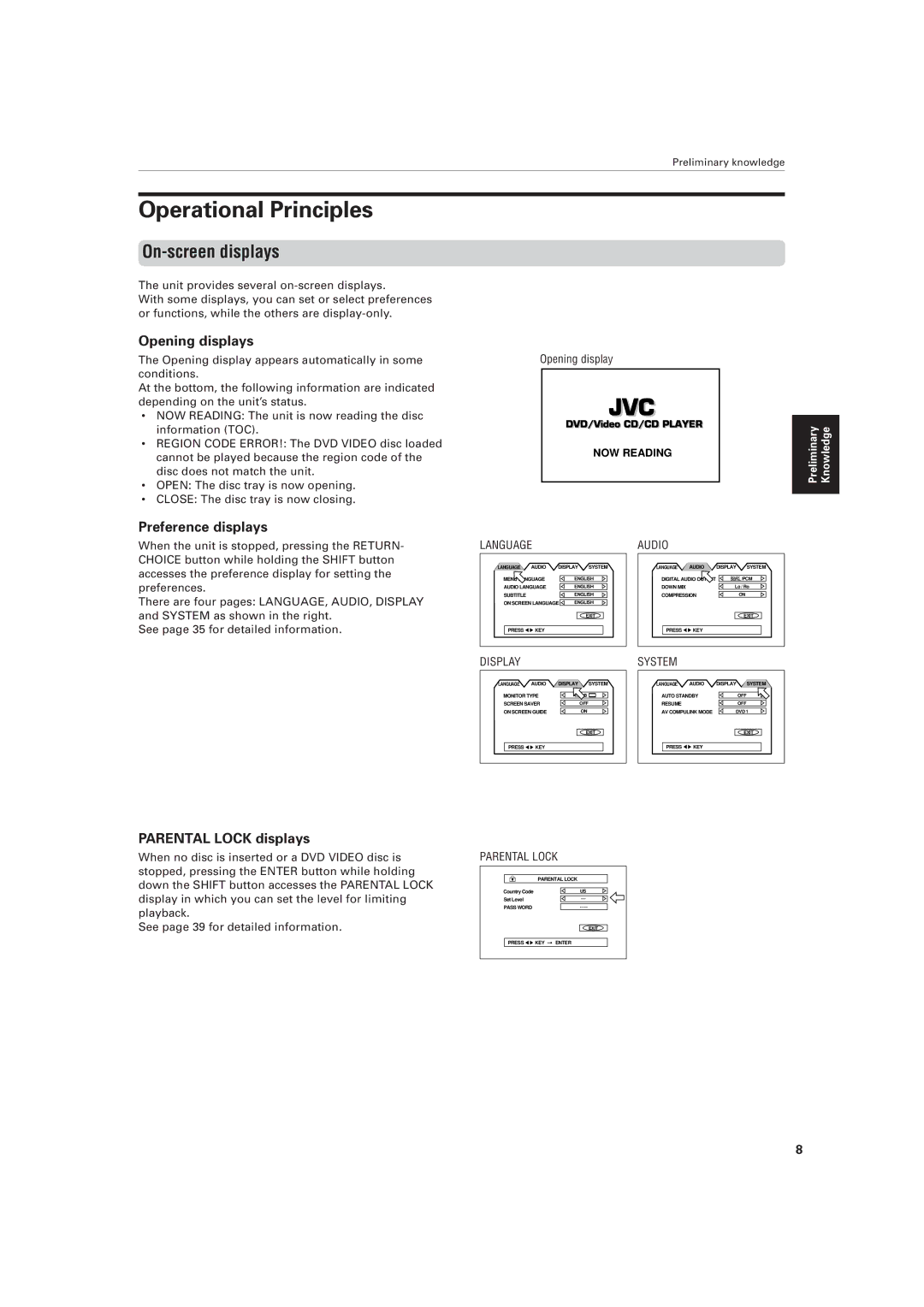Preliminary knowledge
Operational Principles
On-screen displays
The unit provides several
With some displays, you can set or select preferences or functions, while the others are
Opening displays
The Opening display appears automatically in some conditions.
At the bottom, the following information are indicated depending on the unit’s status.
•NOW READING: The unit is now reading the disc information (TOC).
•REGION CODE ERROR!: The DVD VIDEO disc loaded cannot be played because the region code of the disc does not match the unit.
•OPEN: The disc tray is now opening.
•CLOSE: The disc tray is now closing.
Preference displays
Opening display
NOW READING
Preliminary | Knowledge |
|
|
When the unit is stopped, pressing the RETURN- CHOICE button while holding the SHIFT button accesses the preference display for setting the preferences.
There are four pages: LANGUAGE, AUDIO, DISPLAY and SYSTEM as shown in the right.
See page 35 for detailed information.
LANGUAGE |
|
|
| |
LANGUAGE | AUDIO | DISPLAY | SYSTEM | |
MENU LANGUAGE |
| ENGLISH | ||
AUDIO LANGUAGE |
| ENGLISH | ||
SUBTITLE |
|
| ENGLISH | |
ON SCREEN LANGUAGE | ENGLISH | |||
|
|
|
| EXIT |
PRESS | KEY |
|
|
|
DISPLAY |
|
|
|
|
LANGUAGE | AUDIO | DISPLAY | SYSTEM | |
MONITOR TYPE | 4:3 LB | |
SCREEN SAVER | OFF | |
ON SCREEN GUIDE | ON | |
|
| EXIT |
PRESS | KEY |
|
AUDIO |
|
|
|
LANGUAGE | AUDIO | DISPLAY | SYSTEM |
DIGITAL AUDIO OUTPUT | DIGITALDOLBY /PCM | ||
DOWN MIX |
| Lo / Ro | |
COMPRESSION |
| ON | |
|
|
| EXIT |
PRESS | KEY |
|
|
SYSTEM |
|
|
|
LANGUAGE | AUDIO | DISPLAY | SYSTEM |
AUTO STANDBY |
| OFF | |
RESUME |
|
| OFF |
AV COMPULINK MODE | DVD 1 | ||
|
|
| EXIT |
PRESS | KEY |
|
|
PARENTAL LOCK displays
When no disc is inserted or a DVD VIDEO disc is stopped, pressing the ENTER button while holding down the SHIFT button accesses the PARENTAL LOCK display in which you can set the level for limiting playback.
See page 39 for detailed information.
PARENTAL LOCK
|
|
| PARENTAL LOCK | |
|
|
|
|
|
Country Code |
| US | ||
|
|
|
|
|
Set Level |
| — | ||
|
|
|
| |
PASS WORD |
| |||
EXIT
PRESS ![]()
![]() KEY
KEY ![]() ENTER
ENTER
8