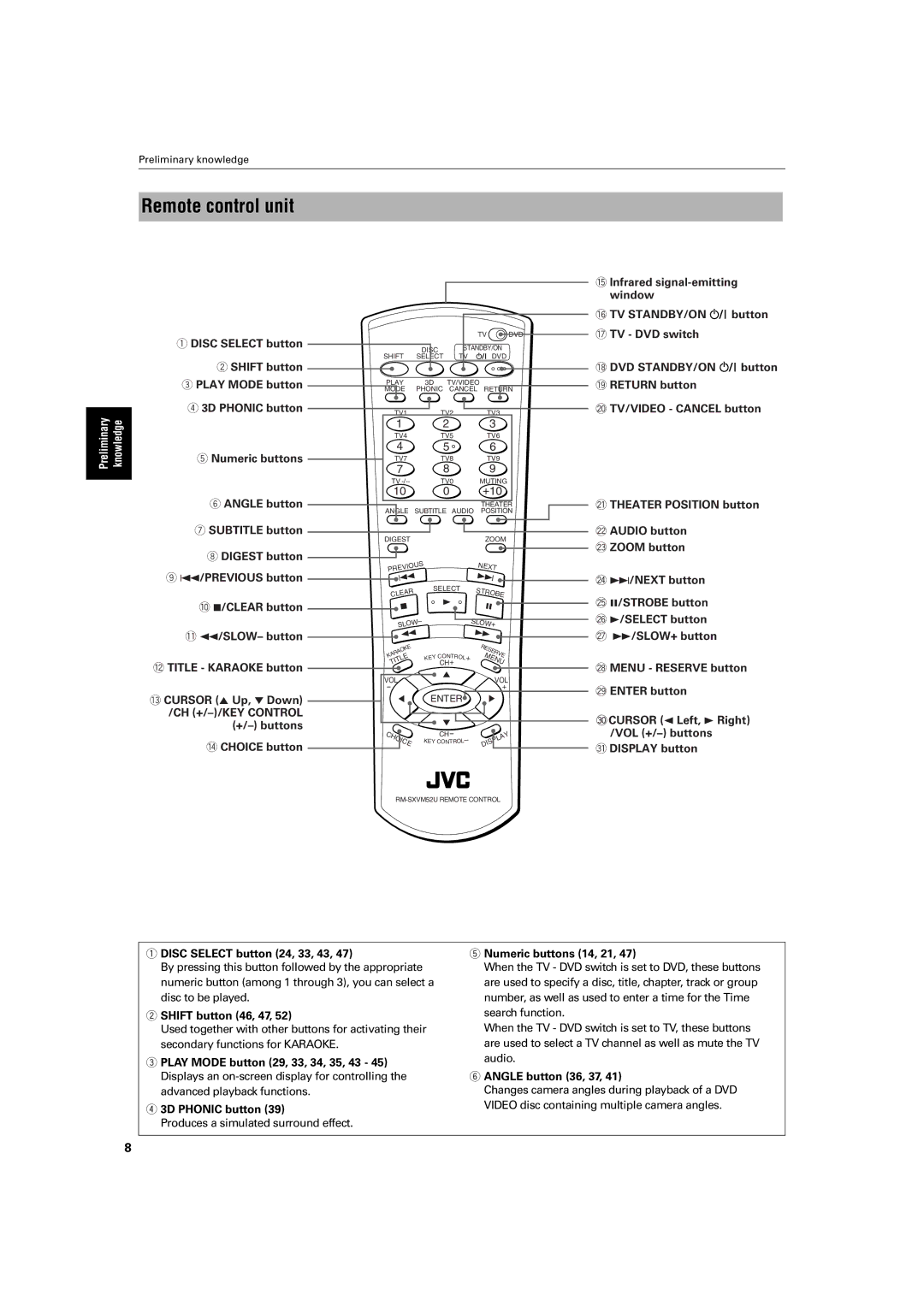XV-M512SL
Important for Laser Products
Table of Contents
Selecting preferences
Limiting playback by children
Introduction
Features
Supplied accessories
Introduction
Number indicates the procedural step
Additional supplemental remarks
Safety precautions
Important cautions
Front panel
Preliminary knowledge
Names of parts and controls
STANDBY/ON
Display window
Disc Select button
Play Mode button
Play Mode button 29, 33, 34, 35, 43
Shift button
Clear button 24, 33, 42
@ Infrared signal-emitting window
Previous button 25, 28
SLOW- button 25, 32
Attenuates the audio output level when it is set to on
Otherwise, the changed setting will not be effective
Attenuator ON/OFF switch
Rear panel
Opening displays
Operational Principles
On-screen displays
Preference displays
Karaoke setting displays
Play mode displays
Status displays
On-screen guide icons
To prevent the monitor from burning out Screen Saver
About invalid operation icon
To enter a time or chapter number
How to use numeric buttons
To select a track/title number
To select a number between 1
Disc structure
About discs
Playable disc types
Playable discs
Before making any connections
Getting started
Connections
To connect to a TV
Getting
How to make the Component Video OUT jacks active
To connect to a TV with the component video input jacks
Connect Y to Y, PB to PB, PR to PR correctly
To connect to an audio amplifier or receiver
To connect to audio equipment with a digital input
To connect the power cord
Precautions for the safe use of batteries
Using the remote control unit
To install batteries in the remote control unit
Precaution
You can operate your TV from the remote control unit
To use the remote control unit for TV operation
Setting the remote control signal for operating your TV
Manufacturer code list
Started
Inserting and removing discs
Basic operations
Turning on/off the unit
Place the disc in the tray
To stop playback completely
Basic playback
To start playback
To stop playback temporarily
To locate the beginning of the scene or song
From the Remote control unit
To advance or reverse playback rapidly while monitoring
From the Front panel
To memorize the interrupted position
See page 56 for details about how to set
Resuming playback
To resume playback
To locate a desired scene from the DVD menu
Advanced operations
Press Title or Menu
You can play a desired title or chapter DVD Video or
To locate a desired selection using 4 or ¢
Use the numeric buttons to specify the number
Track Audio CD/Video CD/SVCD by specifying
Appears under
Press Play Mode
Press Enter
Menu
Use the numeric buttons 0 to 9 to enter the time
To locate a desired scene from the display Digest
Press Digest
Press and hold 8 for more than 1 second
Special picture playback
Use Cursor 5/∞/2/3 to select the desired scene
Advanced Operations
Press 8, then use 1/¡
To cancel strobe play
To playback in slow-motion Slow
Press Zoom
To playback in the desired order Program
Changing the playback order
Press 3 to start program play
To playback in random order Random
Repeat playback
Use Cursor 2/3 to move to Random
To repeat a desired part A-B Repeat
Make sure that the Repeat mode is off. If any
Repeat mode is selected, you cannot move to
To quit repeat playback
Use Angle or Cursor 2/3 to select the desired angle
To select a scene angle from the normal screen Angle
Press Angle
To quit A-B repeat playback
To select a scene angle from the angle list display Angle
Changing the language and sound
To select the subtitle language Subtitle
Press Audio
To change the audio language or sound Audio
Use Audio or Cursor 2/3 to select the desired audio
For Svcd
To select the picture character
Selecting the picture character
Enjoying virtual surround sound
To simulate surround sound 3D Phonic
Theater
Checking the status
To check the disc/time information
To turn off the disc/time display Press Display
Dimming the brightness of the display window
To dim, the brightness of the display window
To check the DVD function status
Press Display
About MP3 disc
Basic operations using the basic control buttons
MP3 disc playback
Unavailable functions
Advanced functions
Track/Group selection using the numeric buttons
How to select a Track or Group
Program playback
Repeat steps 3
Random playback
You can playback Groups on an MP3 disc in random order
Use Cursor 2/3 to move to REPEAT, then press Enter
Repeat playback
Disc/time information
You can repeat playback of the current Group or all Groups
Preparation
Connecting microphones
Karaoke operation
Turning on the Karaoke function
To playback songs reserved
Reserving songs
Press MENU-RESERVE while holding down
Selecting Karaoke sound
Selecting audio
Selecting audio tracks Audio
Use Cursor 2/3 to move to Audio
Use Cursor 2/3 to move to Vocal
Use Cursor 2/3 to move to Karaoke Sound
Use Cursor 5/∞to select the desired sound to be played back
Normal Mask Replace
Use Cursor 5/∞ to select Replace
Operation
Adding an effect to your voice
Adding an echo effect Echo
From normal screen
Shifting the musical key
To shift the musical key
From on-screen display
Selecting preferences
Initial settings
How to set preferences
Language
STREAM/PCM
Audio
PCM only
Dolby DIGITAL/PCM
Display
OFF
System
Limiting playback by children
To set Parental Lock for the first time
Press Enter while holding down 7 on the remote control unit
To change the settings Parental Lock
To change the country code, use Cursor
Use the Cursor 5/∞ to move to YES, then press Enter
Enter your 4-digit password using the numeric buttons 0 to
Moves to Password field When selecting no
Press 0Open/Close
Additional information
AV Compu Link remote control system
Connection and setup
Additional Information
Turn on the main power of the television
Operation
Care and handling of discs
How to handle discs
Maintenance of discs
Label side
Troubleshooting
Symptom Possible case Remedy
Specifications
Appendix ATable of languages and their abbreviations
Appendix BCountry code list for parental lock
Victor Company of JAPAN, Limited

![]()
![]() button
button![]()
![]() button
button![]() CURSOR (2 Left, 3 Right) /VOL
CURSOR (2 Left, 3 Right) /VOL