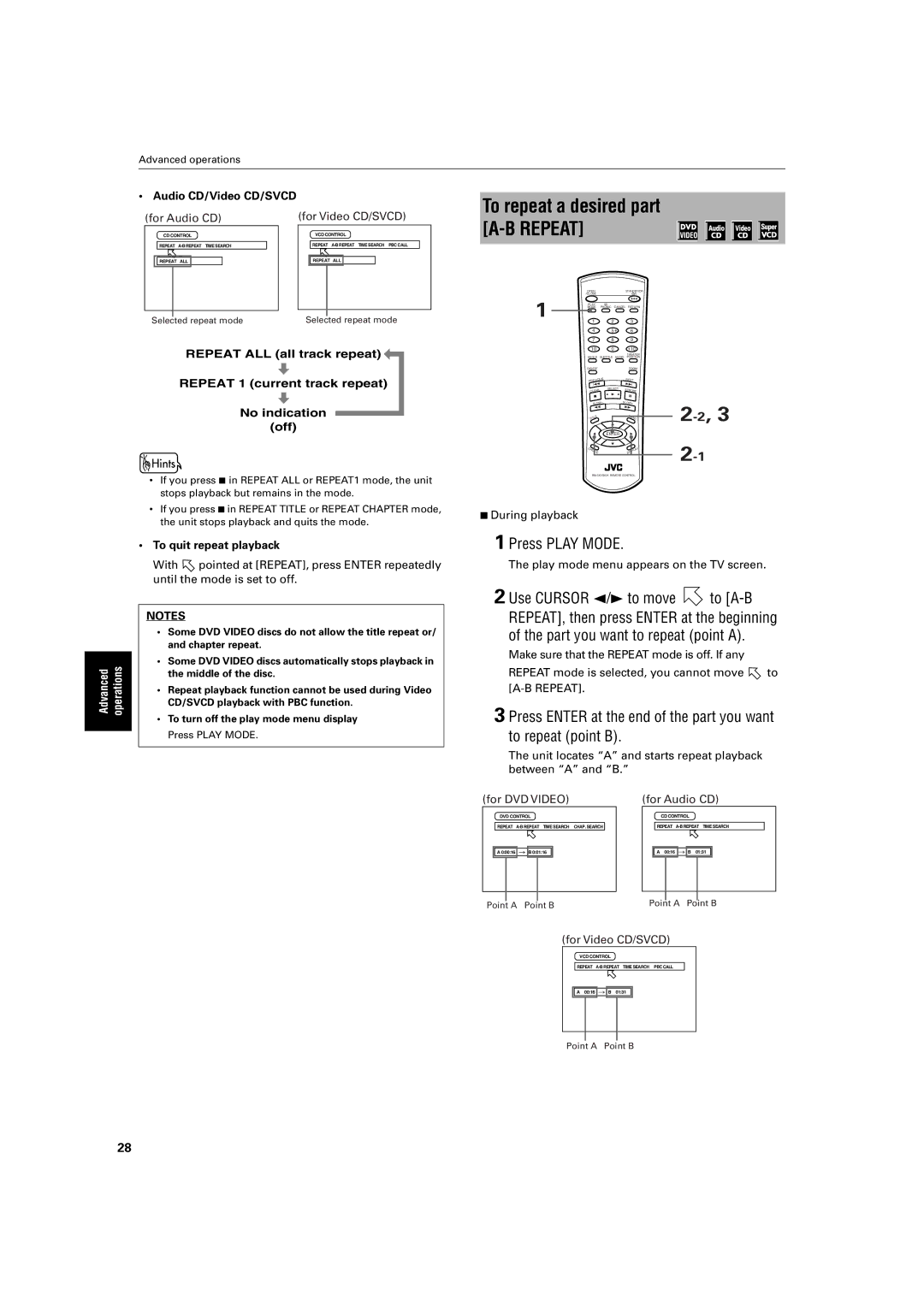96%
Mises en garde, précautions et indications diverses
Table of Contents
Features
Supplied accessories
Introduction
Other convenient procedures, etc
To stop/quit random playback in the middle
Safety precautions
Important cautions
Preliminary knowledge
Names of parts and controls
Front panel
Remote control unit
Numeric buttons
Infrared signal-emitting window
$ Cancel button 26
Angle button 29
Display window
Rear panel
Opening displays
Operational Principles
On-screen displays
Preference displays
Status displays
Play mode displays
To prevent the monitor from burning out Screen Saver
During Audio CD/MP3 CD During Video CD/SVCD Playback
About invalid operation icon
How to use numeric buttons
On-screen guide icons
To select a track/title number
Disc structure
About discs
Playable disc types
Playable discs
Before making any connections
Getting started
Connections
To connect to a TV
Blue Green Red Component video cable Not supplied
To connect to a TV with the component video input jacks
Enabling the Component Video OUT
Red White Audio cable not supplied Blue Green Red
To connect to an audio amplifier or receiver
To connect to audio equipment with a digital input
Red White Audio cable not supplied Amplifier or receiver
Precautions for the safe use of batteries
To install batteries in the remote control unit
To connect the power cord
Precautions
Inserting and removing discs
Basic operations
Turning on/off the unit
Press 0 OPEN/CLOSE to close the disc tray
To stop playback completely
Basic playback
To start playback
To stop playback temporarily
To memorize the interrupted position
Resuming playback
To locate the beginning of the scene or song
To resume playback
To locate a desired scene from the DVD menu
Advanced operations
Playing from a specific position on a disc
Press Title or Menu
To locate a desired selection using 4 or ¢
Use the numeric buttons to specify the number
For DVD Video During playback
Press Enter
Press Play Mode
SEARCH, then press Enter
Use Cursor 2/3 to move to Time SEARCH, then press Enter
To locate a desired scene from the display Digest
Use the numeric buttons 0 to 9 to enter the time
Press Digest
Special picture playback
Use Cursor 5/∞/2/3 to select the desired scene
Press and hold 8 for more than 1 second
Press Zoom
To playback in slow-motion Slow
Press 8, then use 1 / ¡
Use Cursor 5/∞/2/3 to move the zoomed-in scene
Changing the playback order
To playback in the desired order Program
Press 3 to start program play
To repeat the current selection or all tracks Repeat
Repeat playback
To playback in random order Random
Use Cursor 2/3 to move to Random
To quit repeat playback
To repeat a desired part A-B Repeat
Audio CD/Video CD/SVCD For Audio CD For Video CD/SVCD
Unit locates a and starts repeat playback between a and B
Use Angle or Cursor 2/3 to select the desired angle
To select a scene angle from the normal screen Angle
Press Angle
To quit A-B repeat playback
Changing the language and sound
List display Angle
To select the subtitle language Subtitle
Use Audio or Cursor 2/3 to select the desired audio
To change the audio language or sound Audio
Press Audio
Svcd
To select the picture character
Selecting the picture character
Enjoying virtual surround sound
To simulate surround sound 3D Phonic
Drama
Checking the status
To check the disc/time information
Theater
Dimning brightness of the display window
To dim the brightness of the display window
To check the DVD function status
Press Display
About MP3 CD disc
Basic operations using the basic control buttons
MP3 CD playback
Unavailable functions
Advanced functions
Track/Group selection using the numeric buttons
How to select a Track or Group
Program playback
Window on the front panel. After playing all groups
You can playback Groups on an MP3 CD disc in random
Order
Disc, random playback ends
Use Cursor 2/3 to move to REPEAT, then press Enter
Repeat playback
Disc/time information
You can repeat playback of the current Group or all Groups
Selecting preferences
Initial settings
How to set preferences
Language
STREAM/PCM
Audio
PCM only
Dolby DIGITAL/PCM
OFF
Mode
System
Limiting playback by children
To set Parental Lock for the first time
While Points Set Level, use Cursor
Screen display appears
To change the settings Parental Lock
Press Enter while holding down 7 on the remote control unit
On the TV screen
Enter your 4-digit password using the numeric buttons 0 to
Use the Cursor 5/∞ to move to YES, then press Enter
Additional information
Care and handling of discs
Troubleshooting
Symptom Possible case Remedy
Specifications
Appendix ATable of languages and their abbreviations
Appendix BCountry/Area code list for parental lock
Table des matières
Caractéristiques
Accessoires fournis
Câble audio/vidéo x Module de télécommande x
Permet de voir des séquences en gros plan
Propos de ce Manuel de l’Utilisateur
Précautions impératives
Mesures de sécurité
Désignation des éléments et des commandes
Connaissances préliminaires
Face avant
Module de télécommande
Touche 3D Phonic
Fenêtre émettrice du signal infrarouge
$ Touche Cancel annuler 26
Touches numériques
Fenêtre d’affichage
Face arrière
Visualisations d’ouverture
Principes de fonctionnement
Visualisations d’écran
Affichages de préférence
Affichages du mode de lecture
Pour éviter un claquage d’écran Protection D’ÉCRAN
Affichages de statut
Comment se servir des touches du pavé numérique
Propos de l’icône de commande refusée
Guidage par icônes d’écran
Pour sélectionner un numéro de plage/titre
Structure d’un disque
Sur les disques
Types de disques lisibles
Disques lisibles
Avant de procéder à toute connexion
Préparatifs avant le lancement
Connexions
Pour connecter à un téléviseur
Rouge Blanc Cordon audio non fourni
Activation de la sortie Component Video OUT
Bleu Vert Cordon de composant vidéo Rouge non fourni ’unité
Remarque
Pour connecter à un amplificateur ou un récepteur audio
Connexion à un équipement audio avec une entrée numérique
Précautions pour une utilisation sûre des piles
Insertion des piles dans le module de télécommande
Branchement du cordon d’alimentation
Précautions d’usage
Chargement et déchargement des disques
Commandes de base
Mise sous/hors tension de l’unité
Appuyer sur 0 OPEN/CLOSE pour refermer la trapple
Pour arrêter complètement la lecture
Lecture de base
Pour lancer la lecture
Pour suspendre temporairement la lecture
Pour mémoriser la position d’interruption
Reprise de la lecture
Pour repérer le début d’une séquence ou d’une chanson
Pour reprendre la lecture
Commandes sophistiquées
Appuyer sur Title ou Menu
En cours de lecture sans la fonction
’aide de 4 ou ¢
Généralement somme suit
Si un menu est affiché sur l’écran du téléviseur pendant
Appuyer sur Play Mode
Pour amener la
Appuyer sur Enter
Pour CD Vidéo/SVCD
Appuyer sur Digest
Pour DVD Vidéo Pour CD Audio
Exemple pour DVD Vidéo
Lectures spéciales de l’image
Pour faire avancer une image fixe image par image
Appuyer sur 8 plus de 1 seconde
Appuyer sur Zoom
Pour lire au ralenti Slow
Appuyer sur 8 puis utiliser 1 / ¡
Utiliser le Cursor 5/∞/2/3 pour déplacer la scène zoomée
Appuyer sur 3 pour lancer la lecture du programme
Changement de l’ordre de la lecture
Lecture dans l’ordre voulu
Pour annuler le programme Appuyer sur
Utiliser le Cursor 2/3 pour amener la sur Aleatoire
Lecture répétée
Lecture dans un ordre aléatoire
L’arrêt
CD Audio/CD Vidéo/SVCD Pour CD Audio Pour CD Vidéo/SVCD
Pour désactiver l’affichage du menu de mode de lecture
Pour répéter un passage désiré REPET. A-B
Pour annuler la lecture répétitive
Appuyer sur Angle
Sélection de l’angle d’une
Scène d’un DVD Vidéo
Pour sortir de la lecture répétée A-B
Appuyer sur Angle plus de 1 seconde
Changement de la langue et du son
Pour sélectionner un angle de
Appuyer sur Subtitle
Pour changer la langue ou le son audio Audio
Appuyer sur Audio
Pour DVD Vidéo Pour CD Vidéo
Employant Theater Position
Sélection du caractère de l’image
Appuyer sur Theater Position
Appuyer sur 3D Phonic
Drame
Vérification du statut
Pour vérifier les informations sur le disque/temps
Cinéma
Atténuation de la luminosité de la fenêtre d’affichage
Pour atténuer la luminosité de la fenêtre d’affichage
Pour vérifier le statut des fonctions DVD
Appuyer sur Display
Propos du disque MP3
Commandes de base
Lecture de disque MP3
Fonctions non disponibles
Spécification de la plage ou du groupe souhaité
Fonctions avancées
Lecture programmée
Touches Fonctions
En cas de spécification erronée
Lecture aléatoire
Utiliser le Cursor 2/3 pour aller à Aleatoire
Pour supprimer le programme Appuyer sur
Pour quitter la lecture répétée
Lecture répétée
Informations concernant le disque/le temps
Pour désactiver l’affichage du disque/temps
Comment régler les préférences
Réglages initiaux
Choix des préférences
Langue
PCM Seul
FLUX/PCM
FLUX/PCM Dolby PCM Seul DIGITAL/PCM
Affichage
Marche
Arret
Système
Lorsque l’unité se trouve en Mode arrêt pour plus de
Met automatiquement en Mode d’attente
Ou de 60 minutes, l’unité se
Est pointé sur Code Pays
Lecture limitée pour les enfants
Pendant que est pointé sur Code Pays
Se déplace sur Etablir Niveau
Pour modifier les réglages de la
De Censure Parentale
Apparaît à l’écran du
Pour lever temporairement la
Avec le Cursor 5/∞, amener sur OUI puis appuyer sur Enter
Et même le côté de l’étiquette
Informations complémentaires
Comment se traitent les disques
Rangement
Dépannage
Symptôme Cause probable Remède
Fiche technique
Annexe a Tableau des langues de travail et de leurs sigles
Andorre
EN, FR JVC 0102MZMCREJSC

![]() pointed at [REPEAT], press ENTER repeatedly until the mode is set to off.
pointed at [REPEAT], press ENTER repeatedly until the mode is set to off.![]() to
to ![]() to
to