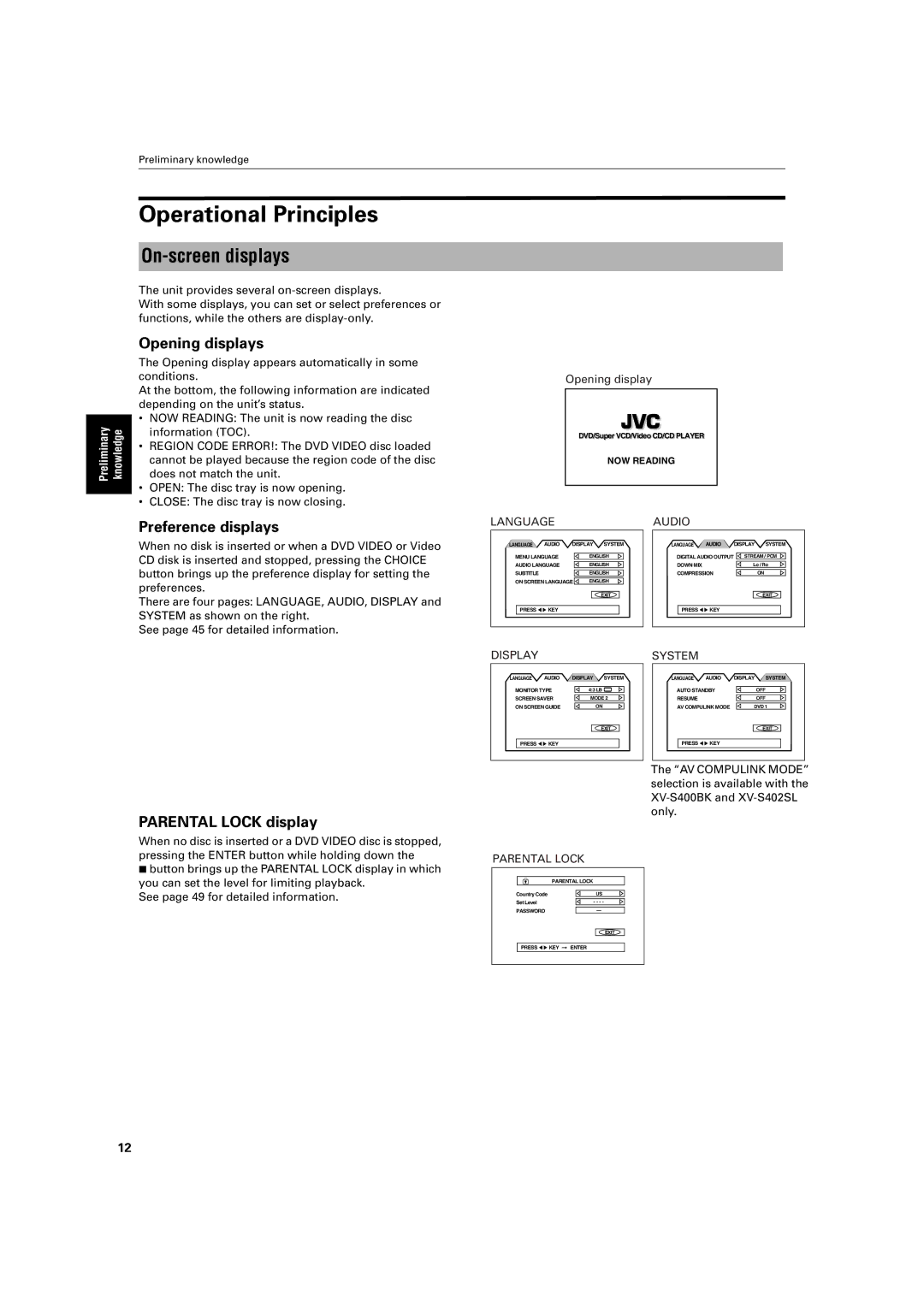RU96%.966
RU96%.966 RU96%.966/2QO\
Mises en garde, précautions et indications diverses
Table of Contents
Features
Supplied accessories
To playback in random order Random
To stop/quit random playback in the middle
Safety precautions
Important cautions
For XV-S400BK/XV-S402SL
Names of parts and controls
Front panel
For XV-S300BK/XV-S302SL
Remote control unit
Previous button 24, 25, 27
# Infrared signal-emitting window
Choice button
Clear button 24, 32, 42
10 0 +10
= 3D Phonic button
Infrared signal-emitting window
Numeric buttons
$ Menu button
Display window
Disc indicator
PROGRAM/RANDOM indicators
Multi-information window
Rear panel
Video OUT jack 16 Outputs a S-video signal
AC in connector
Video OUT jack
Opening displays
Operational Principles
On-screen displays
Preference displays
Status displays
Play mode displays
To prevent the monitor from burning out Screen Saver
During Audio CD/MP3 CD During Video CD/SVCD Playback
About invalid operation icon
How to use numeric buttons
On-screen guide icons
To select a track/title number
Disc structure
About discs
Playable disc types
Playable discs
To connect to a TV
Connections
Before making any connections
Enabling the S-VIDEO output or the Video output
Enabling the Component Video OUT
Setting is not effective
To connect to a TV with the component video input jacks
Blue Green Red Component video cable Not supplied Unit
Audio cable
To connect to an audio amplifier or receiver
To connect to audio equipment with a digital input
To connect the power cord
Precautions
To install batteries in the remote control unit
Precautions for the safe use of batteries
Set TV-DVD switch to TV position
Setting the remote control signal for operating your TV
You can operate your TV from the remote control unit
Manufacturer code list
Selects the TV channels directly
Switches the TV input mode between TV and Video
Turns the TV on or off
Channel number
Press 0 OPEN/CLOSE to close the disc tray
Turning on/off the unit
Inserting and removing discs
For XV-S300BK/XV-S302SL
To stop playback completely
Basic playback
To start playback
To stop playback temporarily
To memorize the interrupted position
Resuming playback
To locate the beginning of the scene or song
To resume playback
Press TOP Menu or Menu
Playing from a specific position on a disc
To locate a desired scene from the DVD menu
Use the numeric buttons to select the desired item
For DVD Video During playback
To locate a desired selection using 4 or ¢
Use the numeric buttons to specify the number
Press Enter
Press Play Mode
Use Cursor 2/3 to move To Chap SEARCH, then press Enter
Press Digest
To locate a desired scene from the display Digest
Use the numeric buttons 0 to 9 to enter the time
Use Cursor 5/∞/2/3 to select the desired scene
Special picture playback
To display continuous still pictures Strobe
Press and hold 8 for more than 1 second
Press 8, then use 1 / ¡
To playback in slow-motion Slow
To zoom a scene Zoom
Press Zoom
Use Cursor 2/3 to move to Program and press Enter
Changing the playback order
To playback in the desired order Program
Press 3 to start program play
To repeat the current selection or all tracks Repeat
Repeat playback
To playback in random order Random
Use Cursor 2/3 to move to Random
Audio CD/Video CD/SVCD For Audio CD For Video CD/SVCD
Make sure that the Repeat mode is off. If any
To repeat a desired part A-B Repeat
To quit repeat playback
Press Angle
Selecting a scene angle
To select a scene angle from the normal screen Angle
Use Angle or Cursor 2/3 to select the desired angle
Use Cursor 5/∞/2/3 to select the desired angle Press Enter
Changing the language and sound
To select a scene angle from the angle list display Angle
Press Subtitle
Use Audio or Cursor 2/3 to select the desired audio
To change the audio language or sound Audio
Press Audio
To select the picture character
Selecting the picture character
Enjoying virtual surround sound
To simulate surround sound 3D Phonic
To turn off the disc/time display Press Display
Checking the status
To check the disc/time information
Dimning brightness of the display window
To dim the brightness of the display window
To check the DVD function status
Press Display
Unavailable functions
Basic operations using the basic control buttons
About MP3 CD disc
Basic operations
Advanced functions
Track/Group selection using the numeric buttons
How to select a Track or Group
Program playback
Window on the front panel. After playing all groups
Random playback
You can playback Groups on an MP3 CD disc in random order
Disc, random playback ends
Disc/time information
To turn off the play mode menu display Press Play Mode
Repeat playback
You can repeat playback of the current Group or all Groups
Language
How to set preferences
Selecting preferences
Audio
Display
System
While points Country Code, use
Limiting playback by children
To set Parental Lock for the first time
Screen display appears
To change the settings Parental Lock
Press Enter while holding down 7 on the remote control unit
On the TV screen
When you enter the wrong password more than 3 times
Moves to Password field
When selecting no
Press OPEN/CLOSE
AV Compu Link remote control system
Connection and setup
When you connect the component video output to your TV
Operation
Care and handling of discs
How to handle discs
Maintenance of discs
Label side
Troubleshooting
Symptom Possible case Remedy
Specifications
Appendix ATable of languages and their abbreviations
Appendix BCountry/Area code list for parental lock
Do not service the television yourself
Toll Free 1 800
Limited Warranty
For customer use
JVC 0102MZMCREJSC
96%
Mises en garde, précautions et indications diverses
About MP3 CD disc
Changing the language and sound
Selecting the picture character
Playing from a specific position on a disc
TER
Number indicates the procedural step
Important cautions
Pause button 18
¢ Skip buttons 18
Remote control unit
Digest button
$ Cancel button 26
Angle button 29
Previous button 18, 19, 21
Region Code label 12 Shows Region Code number
Video OUT jack 13 Outputs a S-video signal
Otherwise, the changed setting will not be effective
Password Exit Press KEY Enter
To prevent the monitor from burning out Screen Saver
To select a number higher than 10 Use the +10 button
Examples To select +10 → +10 → +10
About discs
Yellow White Red Audio/Video cable
Blue Green Red Component video cable Not supplied
Red White Audio cable not supplied Blue Green Red
Red White Audio cable not supplied Amplifier or receiver
To install batteries in the remote control unit
DIG Dolbyital
Clear Select Strobe Slow
See page 42 for details about how to set
Press Title or Menu
When appears on the TV screen by pressing Title in step
When appears on the TV screen by pressing Menu in step
Advanced
To turn off the play mode menu Press Play Mode
Use Cursor 2/3 to move to Time SEARCH, then press Enter
Discs
Menu Enter Choice
To playback in slow-motion Slow
Press Play Mode
Use Cursor 2/3to move to REPEAT, then press Enter
Unit locates a and starts repeat playback between a and B
Angle selection Display appears on TV screen
Press Unit stops playback and quits A-B repeat
Mode
To turn off the Angle selection display manually, press
Press and hold Angle for more than 1 second
List display Angle
To select the subtitle language Subtitle
Angle
To change the audio language or sound Audio
Selecting the picture character
Checking the status
To dim the brightness of the display window
MP3 CD playback
Advanced functions
Random playback
Use Cursor 2/3 to move to REPEAT, then press Enter
Initial settings
Audio
Display
Unit can display
Enter Choice
To change the settings Parental Lock
Enter your 4-digit password using the numeric buttons 0 to
Use the Cursor 5/∞ to move to YES, then press Enter
Additional information
Troubleshooting
Specifications
Appendix ATable of languages and their abbreviations
Appendix BCountry/Area code list for parental lock
Authorized Service Centers
Limited Warranty
JVC 0102MZMCREJSC