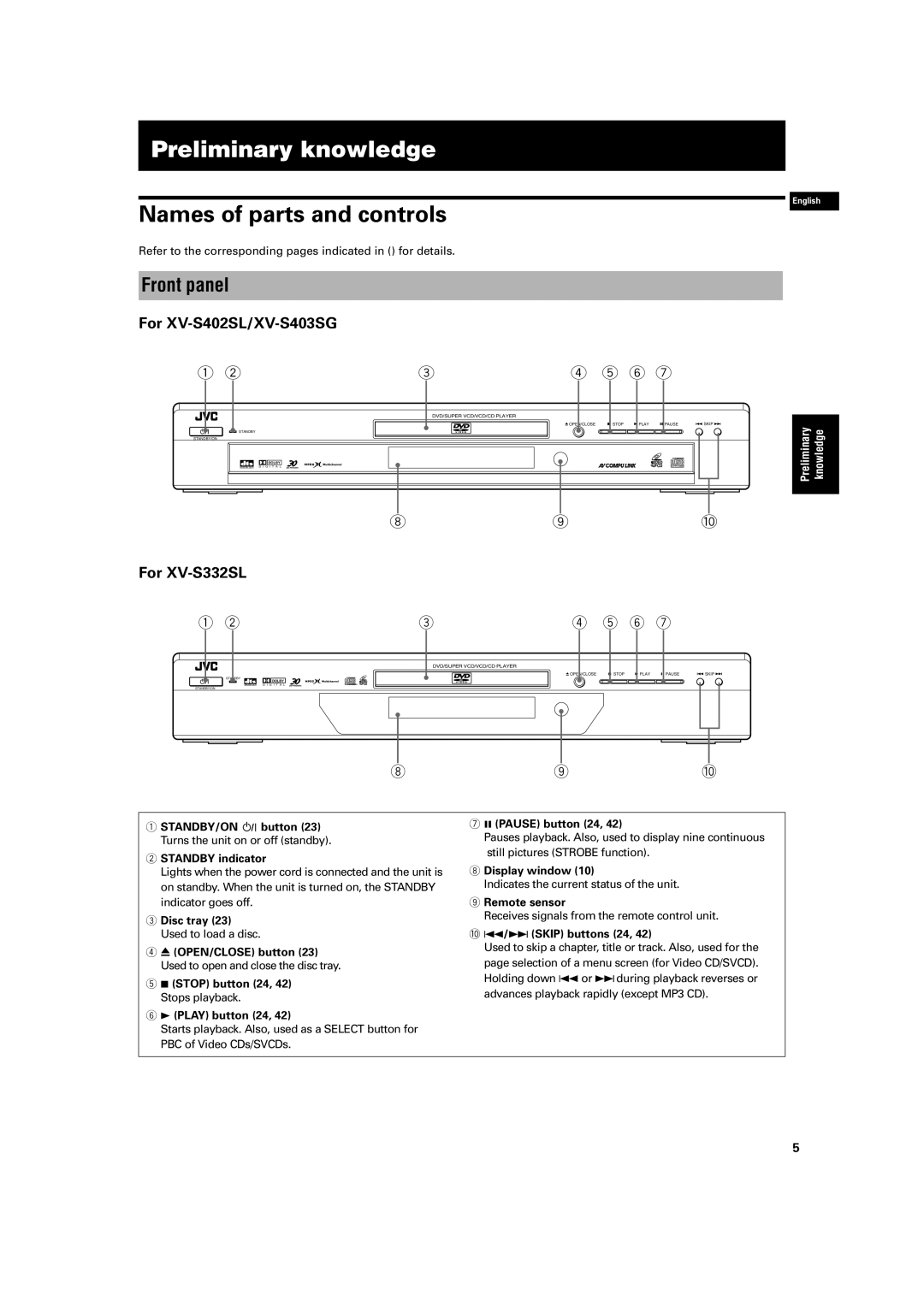Preliminary knowledge
Names of parts and controls
Refer to the corresponding pages indicated in () for details.
Front panel
For XV-S402SL/XV-S403SG
1 23 4 5 6 7
DVD/SUPER VCD/VCD/CD PLAYER |
|
|
|
|
OPEN/CLOSE | STOP | PLAY | PAUSE | SKIP |
STANDBY |
STANDBY/ON |
DOLBY |
D I G I T A L |
89 0
For XV-S332SL
1 2 | 3 | 4 | 5 6 7 | |
|
|
|
|
|
|
|
|
|
|
|
| DVD/SUPER VCD/VCD/CD PLAYER |
|
|
|
|
| OPEN/CLOSE | STOP PLAY PAUSESKIP |
|
|
| ||
STANDBY |
DOLBY |
D I G I T A L |
STANDBY/ON |
89 0
English
Preliminary | knowledge |
|
|
1 STANDBY/ON ![]()
![]() button (23) Turns the unit on or off (standby).
button (23) Turns the unit on or off (standby).
2 STANDBY indicator
Lights when the power cord is connected and the unit is on standby. When the unit is turned on, the STANDBY indicator goes off.
3 Disc tray (23) Used to load a disc.
4 0 (OPEN/CLOSE) button (23) Used to open and close the disc tray.
5 7 (STOP) button (24, 42) Stops playback.
6 3 (PLAY) button (24, 42)
Starts playback. Also, used as a SELECT button for PBC of Video CDs/SVCDs.
7 8 (PAUSE) button (24, 42)
Pauses playback. Also, used to display nine continuous still pictures (STROBE function).
8 Display window (10)
Indicates the current status of the unit.
9 Remote sensor
Receives signals from the remote control unit.
04/¢ (SKIP) buttons (24, 42)
Used to skip a chapter, title or track. Also, used for the page selection of a menu screen (for Video CD/SVCD). Holding down 4 or ¢during playback reverses or advances playback rapidly (except MP3 CD).
5