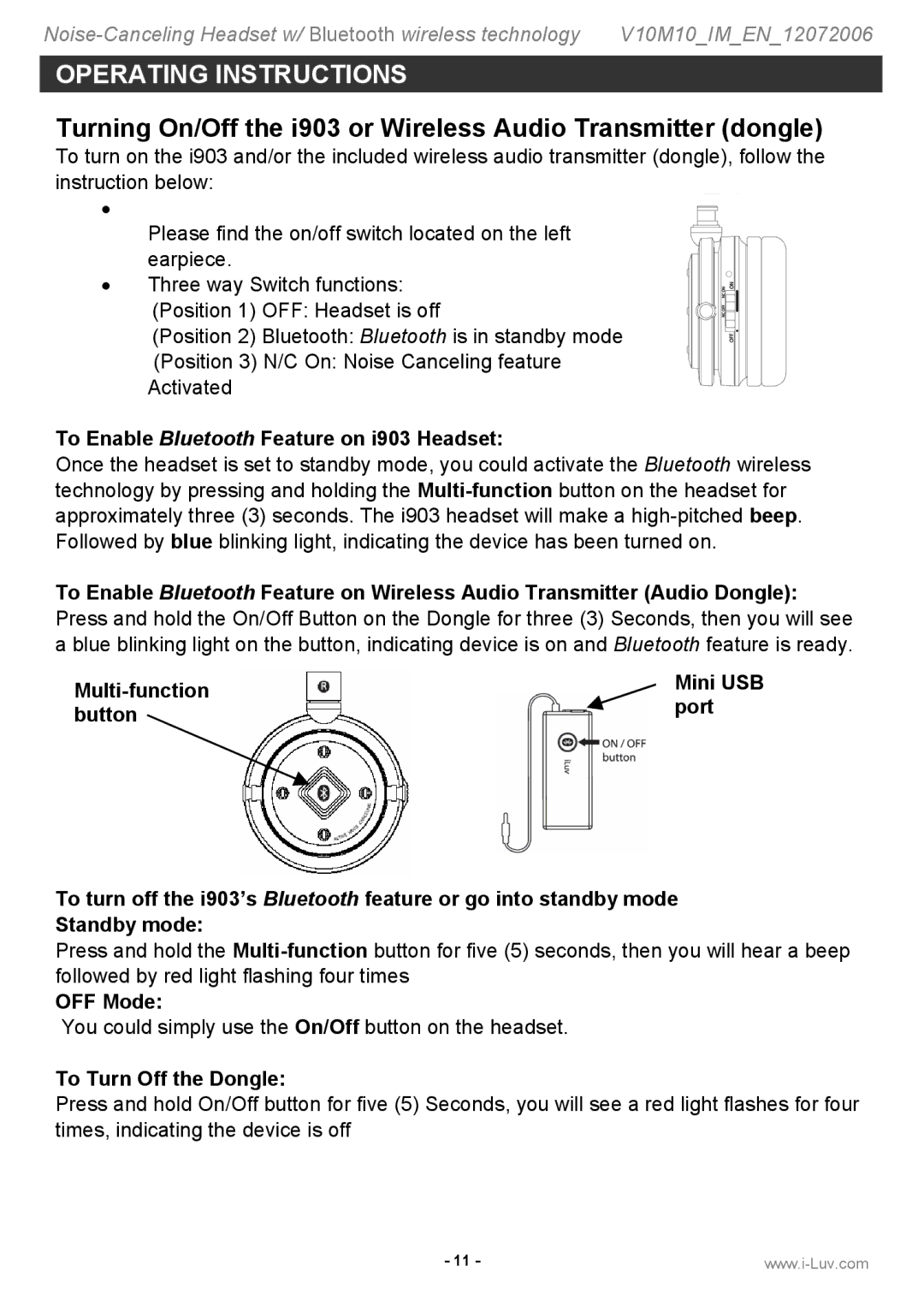| V10M10_IM_EN_12072006 |
OPERATING INSTRUCTIONS
Turning On/Off the i903 or Wireless Audio Transmitter (dongle)
To turn on the i903 and/or the included wireless audio transmitter (dongle), follow the instruction below:
•
Please find the on/off switch located on the left earpiece.
•Three way Switch functions: (Position 1) OFF: Headset is off
(Position 2) Bluetooth: Bluetooth is in standby mode
(Position 3) N/C On: Noise Canceling feature Activated
To Enable Bluetooth Feature on i903 Headset:
Once the headset is set to standby mode, you could activate the Bluetooth wireless technology by pressing and holding the
To Enable Bluetooth Feature on Wireless Audio Transmitter (Audio Dongle): Press and hold the On/Off Button on the Dongle for three (3) Seconds, then you will see a blue blinking light on the button, indicating device is on and Bluetooth feature is ready.
Mini USB | ||
port | ||
button | ||
| ||
|
|
To turn off the i903’s Bluetooth feature or go into standby mode Standby mode:
Press and hold the
OFF Mode:
You could simply use the On/Off button on the headset.
To Turn Off the Dongle:
Press and hold On/Off button for five (5) Seconds, you will see a red light flashes for four times, indicating the device is off
- 11 - |