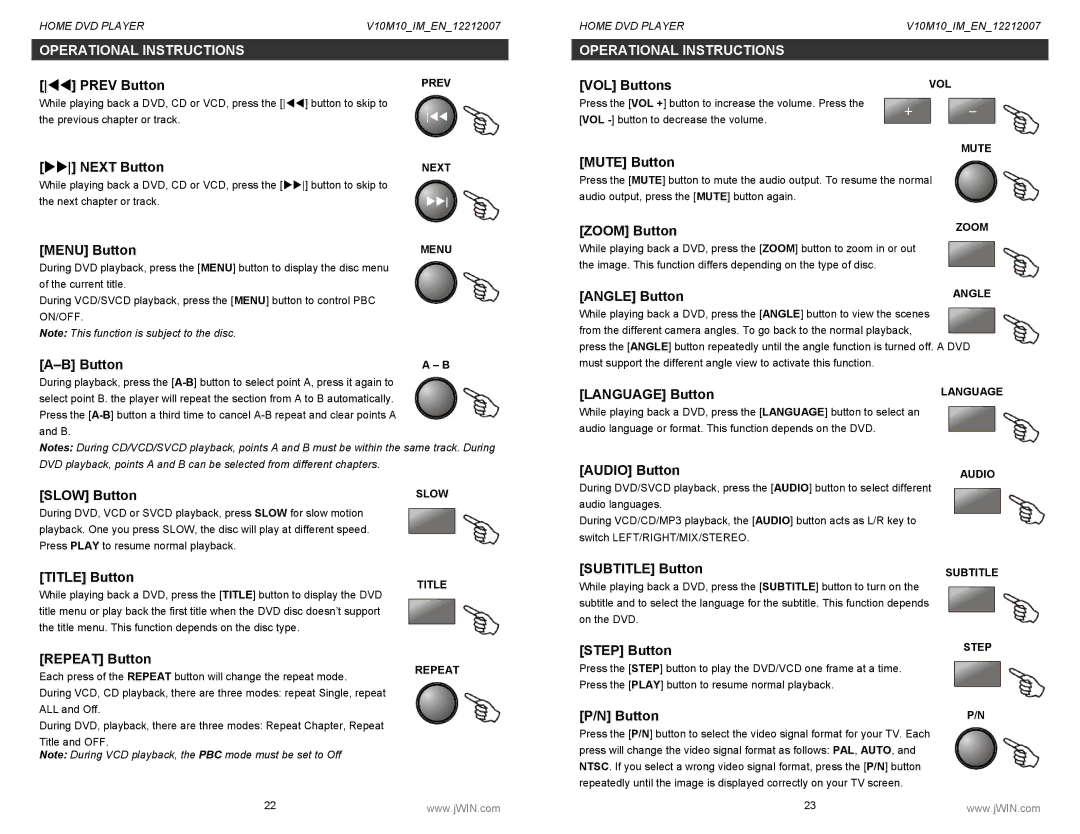HOME DVD PLAYER | V10M10_IM_EN_12212007 |
|
|
OPERATIONAL INSTRUCTIONS |
|
[WW] PREV Button | PREV |
While playing back a DVD, CD or VCD, press the [WW] button to skip to | |
the previous chapter or track. | WW |
XX | NEXT |
[ ] NEXT Button |
|
While playing back a DVD, CD or VCD, press the [XX] button to skip to | |
the next chapter or track. | XX |
[MENU] Button | MENU |
During DVD playback, press the [MENU] button to display the disc menu of the current title.
During VCD/SVCD playback, press the [MENU] button to control PBC ON/OFF.
Note: This function is subject to the disc.
| A – B |
During playback, press the
| HOME DVD PLAYER | V10M10_IM_EN_12212007 | |
|
|
|
|
| OPERATIONAL INSTRUCTIONS |
|
|
| [VOL] Buttons | VOL |
|
| Press the [VOL +] button to increase the volume. Press the | + | – |
| [VOL | ||
|
|
| |
| [MUTE] Button |
| MUTE |
|
|
| |
| Press the [MUTE] button to mute the audio output. To resume the normal |
| |
| audio output, press the [MUTE] button again. |
|
|
| [ZOOM] Button |
| ZOOM |
| While playing back a DVD, press the [ZOOM] button to zoom in or out |
| |
| the image. This function differs depending on the type of disc. |
|
|
| [ANGLE] Button |
| ANGLE |
While playing back a DVD, press the [ANGLE] button to view the scenes from the different camera angles. To go back to the normal playback,
press the [ANGLE] button repeatedly until the angle function is turned off. A DVD must support the different angle view to activate this function.
[LANGUAGE] Button | LANGUAGE |
Press the
Notes: During CD/VCD/SVCD playback, points A and B must be within the same track. During DVD playback, points A and B can be selected from different chapters.
[SLOW] Button | SLOW | |
During DVD, VCD or SVCD playback, press SLOW for slow motion |
| |
playback. One you press SLOW, the disc will play at different speed. |
| |
Press PLAY to resume normal playback. |
| |
[TITLE] Button | TITLE | |
While playing back a DVD, press the [TITLE] button to display the DVD | ||
| ||
title menu or play back the first title when the DVD disc doesn’t support |
| |
the title menu. This function depends on the disc type. |
| |
[REPEAT] Button | REPEAT | |
Each press of the REPEAT button will change the repeat mode. | ||
| ||
During VCD, CD playback, there are three modes: repeat Single, repeat |
| |
ALL and Off. |
| |
During DVD, playback, there are three modes: Repeat Chapter, Repeat |
| |
Title and OFF. |
| |
Note: During VCD playback, the PBC mode must be set to Off |
| |
22 | www.jWIN.com |
While playing back a DVD, press the [LANGUAGE] button to select an audio language or format. This function depends on the DVD.
[AUDIO] Button
During DVD/SVCD playback, press the [AUDIO] button to select different audio languages.
During VCD/CD/MP3 playback, the [AUDIO] button acts as L/R key to switch LEFT/RIGHT/MIX/STEREO.
[SUBTITLE] Button
While playing back a DVD, press the [SUBTITLE] button to turn on the subtitle and to select the language for the subtitle. This function depends on the DVD.
[STEP] Button
Press the [STEP] button to play the DVD/VCD one frame at a time. Press the [PLAY] button to resume normal playback.
[P/N] Button
Press the [P/N] button to select the video signal format for your TV. Each press will change the video signal format as follows: PAL, AUTO, and NTSC. If you select a wrong video signal format, press the [P/N] button repeatedly until the image is displayed correctly on your TV screen.
23
AUDIO
SUBTITLE
STEP
P/N
www.jWIN.com