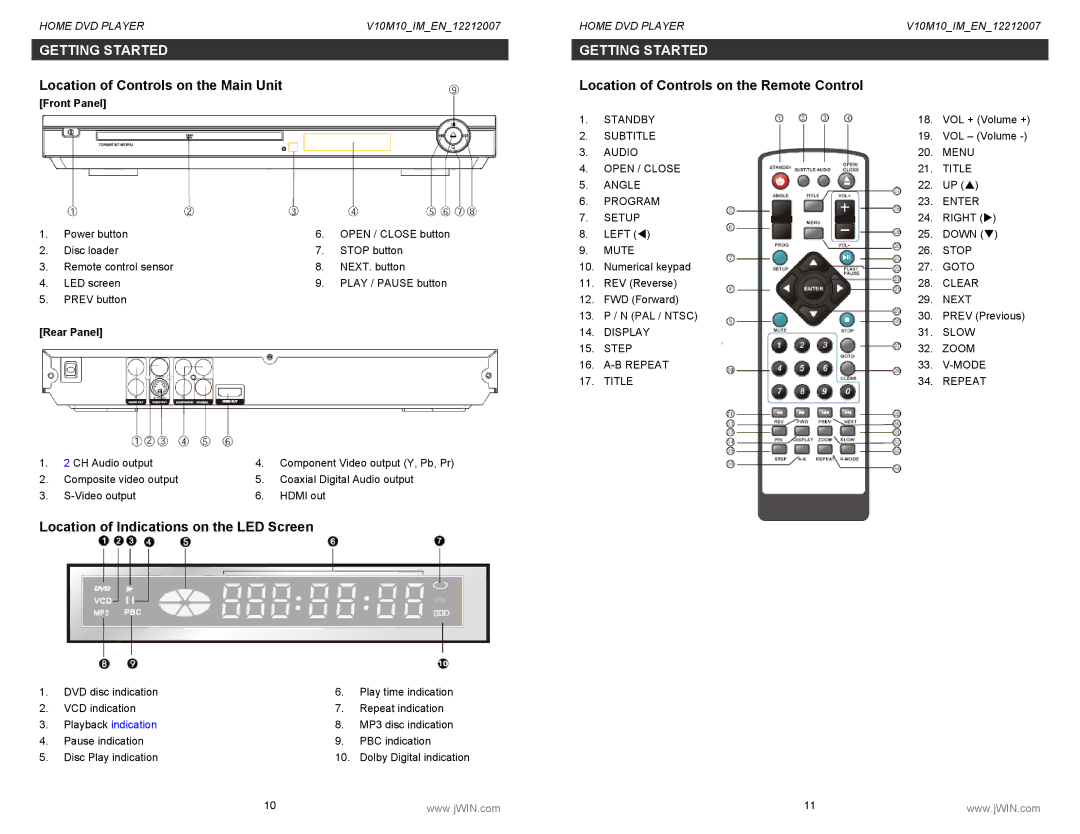HOME DVD PLAYER | V10M10_IM_EN_12212007 |
GETTING STARTED
Location of Controls on the Main Unit
[Front Panel]
1. | Power button | 6. | OPEN / CLOSE button |
2. | Disc loader | 7. | STOP button |
3. | Remote control sensor | 8. | NEXT. button |
4. | LED screen | 9. | PLAY / PAUSE button |
5.PREV button
[Rear Panel]
1. | 2 CH Audio output | 4. | Component Video output (Y, Pb, Pr) |
2. | Composite video output | 5. | Coaxial Digital Audio output |
3. | 6. | HDMI out |
Location of Indications on the LED Screen
1. | DVD disc indication | 6. | Play time indication |
2. | VCD indication | 7. | Repeat indication |
3. | Playback indication | 8. | MP3 disc indication |
4. | Pause indication | 9. | PBC indication |
5. | Disc Play indication | 10. | Dolby Digital indication |
HOME DVD PLAYER | V10M10_IM_EN_12212007 |
GETTING STARTED
Location of Controls on the Remote Control
1. | STANDBY | 18. | VOL + (Volume +) |
2. | SUBTITLE | 19. | VOL – (Volume |
3. | AUDIO | 20. | MENU |
4. | OPEN / CLOSE | 21. | TITLE |
5. | ANGLE | 22. | UP (S) |
6. | PROGRAM | 23. | ENTER |
7. | SETUP | 24. | RIGHT (X) |
8. | LEFT (W) | 25. | DOWN (T) |
9. | MUTE | 26. | STOP |
10. | Numerical keypad | 27. | GOTO |
11. | REV (Reverse) | 28. | CLEAR |
12. | FWD (Forward) | 29. | NEXT |
13. | P / N (PAL / NTSC) | 30. | PREV (Previous) |
14. | DISPLAY | 31. | SLOW |
15. | STEP | 32. | ZOOM |
16. | 33. | ||
17. | TITLE | 34. | REPEAT |
10 | www.jWIN.com | 11 | www.jWIN.com |