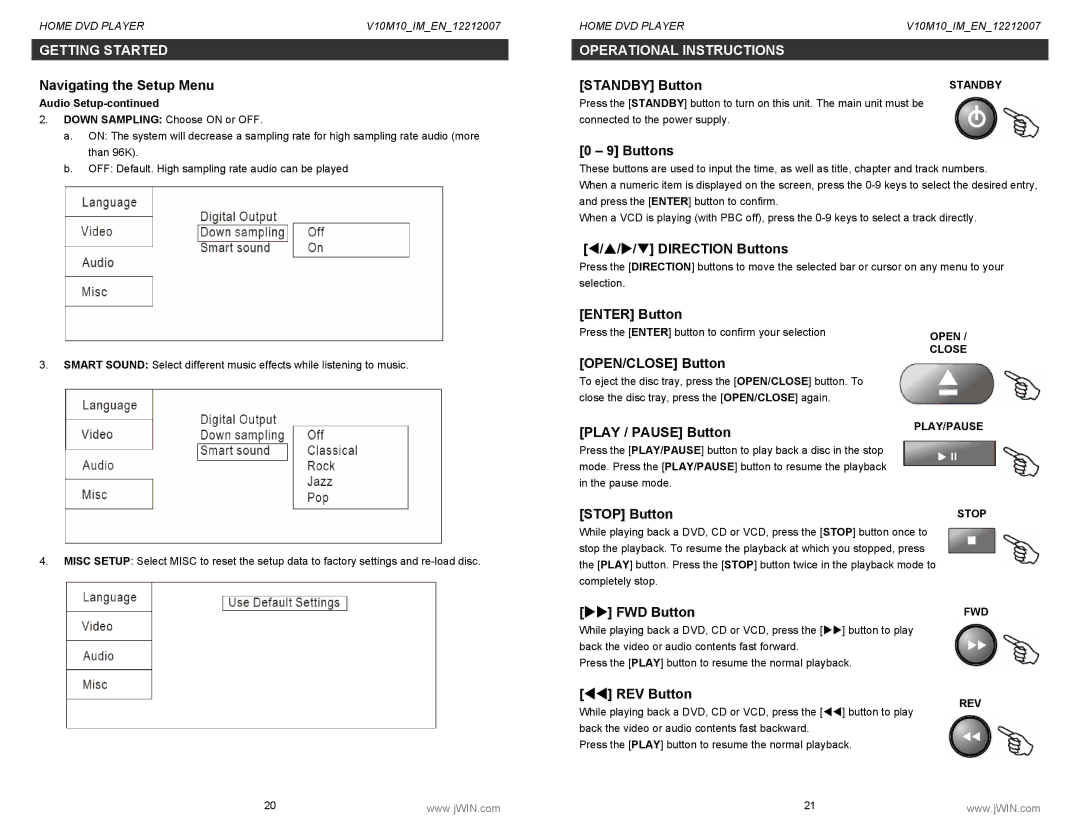HOME DVD PLAYER | V10M10_IM_EN_12212007 |
GETTING STARTED
Navigating the Setup Menu
Audio Setup-continued
2.DOWN SAMPLING: Choose ON or OFF.
a.ON: The system will decrease a sampling rate for high sampling rate audio (more than 96K).
b.OFF: Default. High sampling rate audio can be played
HOME DVD PLAYER | V10M10_IM_EN_12212007 |
|
|
OPERATIONAL INSTRUCTIONS |
|
[STANDBY] Button | STANDBY |
Press the [STANDBY] button to turn on this unit. The main unit must be connected to the power supply.
[0 – 9] Buttons
These buttons are used to input the time, as well as title, chapter and track numbers.
When a numeric item is displayed on the screen, press the
When a VCD is playing (with PBC off), press the
[W/S/X/T] DIRECTION Buttons
Press the [DIRECTION] buttons to move the selected bar or cursor on any menu to your selection.
3.SMART SOUND: Select different music effects while listening to music.
[ENTER] Button
Press the [ENTER] button to confirm your selection
[OPEN/CLOSE] Button
To eject the disc tray, press the [OPEN/CLOSE] button. To close the disc tray, press the [OPEN/CLOSE] again.
[PLAY / PAUSE] Button
Press the [PLAY/PAUSE] button to play back a disc in the stop mode. Press the [PLAY/PAUSE] button to resume the playback in the pause mode.
OPEN /
CLOSE
PLAY/PAUSE
X
4.MISC SETUP: Select MISC to reset the setup data to factory settings and
[STOP] Button | STOP | |
While playing back a DVD, CD or VCD, press the [STOP] button once to | | |
stop the playback. To resume the playback at which you stopped, press | ||
| ||
the [PLAY] button. Press the [STOP] button twice in the playback mode to |
| |
completely stop. |
| |
[XX] FWD Button | FWD | |
While playing back a DVD, CD or VCD, press the [XX] button to play |
| |
back the video or audio contents fast forward. | XX | |
Press the [PLAY] button to resume the normal playback. |
| |
[WW] REV Button | REV | |
While playing back a DVD, CD or VCD, press the [WW] button to play | ||
| ||
back the video or audio contents fast backward. | WW | |
Press the [PLAY] button to resume the normal playback. | ||
|
20 | www.jWIN.com | 21 | www.jWIN.com |