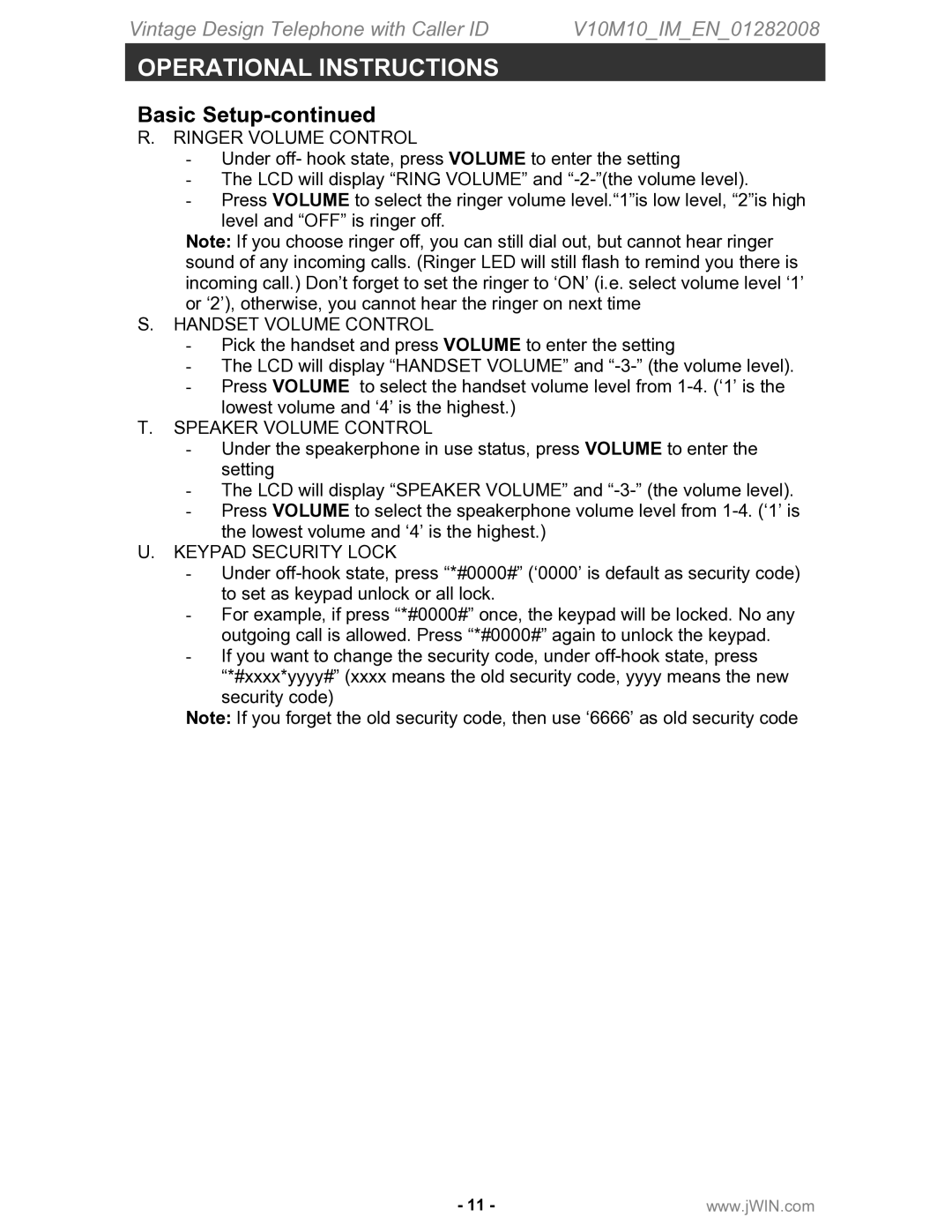Vintage Design Telephone with Caller ID | V10M10_IM_EN_01282008 |
OPERATIONAL INSTRUCTIONS
Basic Setup-continued
R.RINGER VOLUME CONTROL
-Under off- hook state, press VOLUME to enter the setting
-The LCD will display “RING VOLUME” and
-Press VOLUME to select the ringer volume level.“1”is low level, “2”is high level and “OFF” is ringer off.
Note: If you choose ringer off, you can still dial out, but cannot hear ringer sound of any incoming calls. (Ringer LED will still flash to remind you there is incoming call.) Don’t forget to set the ringer to ‘ON’ (i.e. select volume level ‘1’ or ‘2’), otherwise, you cannot hear the ringer on next time
S.HANDSET VOLUME CONTROL
-Pick the handset and press VOLUME to enter the setting
-The LCD will display “HANDSET VOLUME” and
-Press VOLUME to select the handset volume level from
T.SPEAKER VOLUME CONTROL
-Under the speakerphone in use status, press VOLUME to enter the setting
-The LCD will display “SPEAKER VOLUME” and
-Press VOLUME to select the speakerphone volume level from
U.KEYPAD SECURITY LOCK
-Under
-For example, if press “*#0000#” once, the keypad will be locked. No any outgoing call is allowed. Press “*#0000#” again to unlock the keypad.
-If you want to change the security code, under
Note: If you forget the old security code, then use ‘6666’ as old security code
- 11 - | www.jWIN.com |