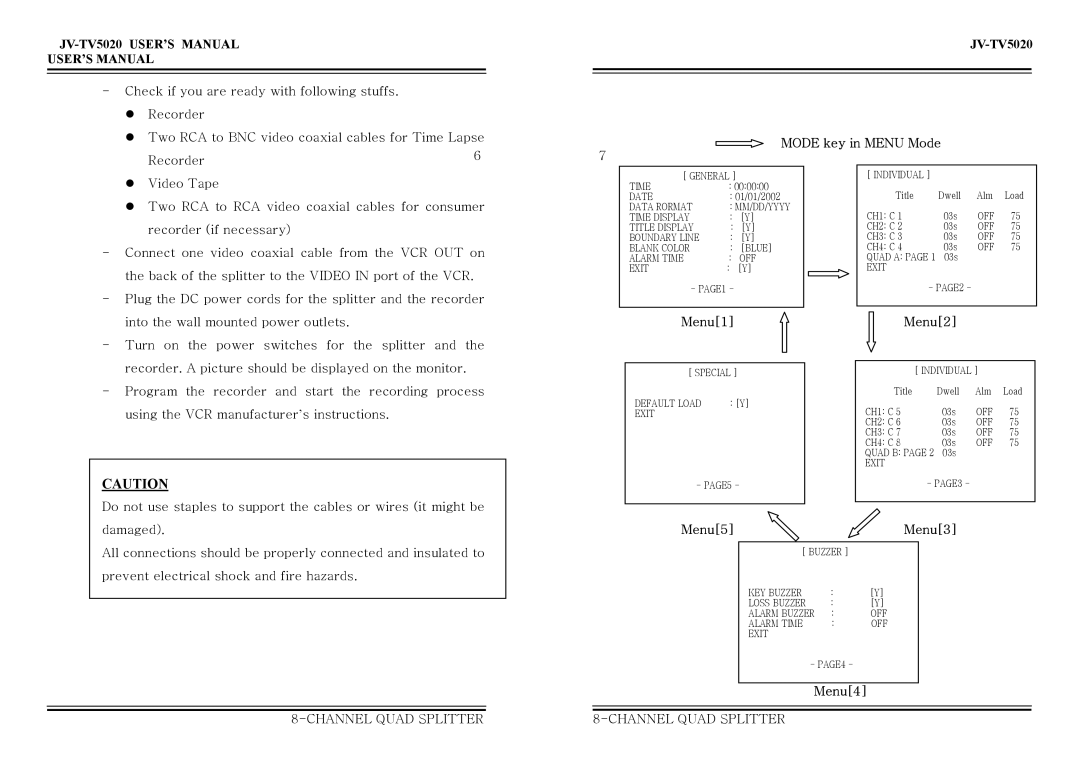USER’S MANUAL
-Check if you are ready with following stuffs. z Recorder
z Two RCA to BNC video coaxial cables for Time Lapse
Recorder | 6 |
|
MODE key in MENU Mode
7
z Video Tape |
z Two RCA to RCA video coaxial cables for consumer |
recorder (if necessary) |
- Connect one video coaxial cable from the VCR OUT on |
the back of the splitter to the VIDEO IN port of the VCR. |
- Plug the DC power cords for the splitter and the recorder |
[ GENERAL ] |
| |
TIME | : 00:00:00 | |
DATE | : 01/01/2002 | |
DATA RORMAT | : MM/DD/YYYY | |
TIME DISPLAY | : | [Y] |
TITLE DISPLAY | : | [Y] |
BOUNDARY LINE | : | [Y] |
BLANK COLOR | : | [BLUE] |
ALARM TIME | : | OFF |
EXIT | : | [Y] |
- PAGE1 -
[ INDIVIDUAL ] |
|
|
|
Title | Dwell | Alm | Load |
CH1: C 1 | 03s | OFF | 75 |
CH2: C 2 | 03s | OFF | 75 |
CH3: C 3 | 03s | OFF | 75 |
CH4: C 4 | 03s | OFF | 75 |
QUAD A: PAGE 1 | 03s |
|
|
EXIT |
|
|
|
- PAGE2 -
| into the wall mounted power outlets. |
- | Turn on the power switches for the splitter and the |
| recorder. A picture should be displayed on the monitor. |
- | Program the recorder and start the recording process |
| using the VCR manufacturer’s instructions. |
CAUTION
Do not use staples to support the cables or wires (it might be
Menu[1]
[ SPECIAL ]
DEFAULT LOAD | : [Y] |
EXIT |
|
- PAGE5 -
Menu[2]
[ INDIVIDUAL ] |
| ||
Title | Dwell | Alm | Load |
CH1: C 5 | 03s | OFF | 75 |
CH2: C 6 | 03s | OFF | 75 |
CH3: C 7 | 03s | OFF | 75 |
CH4: C 8 | 03s | OFF | 75 |
QUAD B: PAGE 2 | 03s |
|
|
EXIT |
|
|
|
- PAGE3 -
damaged).
All connections should be properly connected and insulated to prevent electrical shock and fire hazards.
Menu[5] |
| Menu[3] | ||
|
|
|
| |
| [ BUZZER ] |
|
| |
| KEY BUZZER | : | [Y] | |
| LOSS BUZZER | : | [Y] | |
| ALARM BUZZER | : | OFF | |
| ALARM TIME | : | OFF | |
| EXIT |
|
|
|
- PAGE4 -