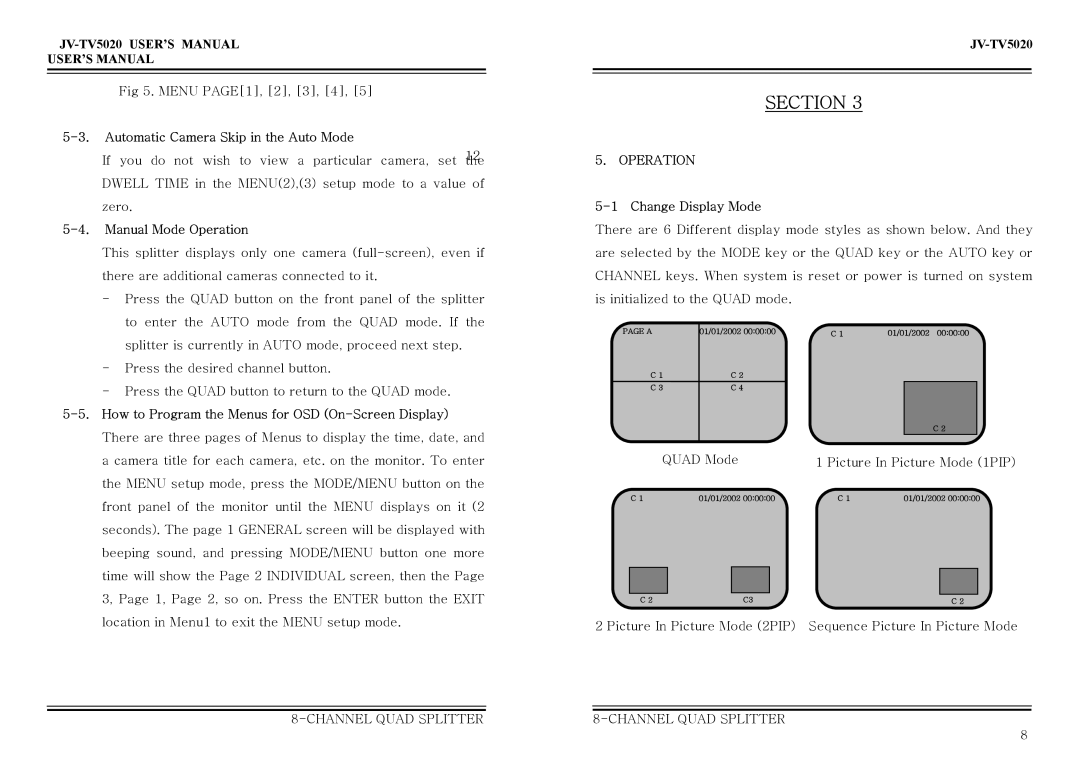USER’S MANUAL
Fig 5. MENU PAGE[1], [2], [3], [4], [5]
12 If you do not wish to view a particular camera, set the
DWELL TIME in the MENU(2),(3) setup mode to a value of zero.
This splitter displays only one camera
-Press the QUAD button on the front panel of the splitter to enter the AUTO mode from the QUAD mode. If the splitter is currently in AUTO mode, proceed next step.
-Press the desired channel button.
-Press the QUAD button to return to the QUAD mode.
5-5. How to Program the Menus for OSD (On-Screen Display)
There are three pages of Menus to display the time, date, and a camera title for each camera, etc. on the monitor. To enter the MENU setup mode, press the MODE/MENU button on the front panel of the monitor until the MENU displays on it (2 seconds). The page 1 GENERAL screen will be displayed with beeping sound, and pressing MODE/MENU button one more time will show the Page 2 INDIVIDUAL screen, then the Page 3, Page 1, Page 2, so on. Press the ENTER button the EXIT location in Menu1 to exit the MENU setup mode.
SECTION 3
5. OPERATION
5-1 Change Display Mode
There are 6 Different display mode styles as shown below. And they are selected by the MODE key or the QUAD key or the AUTO key or CHANNEL keys. When system is reset or power is turned on system is initialized to the QUAD mode.
PAGE A | 01/01/2002 00:00:00 | C 1 | 01/01/2002 00:00:00 |
| |
C 1 | C 2 |
|
|
|
|
C 3 | C 4 |
|
|
|
|
|
|
|
| ||
|
|
|
| C 2 |
|
QUAD Mode |
|
|
| ||
1 Picture In Picture Mode (1PIP) | |||||
C 1 | 01/01/2002 00:00:00 | C 1 | 01/01/2002 00:00:00 | ||
C 2 | C3 | C 2 |
2 Picture In Picture Mode (2PIP) | Sequence Picture In Picture Mode | |
8