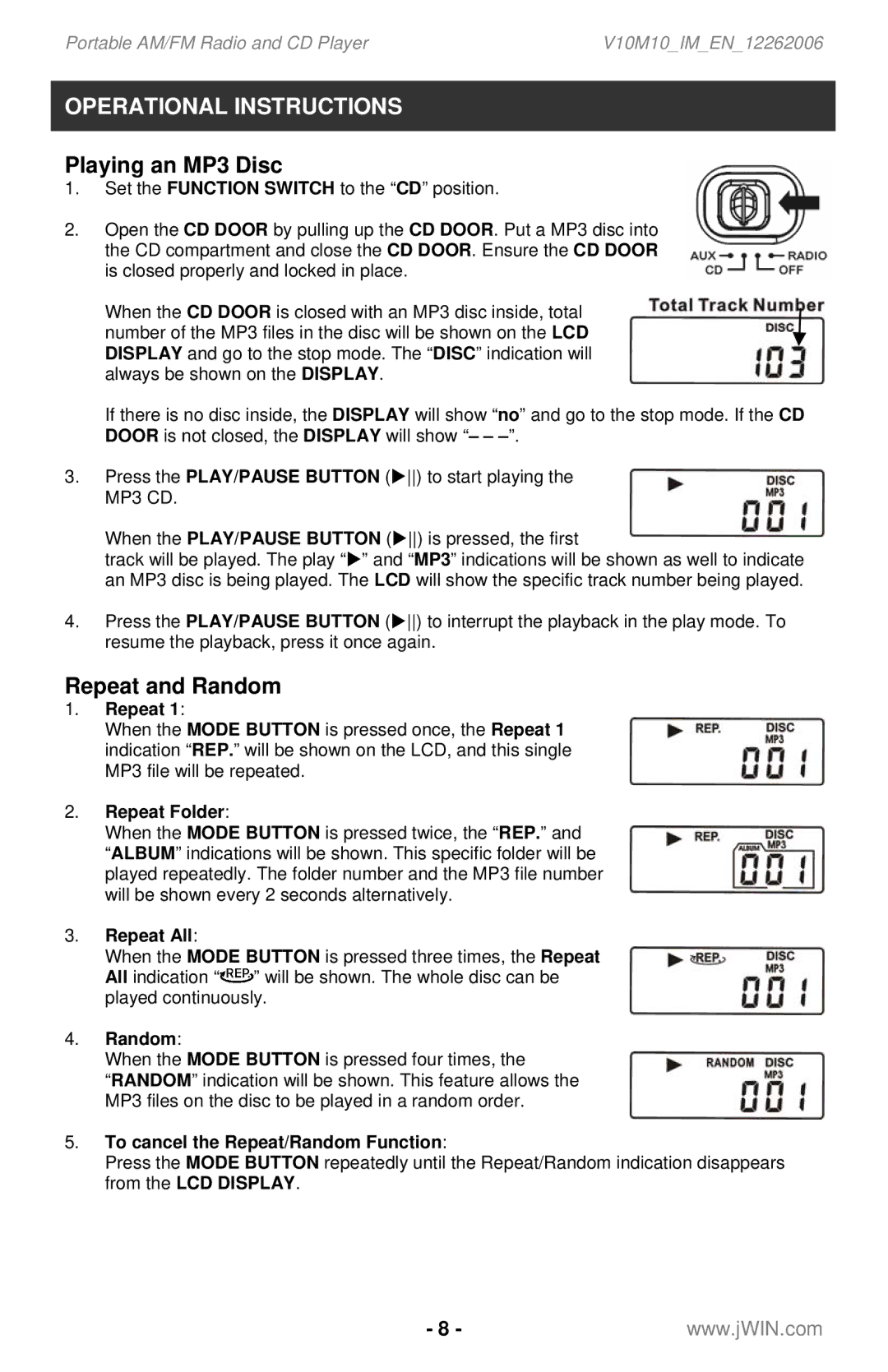Portable AM/FM Radio and CD Player | V10M10_IM_EN_12262006 |
OPERATIONAL INSTRUCTIONS
Playing an MP3 Disc
1.Set the FUNCTION SWITCH to the “CD” position.
2.Open the CD DOOR by pulling up the CD DOOR. Put a MP3 disc into the CD compartment and close the CD DOOR. Ensure the CD DOOR is closed properly and locked in place.
When the CD DOOR is closed with an MP3 disc inside, total number of the MP3 files in the disc will be shown on the LCD DISPLAY and go to the stop mode. The “DISC” indication will always be shown on the DISPLAY.
If there is no disc inside, the DISPLAY will show “no” and go to the stop mode. If the CD DOOR is not closed, the DISPLAY will show “– –
3.Press the PLAY/PAUSE BUTTON (X) to start playing the MP3 CD.
When the PLAY/PAUSE BUTTON (X) is pressed, the first
track will be played. The play “X” and “MP3” indications will be shown as well to indicate an MP3 disc is being played. The LCD will show the specific track number being played.
4.Press the PLAY/PAUSE BUTTON (X) to interrupt the playback in the play mode. To resume the playback, press it once again.
Repeat and Random
1.Repeat 1:
When the MODE BUTTON is pressed once, the Repeat 1 indication “REP.” will be shown on the LCD, and this single MP3 file will be repeated.
2.Repeat Folder:
When the MODE BUTTON is pressed twice, the “REP.” and “ALBUM” indications will be shown. This specific folder will be played repeatedly. The folder number and the MP3 file number will be shown every 2 seconds alternatively.
3.Repeat All:
When the MODE BUTTON is pressed three times, the Repeat All indication “![]() ” will be shown. The whole disc can be played continuously.
” will be shown. The whole disc can be played continuously.
4.Random:
When the MODE BUTTON is pressed four times, the
“RANDOM” indication will be shown. This feature allows the MP3 files on the disc to be played in a random order.
5.To cancel the Repeat/Random Function:
Press the MODE BUTTON repeatedly until the Repeat/Random indication disappears from the LCD DISPLAY.
- 8 -www.jWIN.com